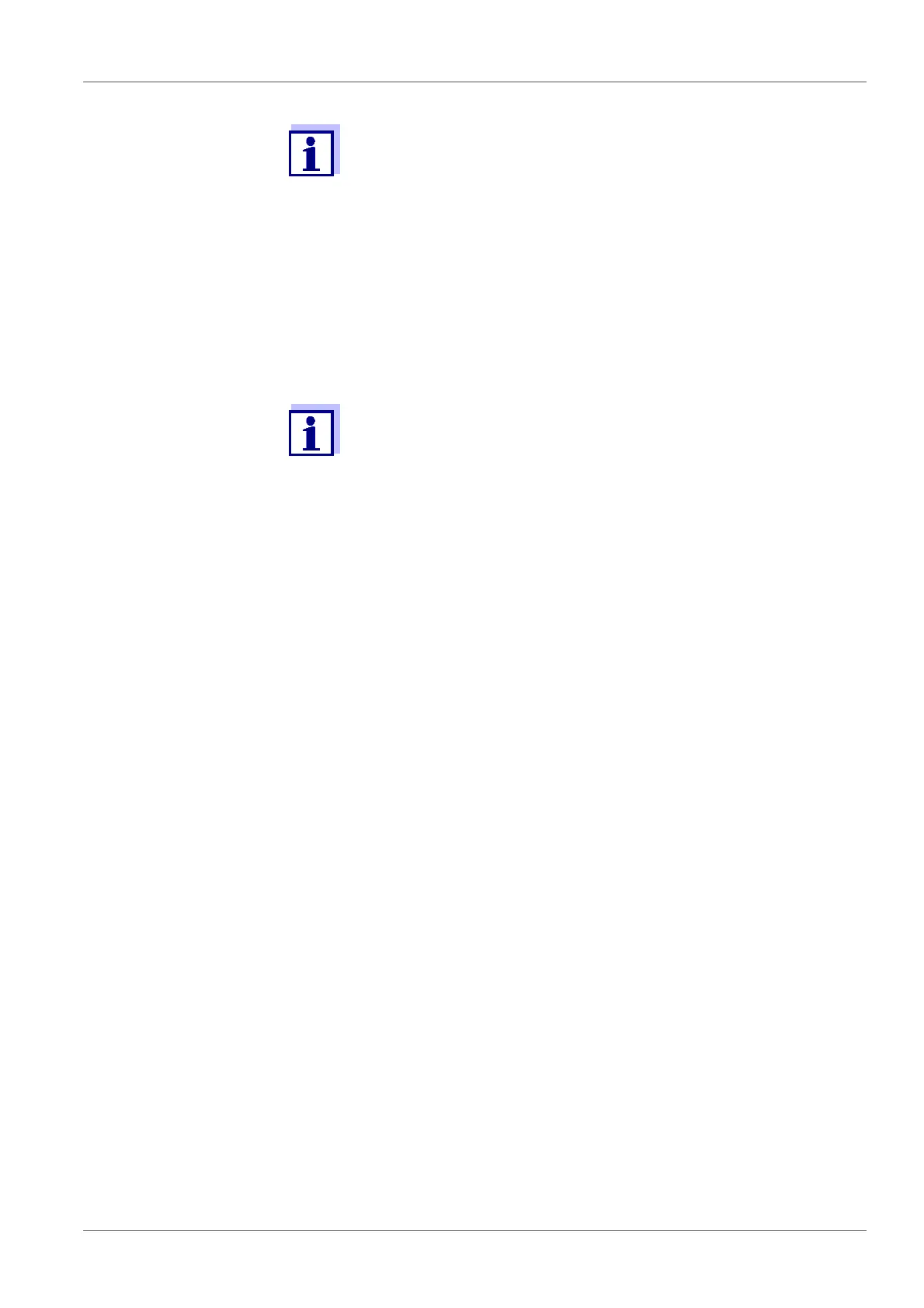Transmitting data inoLab
®
Multi 9620 IDS
122 ba77173e04 12/2017
13.4 MultiLab Importer
With the aid of the MultiLab Importer software, you can record and evaluate
measurement data with a PC.
The following rule applies: With the exception of the menus, shortly
pressing the <PRT> key generally outputs the display contents to
the interface (displayed measured values, measuring datasets,
calibration records). If there is a USB-B connection (USB Device),
e.g. to a PC, the data are output to the USB-B interface only (USB
Device).
More detailed information can be found in the MultiLab Importer
operating manual.
