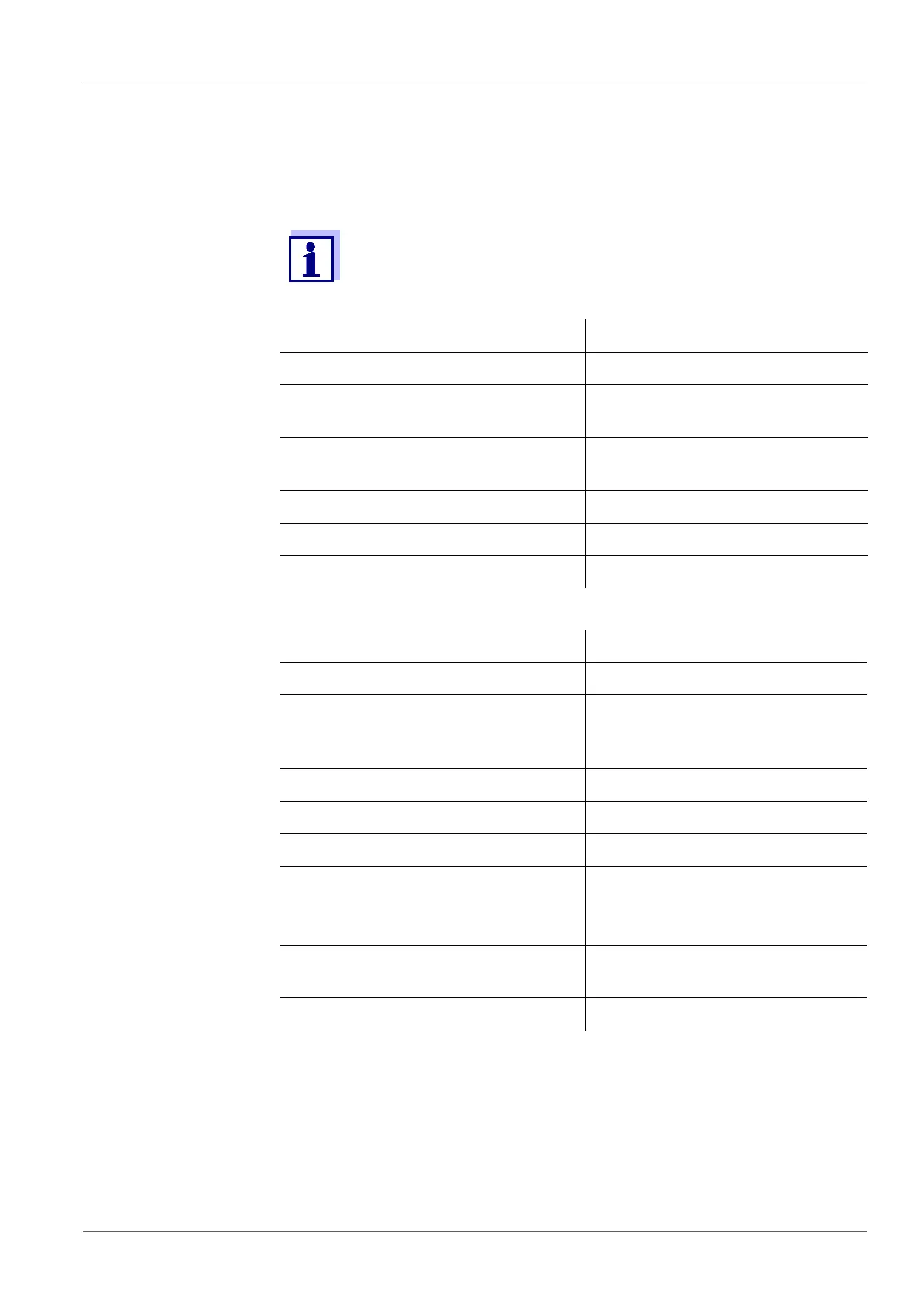inoLab
®
Multi 9620 IDS What to do if...
ba77173e04 12/2017 125
15 What to do if...
15.1 pH
Error message
OFL, UFL
Error message,
Error
More information and instructions on cleaning and exchange of
sensors are given in the documentation of your sensor.
Cause Remedy
IDS pH sensor:
– Measured value outside the measur-
ing range
– Use suitable IDS pH sensor
– Air bubble in front of the junction – Remove air bubble
(e.g. sway or stir the solution)
– Air in the junction – Extract air or moisten junction
– Cable broken – Exchange IDS pH sensor
– Gel electrolyte dried out – Exchange IDS pH sensor
Cause Remedy
IDS pH sensor:
– The values determined for zero point
and slope of the IDS pH sensor are
outside the allowed limits.
–Recalibrate
– Junction contaminated – Clean the junction
– IDS pH sensor broken – Exchange IDS pH sensor
Buffer solutions:
– The used buffer solutions do not
agree with the set buffer set
– Set different buffer set
or
– Use different buffer solutions
– Buffer solutions too old – Use only once.
Note the shelf life
– Buffer solutions depleted – Change solutions
