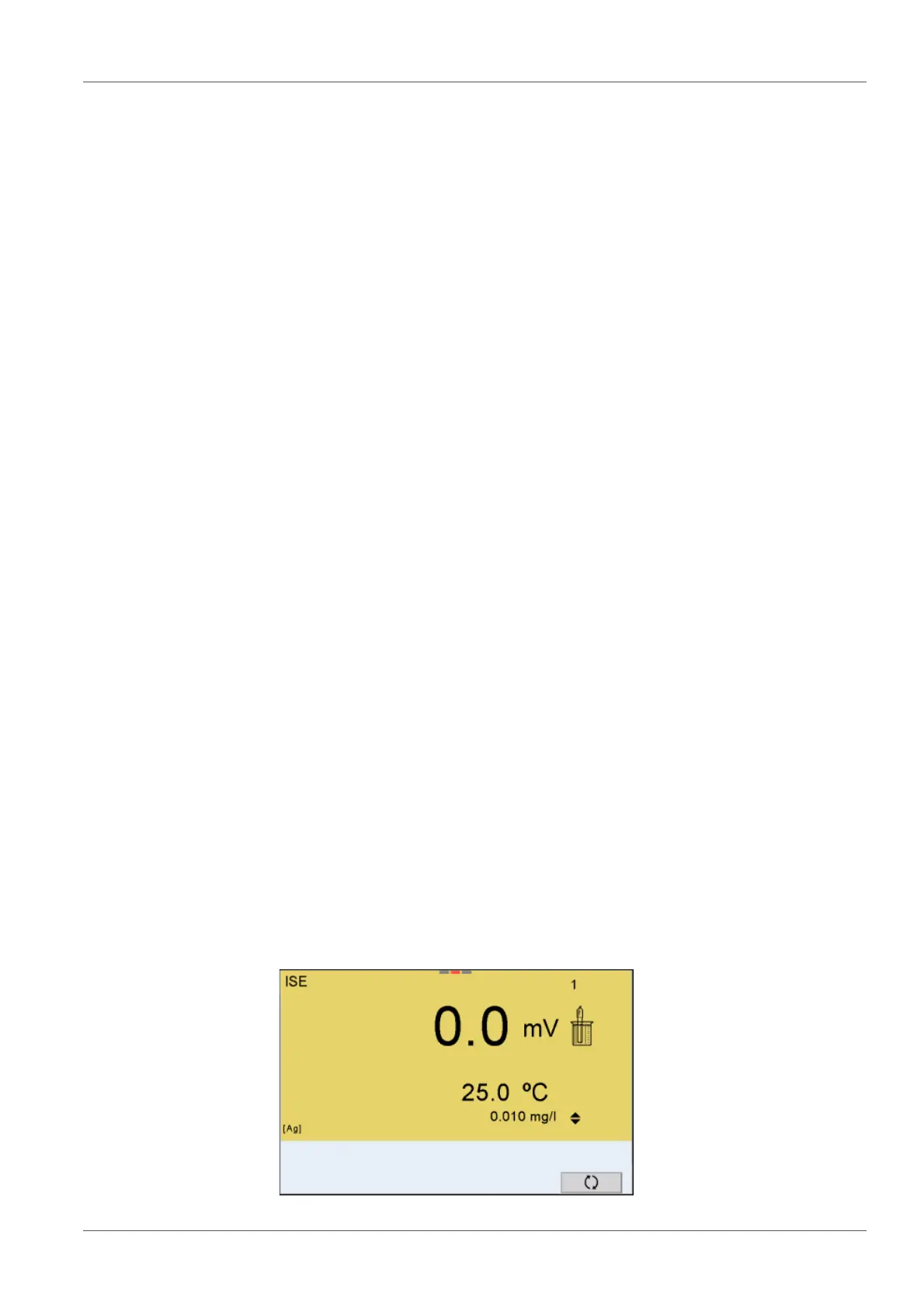Ion concentration inoLab
®
Multi 9620 IDS
50 ba77173e04 12/2017
7.2 Calibration
7.2.1 Why calibrate?
Ion-selective electrodes age and are temperature-dependent. This changes
the slope. As a result, an inexact measured value is displayed. Calibration
determines the calibration line of the electrode and stores this value in the
meter.
Thus, you should calibrate before each measurement (if possible), and at
regular intervals.
7.2.2 When to calibrate?
Before any measurement if possible
After connecting another ISE electrode
7.2.3 Calibration (ISE Cal)
ISE Cal is the conventional two-point to seven-point calibration procedure
that uses 2 to 7 freely selectable standard solutions. The concentration
expected in the measurement determines the concentration of the calibration
standards.
1. Connect the ISE electrode to the meter.
The pH/mV/ISE measuring window is displayed.
2. Keep the standard solutions ready.
3. If necessary, measure the temperature of the standard solutions with a
thermometer.
4. In the measured value display, select the ISE measuring window with
<><> and <M>.
5. Specify the ion type in the ISE setup/Ion type menu as necessary.
6. If necessary, change the unit of the measurement result and calibration
standards in the ISE setup/Unit menu.
7. Start the calibration with <CAL>.
The calibration display appears.
