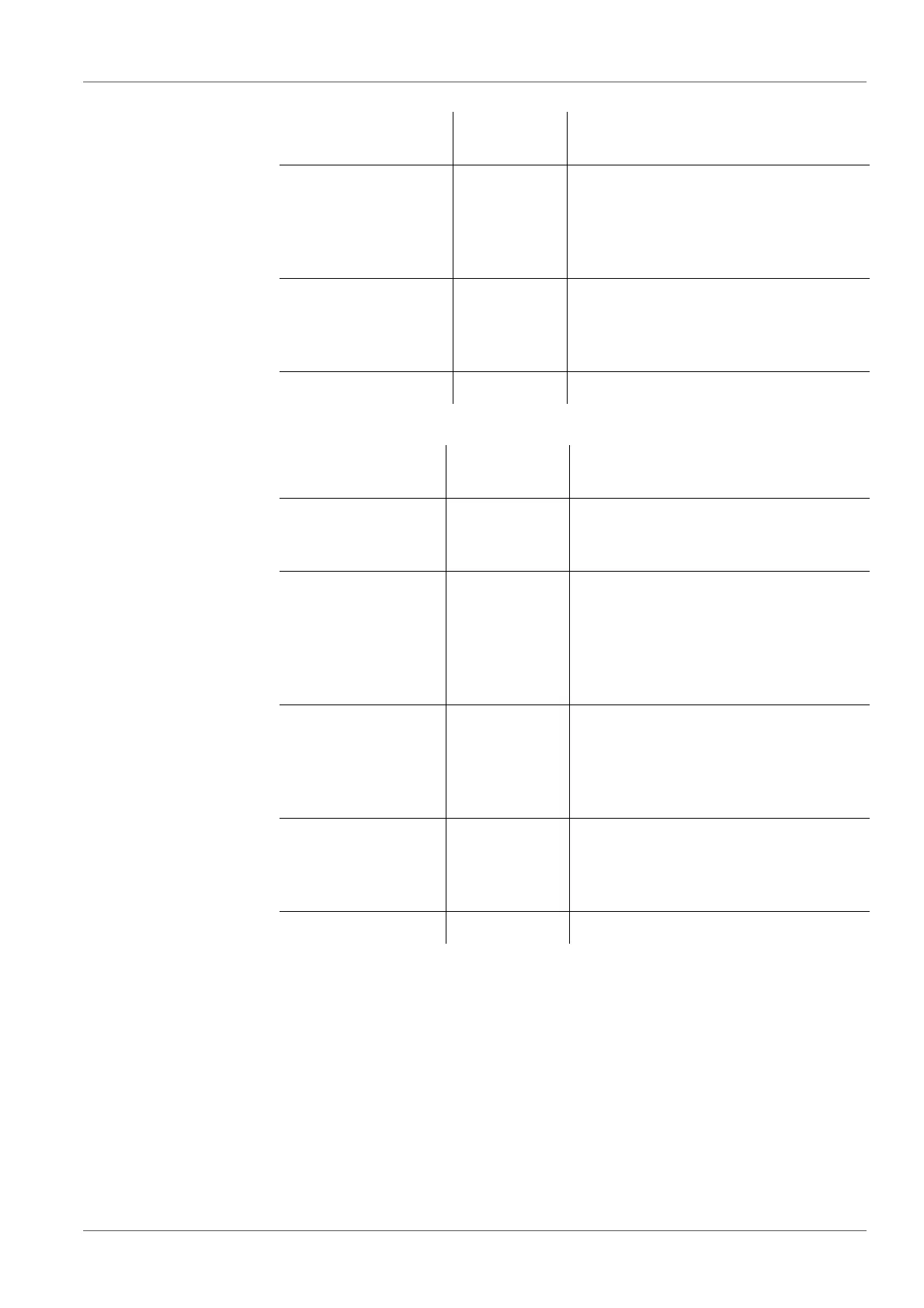Settings inoLab
®
Multi 9620 IDS
104 ba77173e04 12/2017
Setting menu
LR 925/01
11.6 Turb measurement settings
11.6.1 Settings for turbidity sensors
The settings are made in the menu for the measured parameter, turbidity. To
open the settings, display the required measured parameter in the measured
value display and press the <ENTER> key. After completing the settings,
switch to the measured value display with <M>.
The possible settings are individually displayed for each sensor. Default set-
Temp. comp. (TC) /
Linear coeff.
0.000 ...
2.000 ...
3.000 %/K
Coefficient of the linear temperature
compensation.
This menu item is only available when
the linear temperature compensation
is set.
Temp. comp. (TC) /
Reference temp.
20 °C
25 °C
Reference temperature
This setting is only available for the
measured parameters, conductivity
(ϰ) and resistivity (ρ).
Multiplier for TDS 0.40 ... 1.00 Multiplier for TDS value
Menu item Possible
setting
Explanation
Menu item Possible set-
ting
Explanation
Cell constant 0.090 ... ...
0.100 ...
0.110 cm
-1
Display and setting options for the cell
constant
Temp. comp. (TC) /
Method
nLF
Lin
off
Procedure for temperature compen-
sation (see section 9.2 T
EMPERATURE
COMPENSATION, page 82).
This setting is only available for the
measured parameters, conductivity
(ϰ) and resistivity (ρ).
Temp. comp. (TC) /
Linear coeff.
0.000 ...
2.000 ...
3.000 %/K
Coefficient of the linear temperature
compensation.
This menu item is only available when
the linear temperature compensation
is set.
Temp. comp. (TC) /
Reference temp.
20 °C
25 °C
Reference temperature
This setting is only available for the
measured parameters, conductivity
(ϰ) and resistivity (ρ).
Multiplier for TDS 0.40 ... 1.00 Multiplier for TDS value
