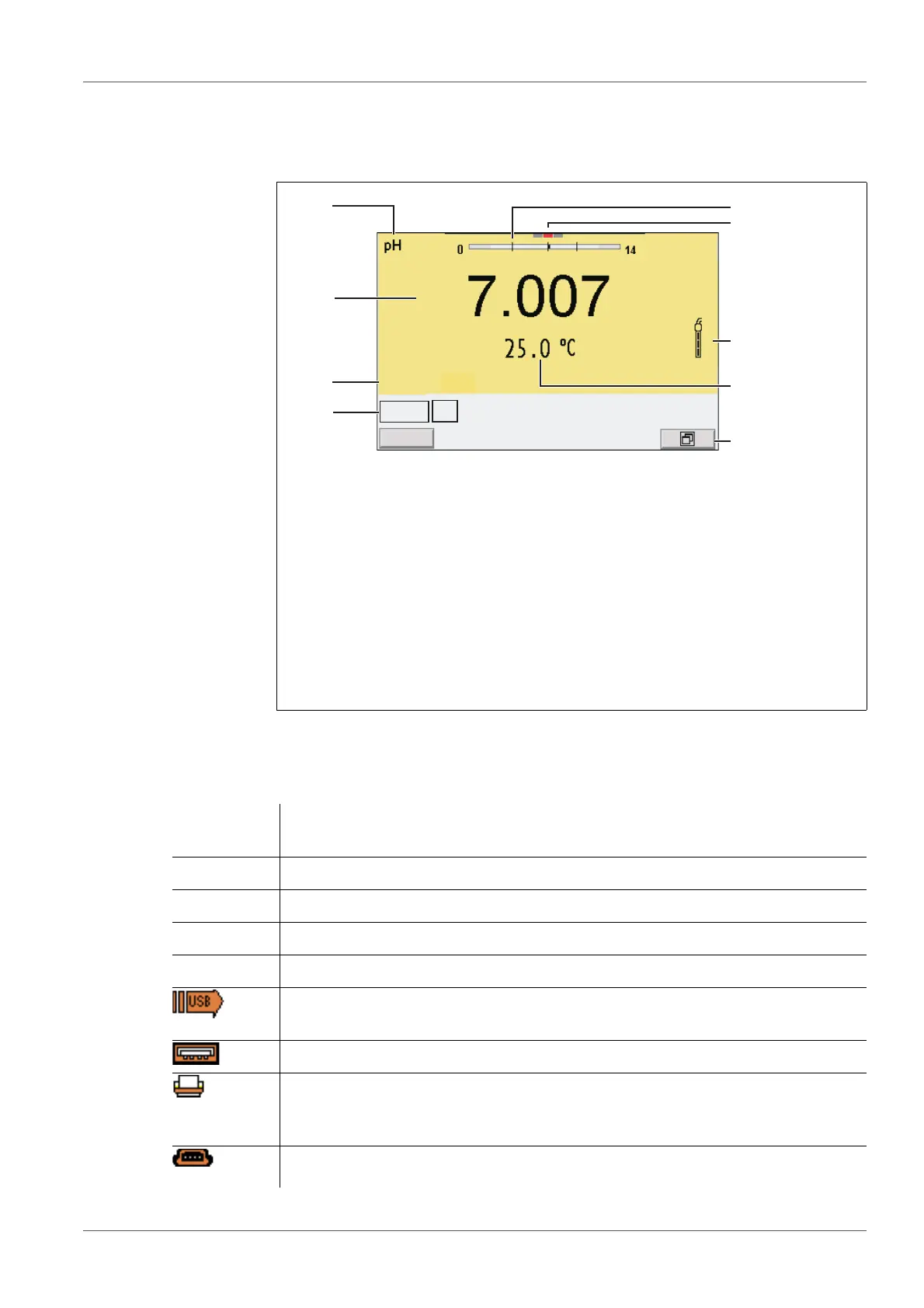inoLab
®
Multi 9620 IDS Operation
ba77173e04 12/2017 15
4.1.2 Display
Example (pH):
4.1.3 Status information
1 Status information (meter)
2 Status information (sensor)
3 Measured value
4 Measured parameter
5 Continuous measurement control (CMC function)
6 Channel display: Plug position of the sensor
7 Sensor symbol (calibration evaluation, calibration interval)
8 Measured temperature (with unit)
9 Softkeys and date + time
4
3
2
5
7
8
9
6
1
HOLD AR
AutoCal TEC
AutoCal
e.g. TEC
Calibration with automatic buffer recognition, e.g. with the buffer set: Tech-
nical buffers
ConCal Calibration with any buffers
Error An error occurred during calibration
AR Stability control (AutoRead) is active
HOLD Measured value is frozen (<AR> key)
Data are automatically output to the USB-B interface (USB Device, e.g. PC)
at intervals
Data are output to the USB-A interface (USB Host, e.g. USB flash drive)
Data are output to the USB-A interface (USB Host, e.g. USB printer). If there
is a connection via the USB-B interface at the same time (e.g. to a PC), the
data are output to the USB-B interface only.
Connection to a PC is active (USB-B interface)
