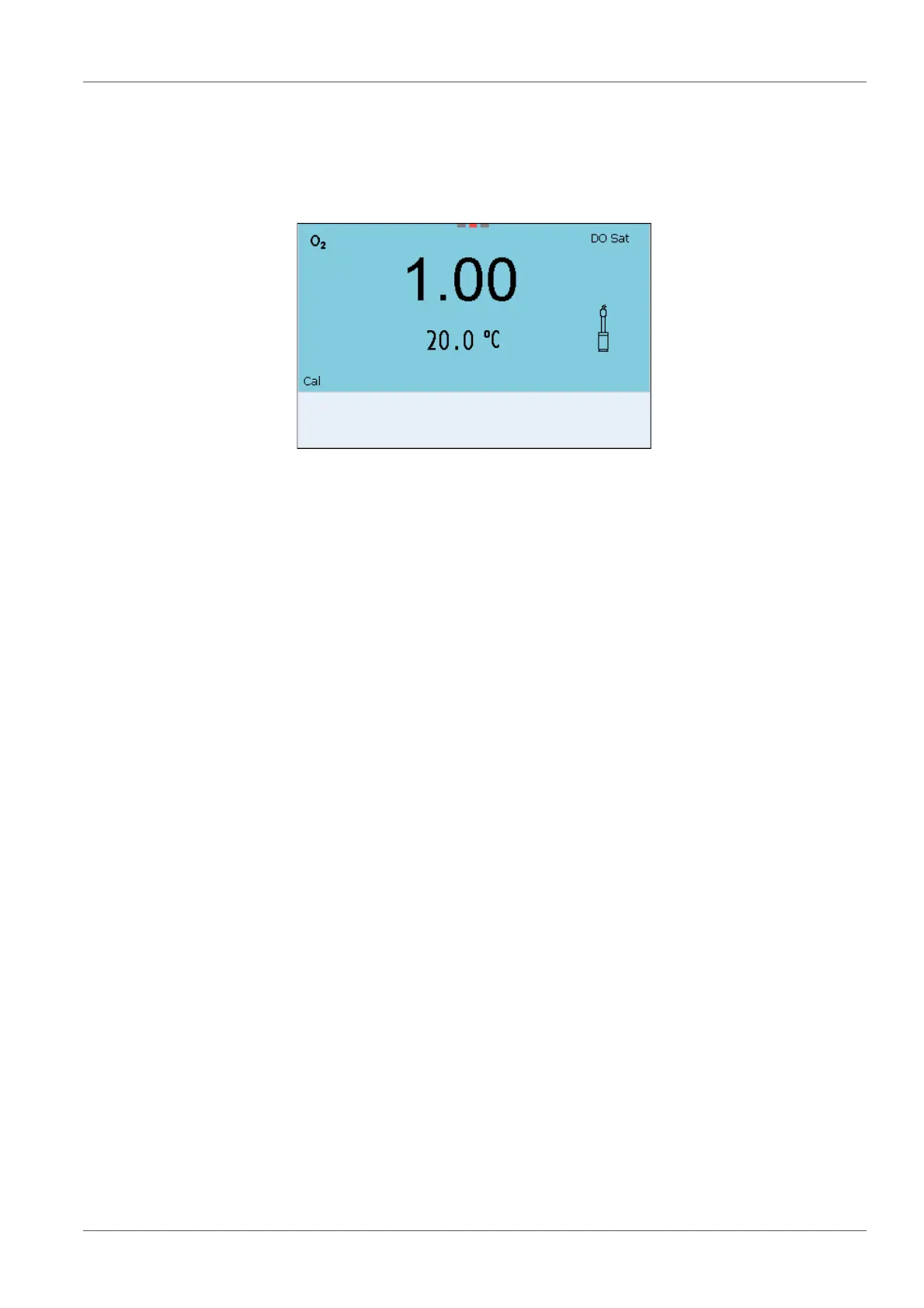Dissolved oxygen inoLab
®
Multi 9620 IDS
76 ba77173e04 12/2017
8.3.5 Calibration via a Comparison meas.
With the calibration procedure Comparison meas., the measured value of the
sensor is adjusted to the nominal value of a comparison solution via a correc-
tion factor. The current correction factor is documented in the sensor menu (
i
Factor = x.xxx) and in the calibration record.
For this calibration procedure, the Comparison meas. setting must be set to on
in the Calibration menu.
Proceed as follows to calibrate the :
3. Start the calibration with <CAL>.
The last calibration data (relative slope) is displayed.
4. Start the measurement with <ENTER>.
The measured value is checked for stability (stability control).
The [AR] status indicator is displayed. The measured parameter flashes.
5. Wait for the end of the AutoRead measurement.
The calibration record is displayed and output to the interface.
6. Switch to the measured value display with <ENTER>.
1. Connect the D.O. sensor to the meter.
2. Immerse the D.O. sensor in the reference solution.
3. Start the calibration with <CAL>.
