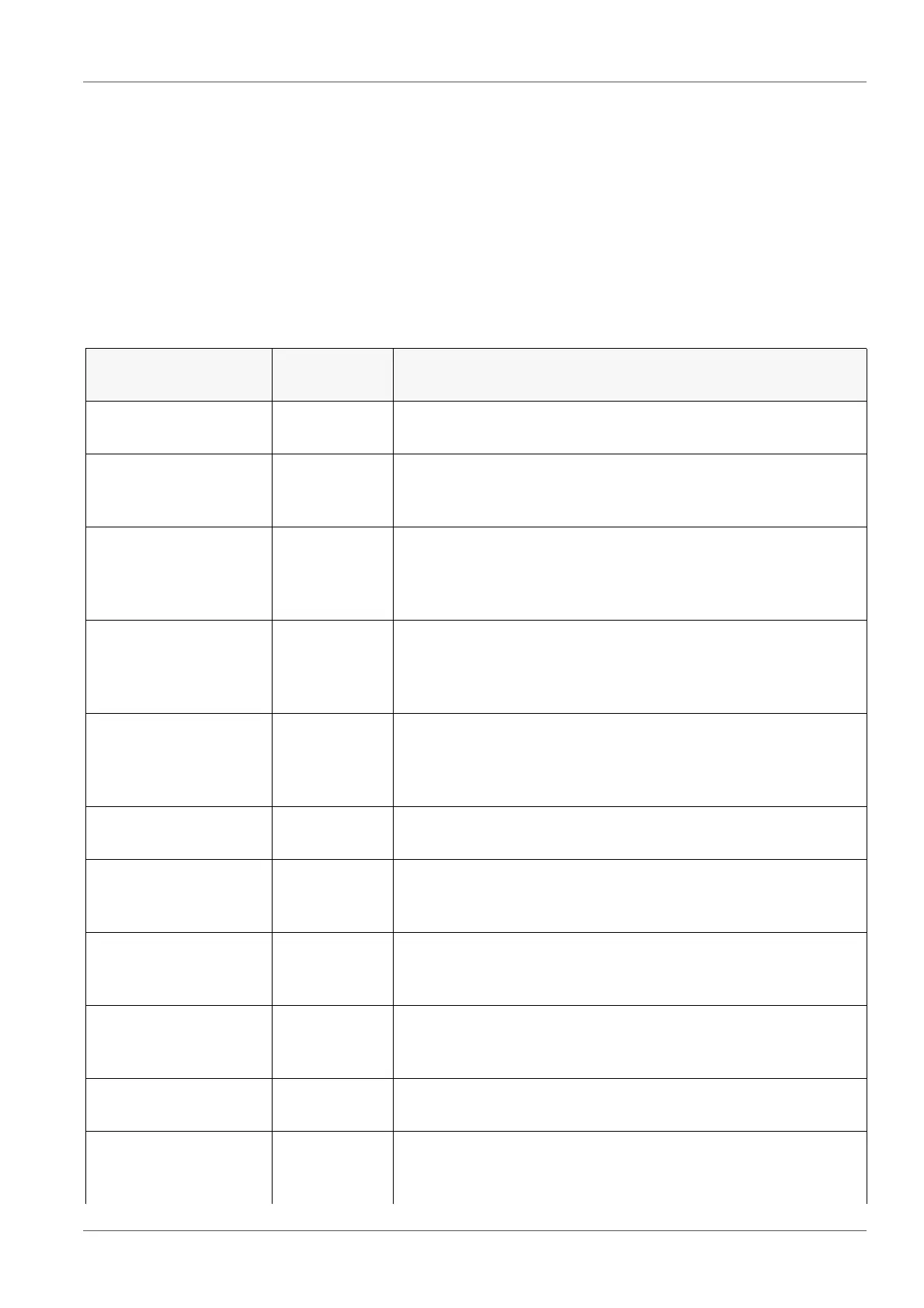inoLab
®
Multi 9620 IDS Settings
ba77173e04 12/2017 93
11 Settings
11.1 pH measurement settings
11.1.1 Settings for pH measurements
The settings are made in the menu for calibration and measurement settings of
the pH/ORP measurement. To open the settings, display the required mea-
sured parameter in the measured value display and press the <ENTER> key.
After completing the settings, switch to the measured value display with <M>.
Default settings are printed in bold.
Menu item Possible
setting
Explanation
Calibration /
Calibration record
- Displays the calibration record of the last calibration.
Calibration /
Calibration data stor-
age / Display
- Displays the last calibration records (max. 10)
Calibration /
Calibration data stor-
age / Output to
RS232/USB
- Outputs the stored calibration data to the USB-B interface
(USB Device, e.g. PC)
Calibration /
Calibration data stor-
age / Output to USB
flash drive or printer
- Outputs the stored calibration data to the USB-A interface
(USB Host, e.g. USB memory device/USB printer).
Calibration / Buffer TEC
ConCal
NIST/DIN
...
Buffer sets to be used for pH calibration.
More buffers and details: see section 11.1.2 B
UFFER SETS
FOR CALIBRATION, page 95 and section 5.2 PH CALIBRATION,
page 29.
Calibration / Single-
point calibration
yes
no
Quick calibration with 1 buffer
Calibration /
Calibration interval
1 ... 7 ... 999
d
Calibration interval for the IDS pH sensor (in days).
The meter reminds you to calibrate regularly by the flashing
sensor symbol in the measuring screen.
Calibration / Unit for
slope
mV/pH
%
Unit of the slope.
The % display refers to the Nernst slope of
-59.2 mV/pH (100 x determined slope/Nernst slope).
QSC / First calibration - Starts the initial calibration with QSC buffers.
This menu item is only available as long as no initial calibra-
tion was carried out with the connected IDS sensor.
QSC / Record of first
calibration
- Displays the calibration record of the QSC initial calibration.
QSC / Control calibra-
tion
- Starts the control calibration with QSC buffers.
This menu item is only available if an initial calibration was
carried out with the connected IDS sensor.
