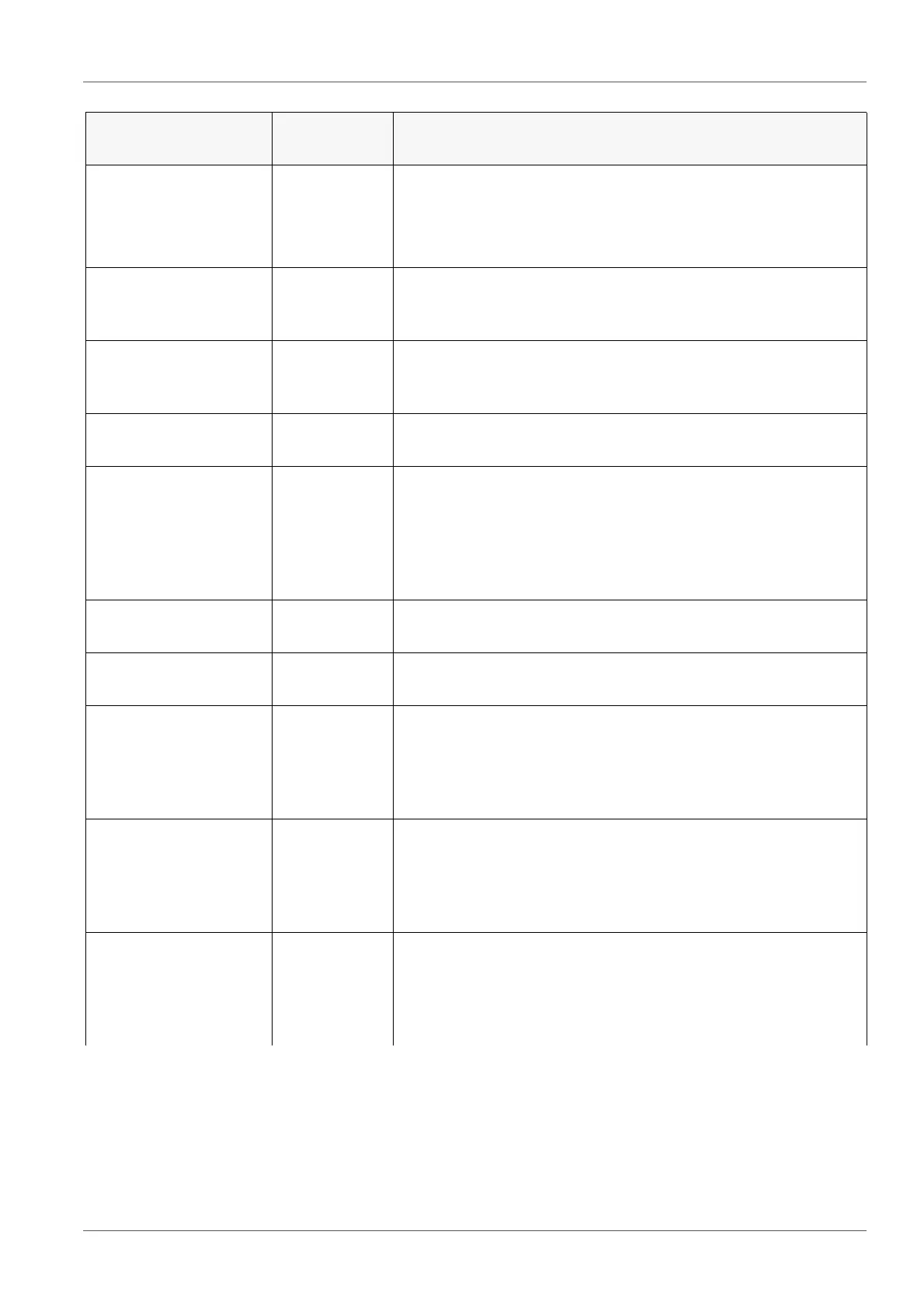Settings inoLab
®
Multi 9620 IDS
94 ba77173e04 12/2017
Alternative tempera-
ture
on
off
Takes over the temperature value from an IDS sensor.
This menu item is only available if an IDS adapter and an
IDS sensor with integrated temperature sensor are con-
nected.
Man. temperature -25 ... +25 ...
+130 °C
Entry of the manually determined temperature.
This menu item is only available if an IDS adapter is con-
nected.
pH resolution 0.001
0.01
0.1
Resolution of the pH display
mV resolution 0.1
1
Resolution of the mV display
Limit monitoring With the Limit monitoring function you define the measured
values whose exceeding is signaled. An acoustic signal
sounds, and at the same time a message is output to the
USB interface.
You can switch on or off the acoustic signal in the System
menu (see section 11.7.1 S
YSTEM, page 105).
Limit monitoring/
pH monitoring
on
off
Switch on or off the limit signaling device for the pH value.
Limit monitoring/
TP monitoring
on
off
Switch on or off the limit signaling device for the temperature
value.
Limit monitoring/
pH monitoring/on/
pH upper limit
-2 ... 20 Upper range limit. If it is exceeded, a message is output to
the interface USB-B (USB Device, e.g. PC) or USB-A (USB
Host, e.g. USB printer).
This menu item is only visible when the pH monitoring set-
ting is active.
Limit monitoring/
pH monitoring/on/
pH lower limit
-2 ... 20 Lower range limit. If it is exceeded, a message is output to
the interface USB-B (USB Device, e.g. PC) or USB-A (USB
Host, e.g. USB printer).
This menu item is only visible when the pH monitoring set-
ting is active.
Limit monitoring/
TP monitoring/on/
TP upper limit
-5 ...
+105 °C
Upper range limit. If it is exceeded, a message is output to
the interface USB-B (USB Device, e.g. PC) or USB-A (USB
Host, e.g. USB printer).
This menu item is only visible when the TP monitoring set-
ting is active.
Menu item Possible
setting
Explanation
