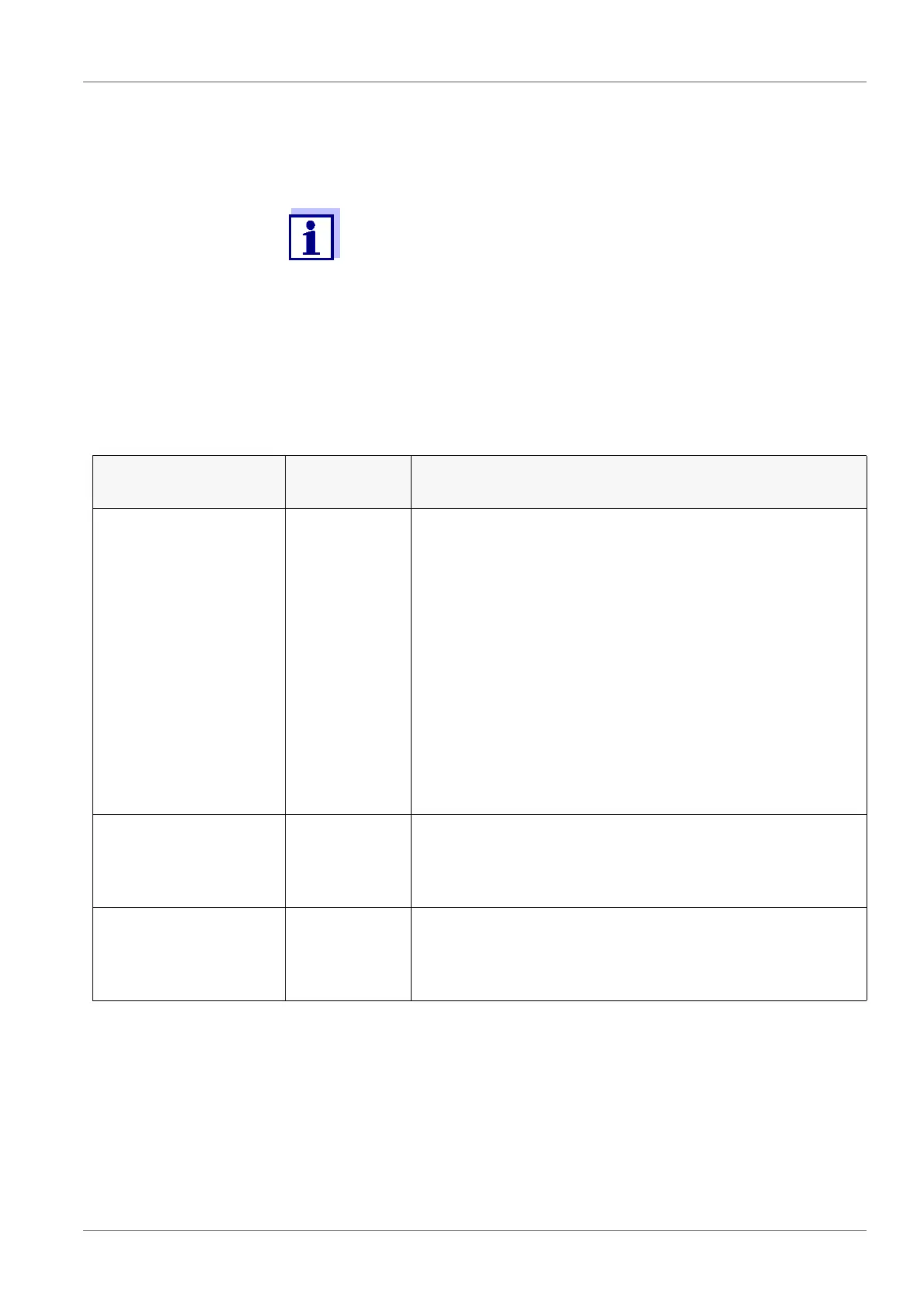Conductivity inoLab
®
Multi 9620 IDS
84 ba77173e04 12/2017
9.3.4 Calibration data
The calibration data can be displayed and then output to the interface.
Displaying the cali-
bration record
The calibration record of the last calibration is available in the menu Calibration
/ Calibration record. To open it in the measured value display, press the
<CAL_> key.
The calibration records of the last 10 calibrations are available in the menu Cali-
bration / Calibration data storage / Display. To open the Calibration menu in the
measured value display, press the <ENTER> key.
The calibration record is automatically transmitted to the interface
after calibrating.
Menu item Setting/
function
Explanation
Calibration /
Calibration data stor-
age / Display
- Displays the calibration records.
Further options:
Scroll through the calibration records with <><>.
Using <PRT>, output the displayed calibration record
to the interface USB-B (USB Device, e.g. PC) or USB-
A (USB Host, e.g. USB printer).
Using <PRT_>, output all calibration records to the
interface USB-B (USB Device, e.g. PC) or USB-A
(USB Host, e.g. USB printer).
Quit the display with <ESC>.
Switch directly to the measured value display with
<M>.
Calibration /
Calibration data stor-
age / Output to USB
flash drive or printer
- Outputs the stored calibration data to the USB-A interface
(USB Host, e.g. USB memory device/USB printer).
Calibration /
Calibration data stor-
age / Output to RS232/
USB
- Outputs the stored calibration data to the USB-B interface
(USB Device, e.g. PC)
