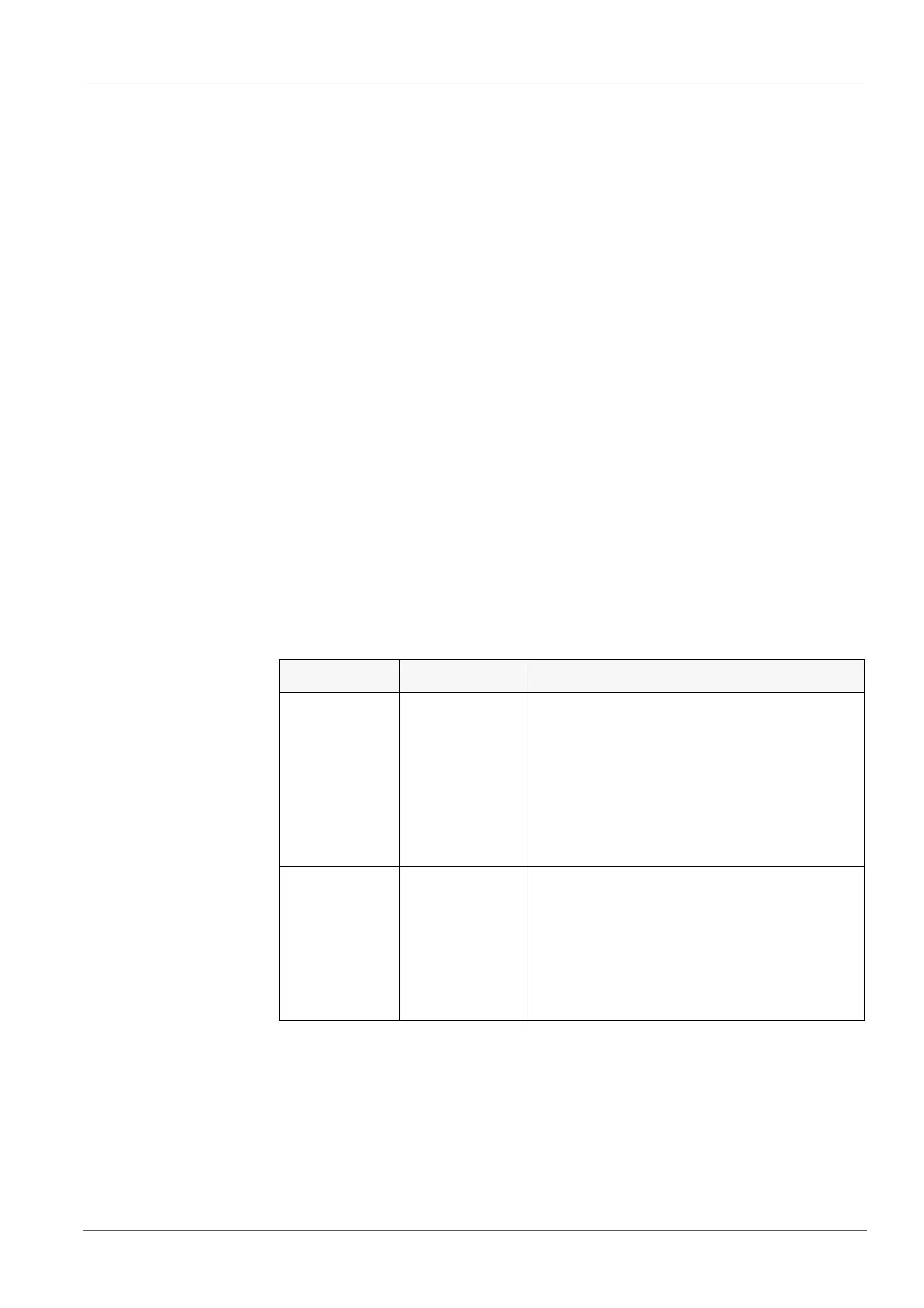Transmitting data inoLab
®
Multi 9620 IDS
118 ba77173e04 12/2017
13 Transmitting data
The meter has the following interfaces:
USB-B interface (USB Device)
e.g. to connect a PC
USB-A interface (USB Host),
e.g. to connect a USB flash drive/USB printer
Via the USB-B interface (USB Device) you can transmit data to a PC or printer
and update the meter software.
Via the USB-A interface (USB Host) it is possible to transfer data to an external
USB memory device/USB printer.
13.1 Saving data to a USB memory device
Via the USB-A interface (USB Host) you can transmit data to a USB memory
device or USB printer. How to transmit data to a USB printer is described in an
extra section (see section 13.2 T
RANSMITTING DATA TO A USB PRINTER, page
118).
Connecting the USB
memory device
Transmitting data
(options)
13.2 Transmitting data to a USB printer
Via the USB-A interface (USB Host) you can transmit data to a USB printer or
USB memory device. How to transmit data to a USB memory device is
described in an extra section (see section 13.1 S
AVING DATA TO A USB MEMORY
DEVICE, page 118).
1. Connect a USB memory device to the USB-A interface (USB Host).
Data Control Operation / description
Stored mea-
sured values
Manual All datasets with the function, Output to
USB flash drive or printer
(menu Data storage / Manual data stor-
age or Automatic data storage).
For details, see section 12.3.1 E
DITING
THE MEASUREMENT DATA STORAGE, page
115
Calibration
data storage
Manual All stored calibration records of a sensor
with the function, Output to USB flash
drive or printer
(menu Calibration / Calibration data stor-
age).
For details, see menu for calibration and
measurement settings of the sensor.
