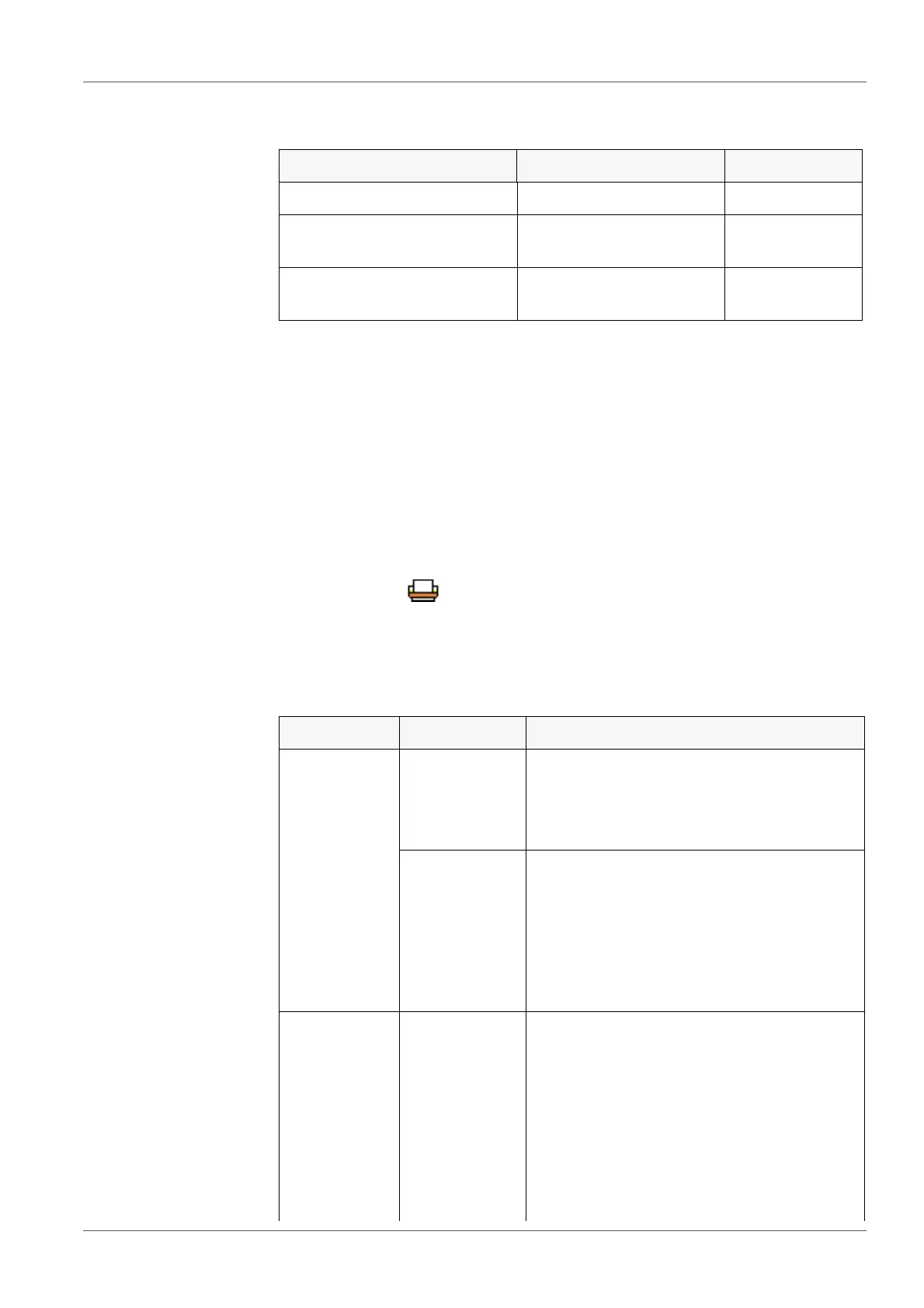inoLab
®
Multi 9620 IDS Transmitting data
ba77173e04 12/2017 119
Connecting a USB
printer
Suitable USB printers
Transmitting data
(options)
The following table shows which data are transmitted to the interface in which
way:
Model Type Paper width
Citizen CT-S281 Thermal transfer printer 58 mm
Seiko Instruments Inc. DPU-
S445*
* Recommended printer settings for DPU-S445:
- Character Set : IBM Compatible
Thermal transfer printer 58 mm
Star SP700 with USB inter-
face**
** Recommended printer settings for Star SP700:
- CodePage 437
- DIP switch 1...7: =ON, DIP switch 8: OFF
Details: see operating manual of your printer.
Matrix printer 76 mm
1. Connect the USB printer to the USB Host interface.
2. Connect the power pack to the Multi 9620 IDS (see section 3.3.2 C
ON-
NECTING THE POWER PACK / CHARGING THE BATTERIES, page 13).
As soon as the USB printer is identified by the meter, the printer status
indicator [ ] is displayed.
Data Control Operation / description
Current mea-
sured values
of all con-
nected sen-
sors
Manual With <PRT>.
Simultaneously with every manual
storing process (see section 12.1 M
AN-
UAL STORAGE, page 112).
Automatic, at
intervals
With <PRT_>.
Then you can set the transmission
interval
Simultaneously with every automatic
storing process (see section 12.2
A
UTOMATIC DATA STORAGE AT INTER-
VALS, page 112).
Stored mea-
sured values
Manual Displayed dataset with <PRT> after
calling up from the storage.
All datasets with the function, Output to
USB flash drive or printer
(menu Data storage / Manual data
storage or Automatic data storage).
For details, see section 12.3.1 E
DITING
THE MEASUREMENT DATA STORAGE, page
115.
