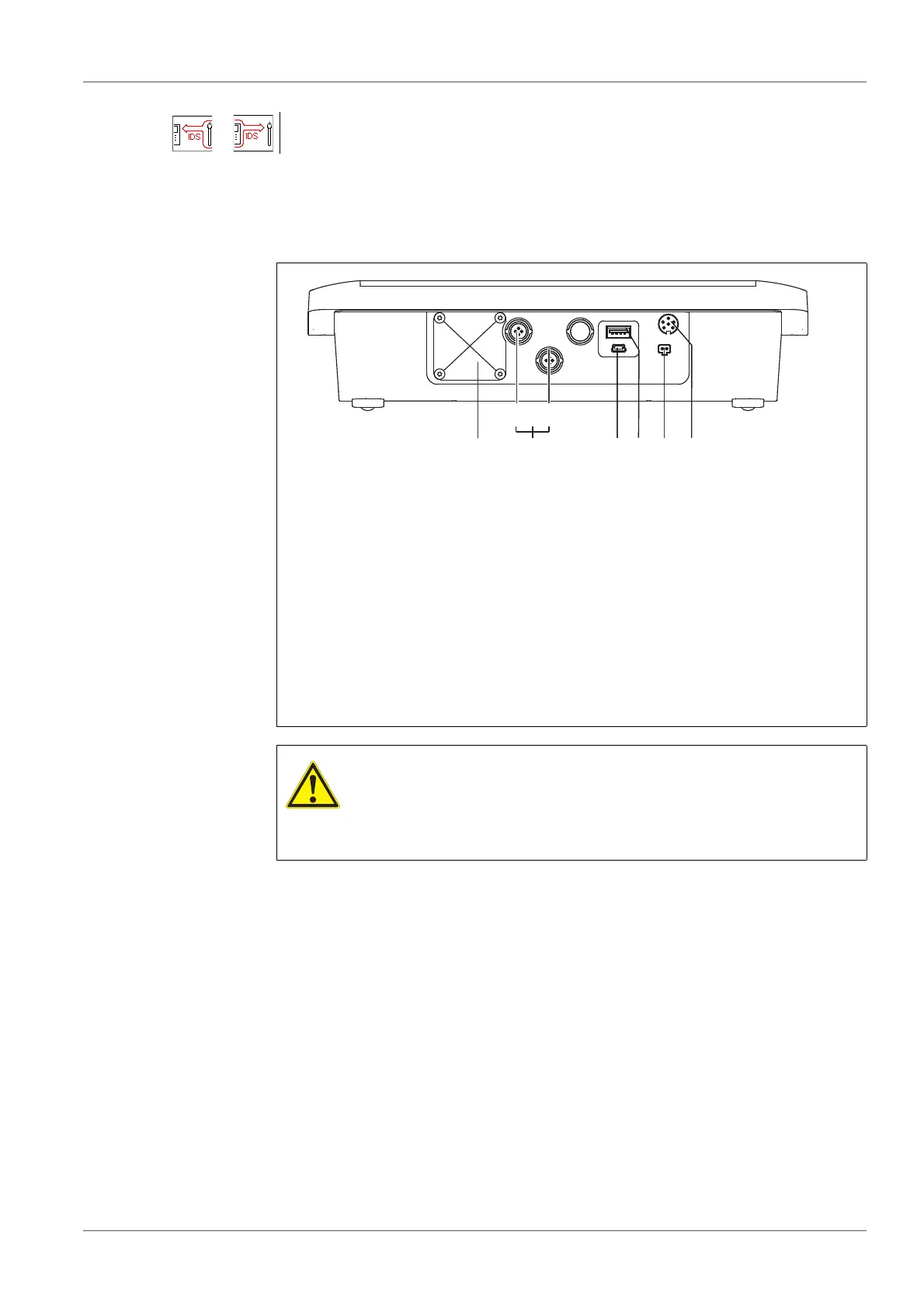Operation inoLab
®
Multi 9620 IDS
16 ba77173e04 12/2017
4.1.4 Connectors
Data transmission from / to an IDS sensor is active
1 IDS sensors: (pH, ORP, conductivity, D.O.)
a) Channel 1
b) Channel 2
2 USB-B (USB Device) interface
3 USB-A (USB Host) interface
4 Power pack
5 Service interface
6 Cover plate
The cover plate closes the mounting slot for the IDS adapter (ADA 94/
IDS DIN) available as an accessory
CAUTION
Only connect sensors to the meter that cannot return any volt-
ages or currents that are not allowed (> SELV and > current cir-
cuit with current limiting).
WTW IDS sensors and IDS adapters meet these requirements.
