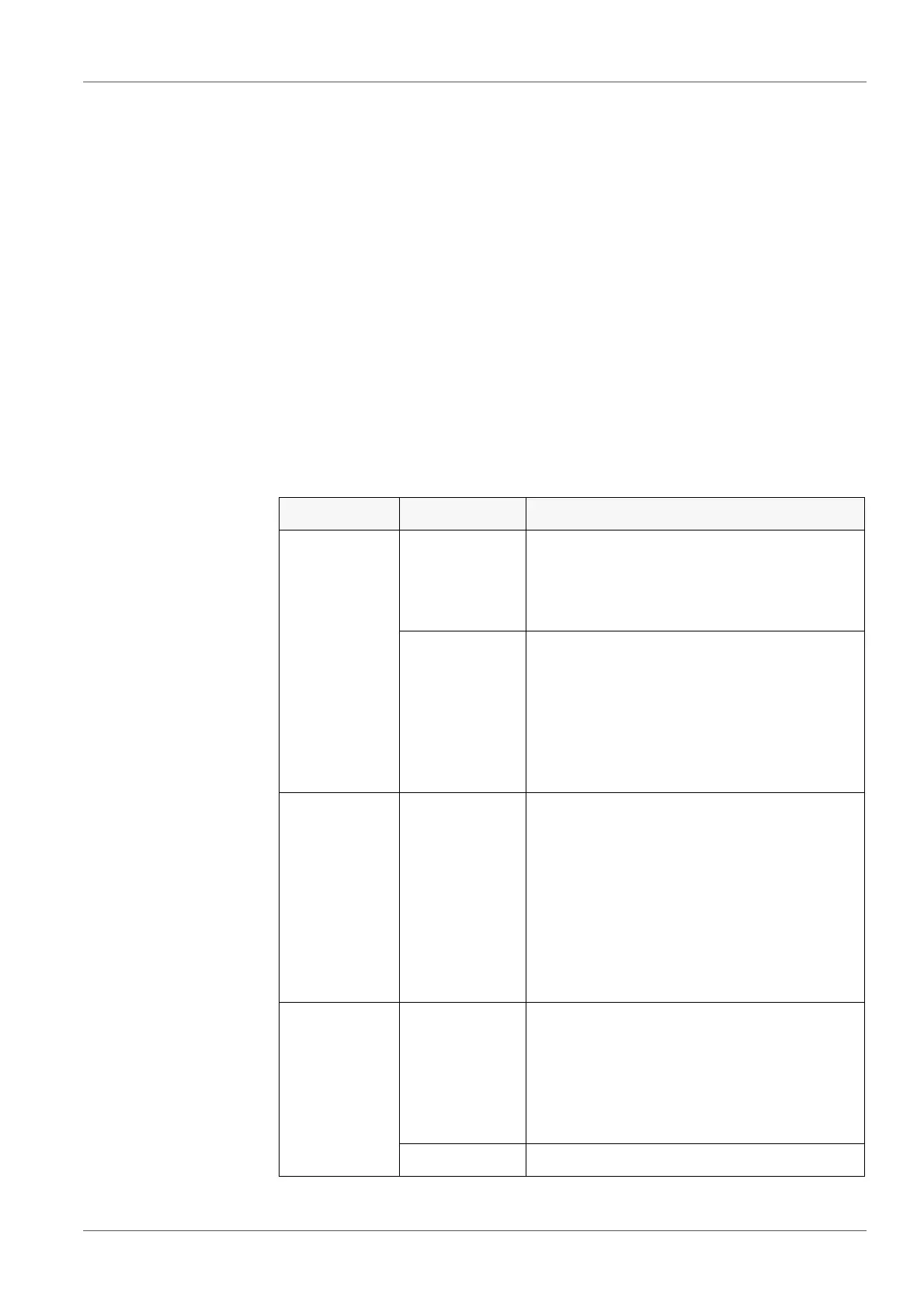inoLab
®
Multi 9620 IDS Transmitting data
ba77173e04 12/2017 121
Adjusting the set-
tings for the data
transmission
Starting the program
for the data
reception
Transmitting data
(options)
2. Set the same transmission data at the meter and PC:
Baud rate: to be selected in the range 1200 ... 19200
Set at the PC only:
– Handshake: RTS/CTS
– Parity: none
– Data bits: 8
– Stop bits: 1
3. On the PC, start the program for the data reception, e.g.:
MultiLab Importer (see section 13.4 M
ULTILAB IMPORTER, page 122)
Terminal program
Data Control Operation / description
Current mea-
sured values
of all con-
nected sen-
sors
Manual With <PRT>.
Simultaneously with every manual
storing process (see section 12.1 M
AN-
UAL STORAGE, page 112).
Automatic, at
intervals
With <PRT_>.
Then you can set the transmission
interval
Simultaneously with every automatic
storing process (see section 12.2
A
UTOMATIC DATA STORAGE AT INTER-
VALS, page 112).
Stored mea-
sured values
Manual Displayed dataset with <PRT> after
calling up from the storage.
All datasets with the function, Output to
RS232/USB
(menu Data storage / Manual data
storage or Automatic data storage).
For details, see section 12.3.1 E
DITING
THE MEASUREMENT DATA STORAGE, page
115.
Calibration
records
Manual Displayed calibration record with
<PRT>
All calibration records with Output to
RS232/USB
(menu Calibration / Calibration data
storage)
Automatic At the end of a calibration procedure
