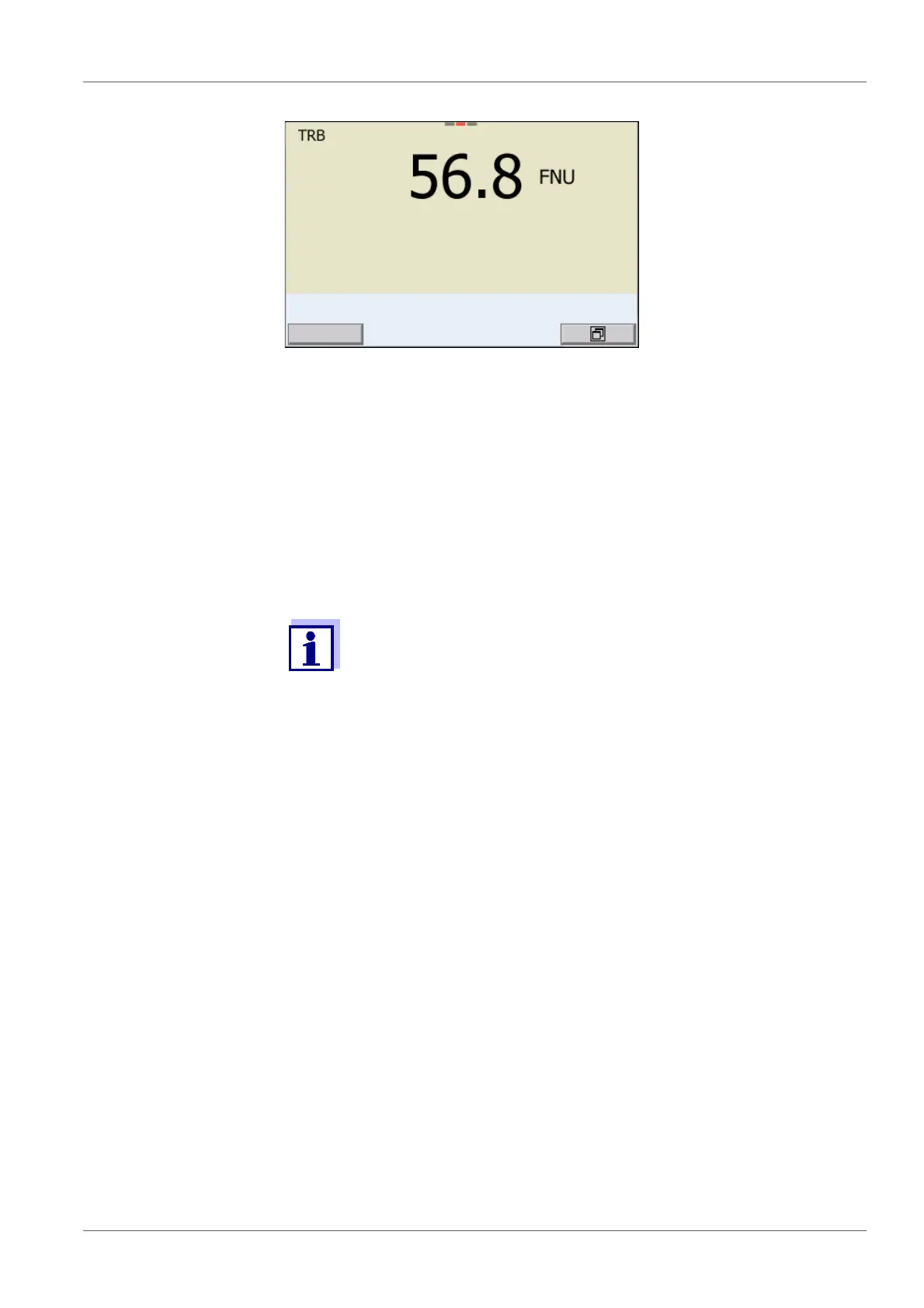inoLab
®
Multi 9620 IDS Turbidity measurement (VisoTurb
®
900-P)
ba77173e04 12/2017 87
Selecting the
displayed
measured parameter
You can switch between the following displays with <M>:
Turbidity [FNU]
Turbidity [NTU]
Freezes the mea-
sured value (HOLD
function)
With the HOLD function, you can freeze the current measured value. The dis-
played measured value stops changing until you switch the HOLD function off.
Stability control
(AutoRead )
The stability control function (AutoRead) continually checks the stability of the
measurement signal. The stability has a considerable impact on the reproduc-
ibility of measured values. The display of the measured parameter flashes until
a stable measured value is available.
You can start the Stability control manually at any time, irrespective of the set-
ting for automatic Stability control (see section 11.7.3 A
UTOMATIC STABILITY
CONTROL, page 107) in the System menu.
1. Freeze the measured value with <AR>.
The [HOLD] status indicator is displayed.
If the HOLD function is active, you can, e.g. start a manual mea-
surement with stability control.
2. Release the frozen measured value again with <AR>.
The HOLD function is switched off.
The [HOLD] status display disappears.
1. Freeze the measured value with <AR>.
The [HOLD] status indicator is displayed.
2. Using <ENTER>, activate the Stability control function manually.
The [AR] status indicator appears while the measured value is
assessed as not stable. A progress bar is displayed and the display of
the measured parameter flashes.
The [HOLD][AR] status indicator appears as soon as a stable mea-
sured value is recognized. The progress bar disappears and the dis-
play of the measured parameter stops flashing.
The current measurement data is output to the interface. Measurement
data meeting the stability control criterion is marked by AR.
