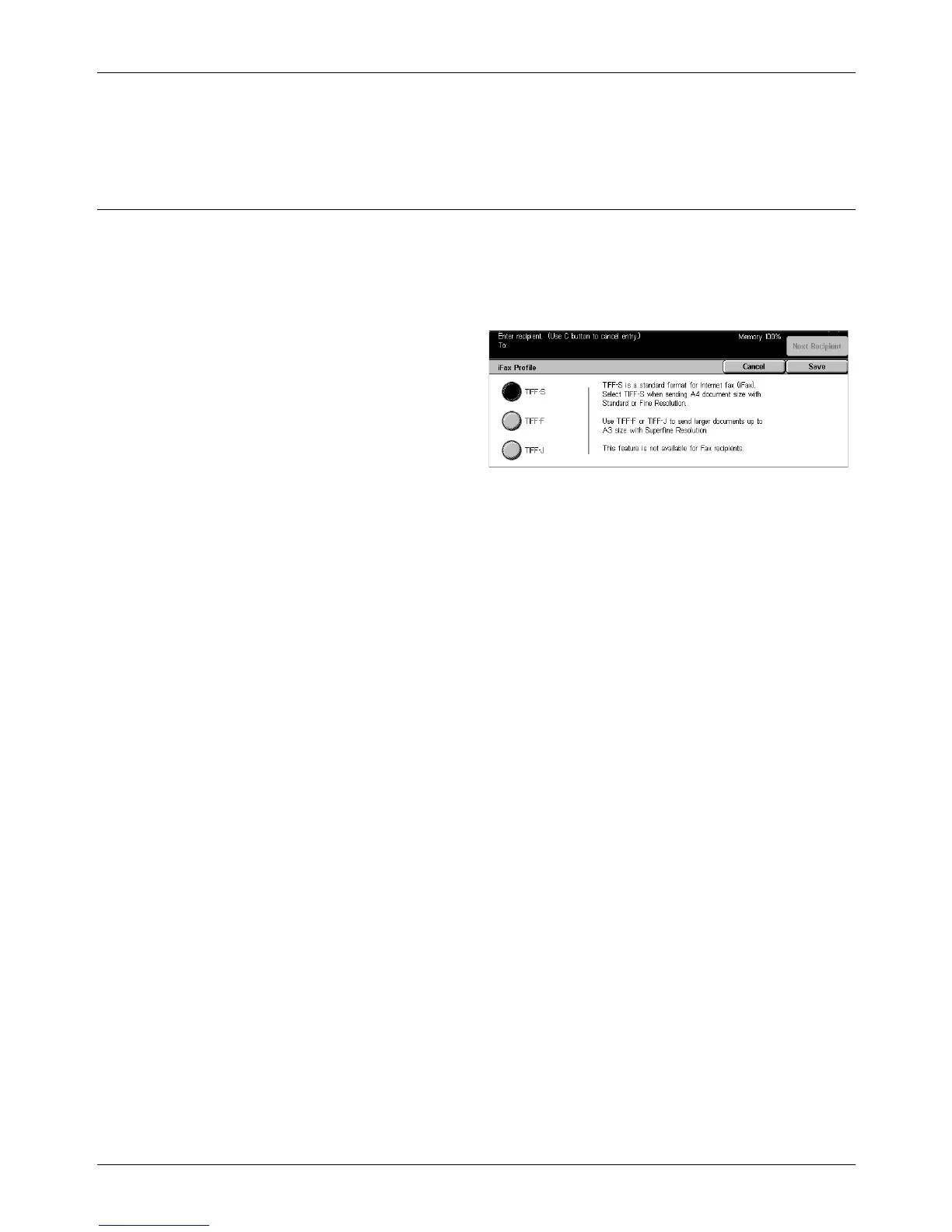4 Fax/Internet Fax
102 Xerox CopyCentre/WorkCentre/WorkCentre Pro 123/128/133 User Guide
Next
Sets the entered value and moves to the other entry field.
Internet Fax Profile
This feature allows you to specify a profile to restrict the attribute information for
transmissions between machines equipped with Internet Fax, such as image resolution
and paper size.
NOTE: This feature is not available for regular fax transmissions.
1. Select [Internet Fax Profile] on
the [Send Options] screen.
2. Select the required option.
3. Select [Save].
TIFF-S
This is the standard specification of Internet Fax for documents that are larger than A4.
Automatically reduces the size to A4 for transmission.
• Data compression: MH
• Stored Document Size: A4
• Resolution: Standard, Fine
TIFF-F
Select this profile for sending super-fine documents.
• Data compression: MMR
• Stored Document Size: A4, B4, A3, letter, legal
• Resolution: Standard, Fine, Superfine (400dpi), Superfine (600dpi)
TIFF-J
Select this profile for sending documents in JBIG.
• Data compression: JBIG
• Stored Document Size: A4, B4, A3, letter, legal
• Resolution: Standard, Fine, Superfine (400dpi), Superfine (600dpi)
