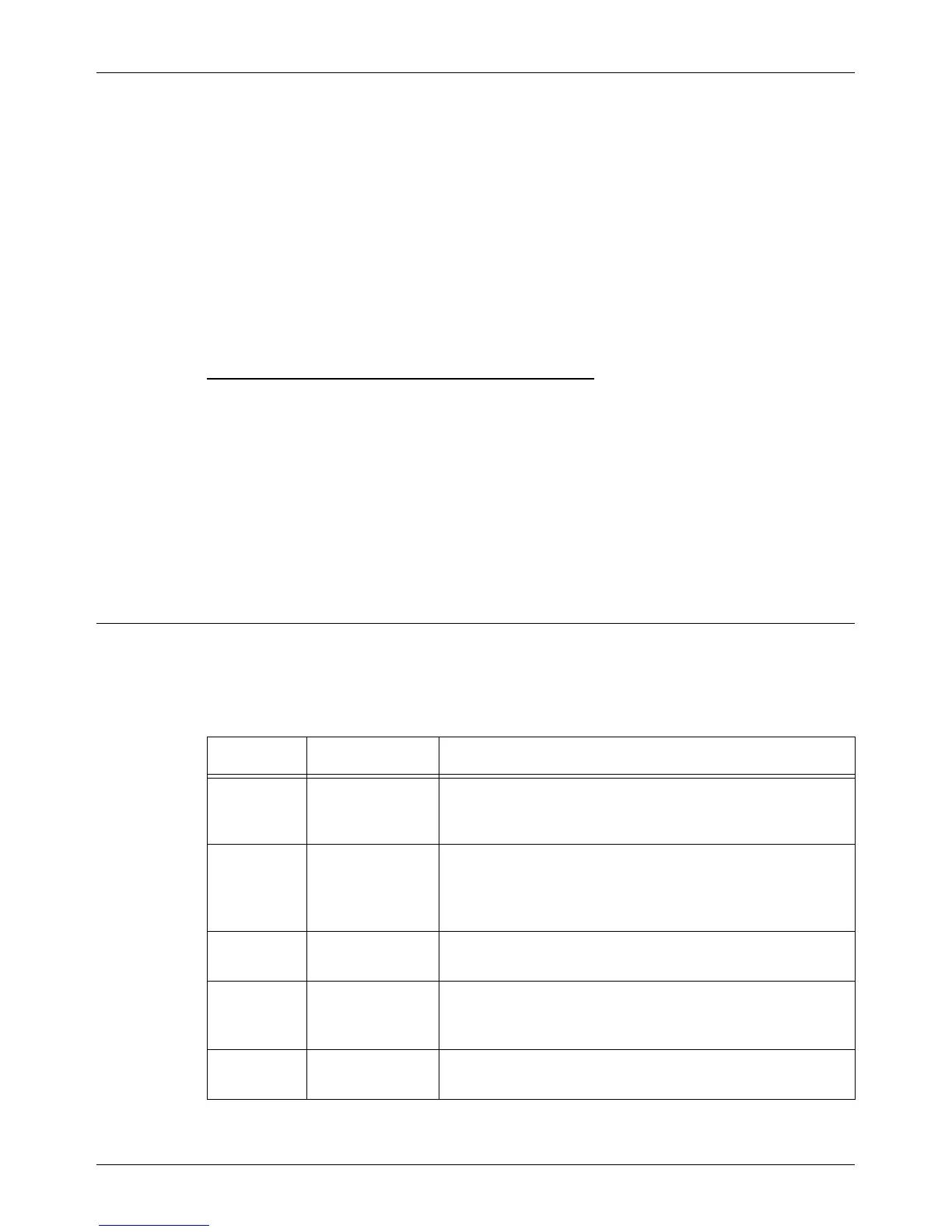Specifying Destinations
Xerox CopyCentre/WorkCentre/WorkCentre Pro 123/128/133 User Guide 85
F Code
Machines that support F Code and relay broadcasting features allow relay
broadcasting operations using F Code. For more information, refer to F Code on
page 100.
Internet Fax
You can send an Internet Fax document to an Internet Fax-capable relay station in a
network, which converts the document to a regular fax and broadcasts it to destinations
without an Internet Fax capability.
To send an Internet Fax document for relay broadcasting, specify the relay station's e-
mail address as follows.
FAX=1234567890/T33S=777@wcm128.xerox.com
Where:
1234567890: The destination’s fax number
777: The destination’s F Code (if required)
wcm128: The host name of the relay station
xerox.com: The domain where the relay station is hosted
NOTE: To use this feature, the relay station must be set to use an SMTP server to
receive e-mail.
Special Characters
You can enter special characters as part of a fax number to perform many functions
when dialing the number. Some characters are used only when auto dialing, such as
“:”, “!”, “/”, “-”, and “=”. Depending on the setup of the telephone and communication
lines, some or all of the following characters can be used.
Character Function Description
- Dial pause (to
pause while
dialing)
Inserts a pause in a fax number, for example when you are
using a calling card. Press the <Dial Pause> button more
than once to enter a longer pause.
/ Mask data (to
protect
confidential
information)
Select [/] before and after entering confidential information
to display as asterisks. This character must be preceded
with “!” to be effective.
\ Screen mask Masks the mailbox password on the screen with asterisks
(*). Select [
\] before and after entering a mailbox password.
: Pulse-to-tone
switch
Switches pulse dialing to tone dialing, for example when
using an automated message recording system that
requires tone signals.
’ Speed dial or
group code
Indicates a 3-digit speed dial or group code. Place this
character before and after the code.
