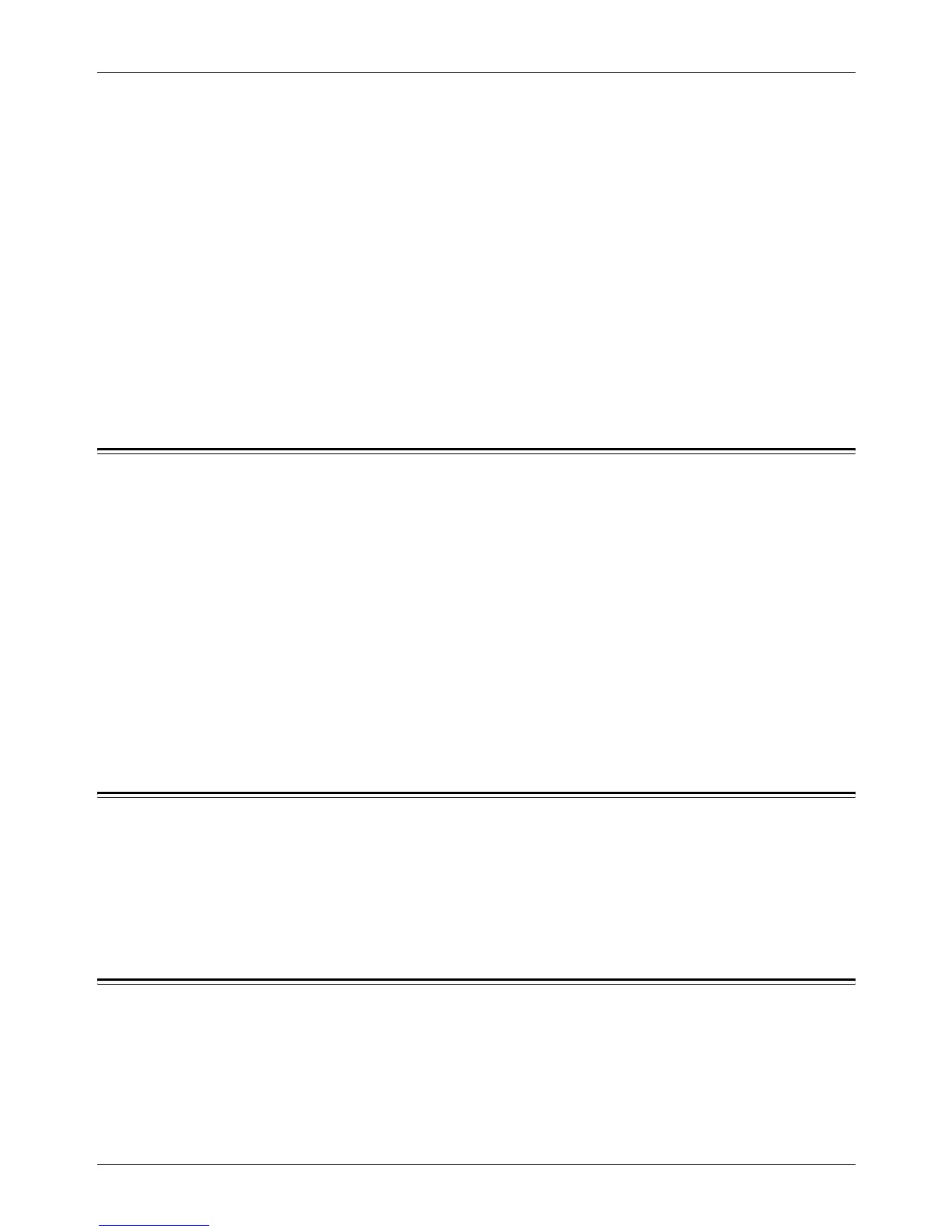1 Before Using the Machine
16 Xerox CopyCentre/WorkCentre/WorkCentre Pro 123/128/133 User Guide
Cautions
Cautions are statements that suggest the possibility of mechanical damage as a result
of an action.
For example:
CAUTION: Use of controls, adjustments or performance of procedures other
than those specified herein may result in hazardous light exposure.
Notes
Notes are statements that provide additional information.
For example:
NOTE: If the document feeder is not fitted to the machine, this feature is not available.
Related Information Sources
The following additional sources of information are available for the machine.
• Xerox CopyCentre/WorkCentre/WorkCentre Pro 123/128/133 Quick Reference
Guide
• Xerox CopyCentre/WorkCentre/WorkCentre Pro 123/128/133 System
Administration Guide
• The On-line Help systems (Print Drivers and CentreWare Utilities)
• The CentreWare Utilities Documentation (HTML)
NOTE: Please note that the screens shown in this User Guide apply to a fully
configured machine and therefore may not exactly represent the configuration being
used.
Cautions and Limitations
This section describes the cautions and limitations to observe when using this machine.
• When moving the machine, hold the middle part of the machine, and not the control
panel or document feeder area. Excessive pressure on the document feeder may
cause machine malfunction.
Safety Notes
Read these safety notes carefully before using this product to make sure you operate
the equipment safely.
Your Xerox/Fuji Xerox product and recommended supplies have been designed and
tested to meet strict safety requirements. These include safety agency approval, and
