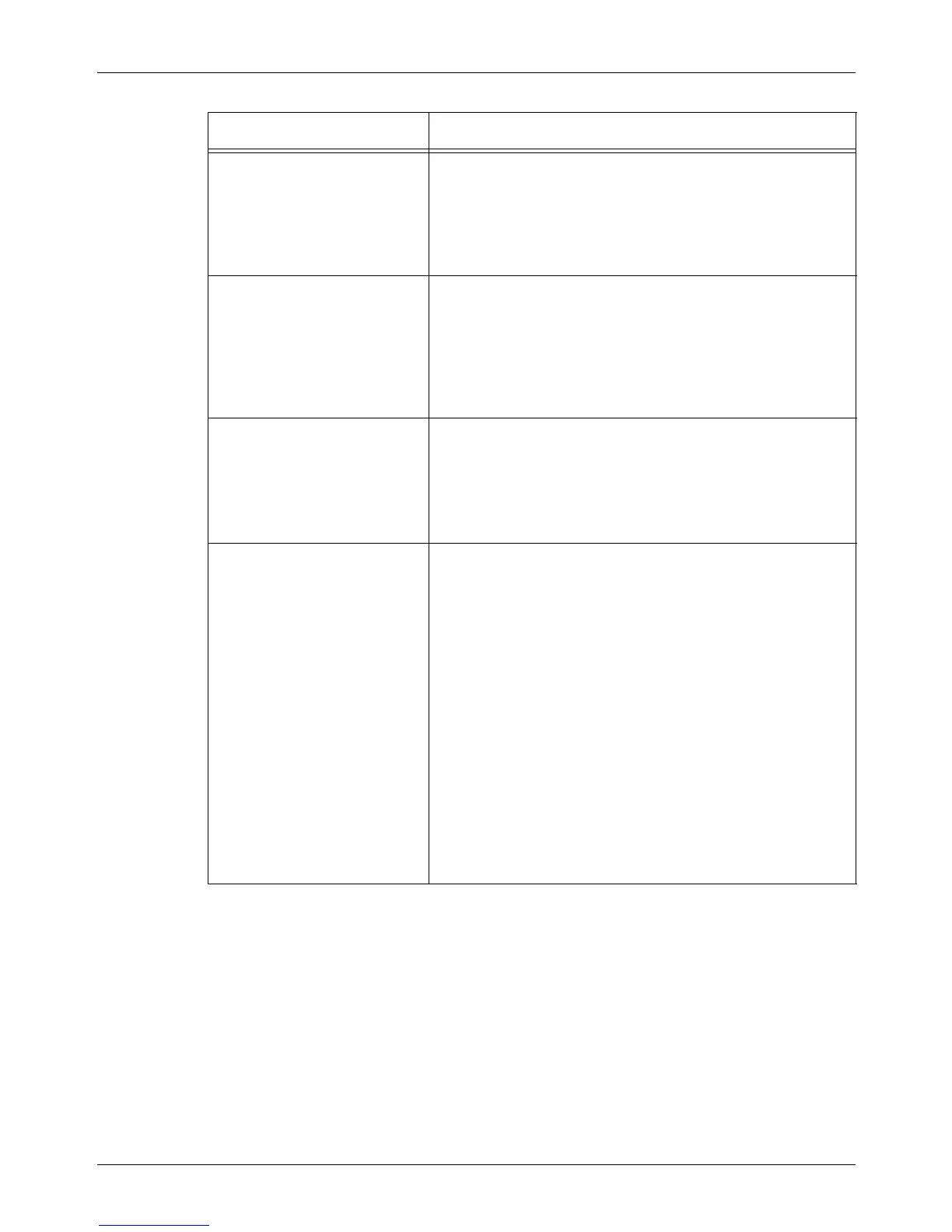9 CentreWare Internet Services
162 Xerox CopyCentre/WorkCentre/WorkCentre Pro 123/128/133 User Guide
Paper Tray Attributes Trays
Lists the paper trays installed.
Paper Type
Lists the paper type set for each tray.
Priority
Allows you to set the priority for specified paper trays.
Paper Settings Paper Type
Lists different paper types.
Paper Name
Enter the names for [Custom Paper 1] to [Custom Paper 5].
Priority
Allows you to configure the priority settings when the auto
tray is selected for the various paper types.
Power Saver Settings Low Power Mode Time-Out
Allows you to specify the time-out period when the machine
enters the Low Power Mode from user operation.
Sleep Mode Time-Out
Allows you to specify the time-out period when the machine
enters the Sleep Mode from the Low Power Mode.
Address Book Allows you to store or retrieve address information in the
CSV format. When storing the new Address Book as CSV
format, all previous addresses are replaced by the new
ones.
Import
Allows you to store address information in the machine.
Specify the file name or click [Browse] to locate the CSV file,
and click [Import a file in CSV Format].
NOTE: Do not open the CSV file using software such
as Microsoft Excel. Once opening the CSV file on the
software, it is automatically edited and the edited file
cannot be used for the machine.
Export
Allows you to download the address information in a CSV
file. Click [Get a file in CSV Format] to download the CSV
file.
Feature Setting items
