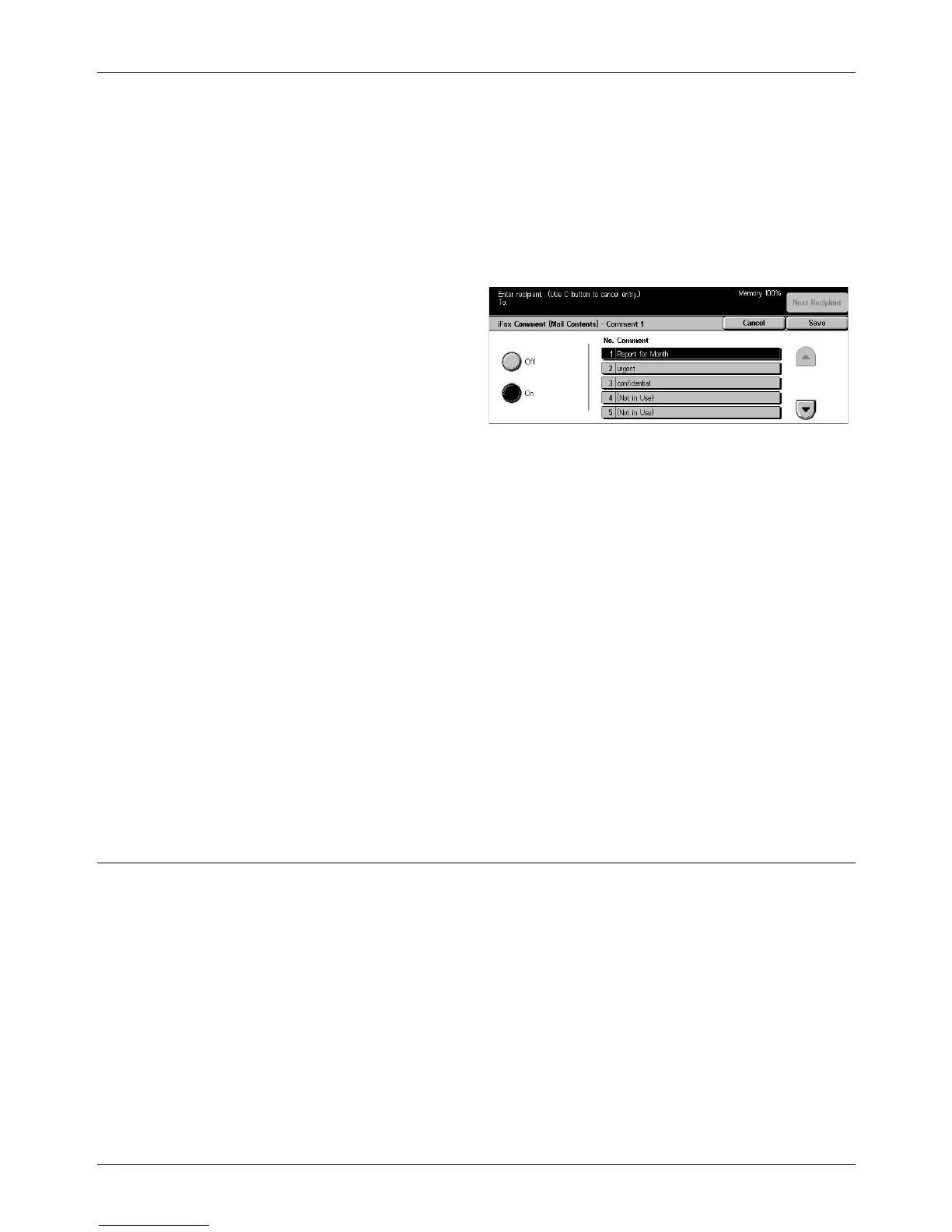4 Fax/Internet Fax
98 Xerox CopyCentre/WorkCentre/WorkCentre Pro 123/128/133 User Guide
Comment 1
Displays the [Comment 1] screen to specify comments.
Comment 2
Displays the [Comment 2] screen to specify comments.
[Comment 1] Screen
1. Select [On] on the [Internet Fax
Comment] screen.
2. Select [Comment 1].
3. Select [On] on the [Comment 1]
screen.
4. Select a comment from the
comment list using the scroll buttons.
5. Select [Save].
Off
Disables the feature.
On
Adds the selected [Comment 1].
No. Comment
Allows you to select a comment from the list of comments already registered.
For information on how to register comments, refer to Comments in the Setups
chapter on page 256.
[Comment 2] Screen
The procedures are the same as the [Comment 1] screen.
Transmission Report: Read Receipts (MDN) and Delivery Receipts (DSN)
These features allow you to print the transmission results report, and/or receive a
notification e-mail that the Internet Fax you sent has been opened by the recipient
(MDN - Mail Delivery Notification) or delivered to the destination (DSN - Delivery Status
Notification). Whether to use [Read Receipts (MDN)] or [Delivery Receipts (DSN)] can
be selected on the [Internet Fax Control] screen in the [Fax Mode Settings]. For more
information, refer to Other Settings in the Setups chapter on page 220. [Transmission
Report] is used for regular faxes, and [Read Receipts (MDN)] and [Delivery Receipts
(DSN)] are used for Internet Fax if the remote machine supports these features.
