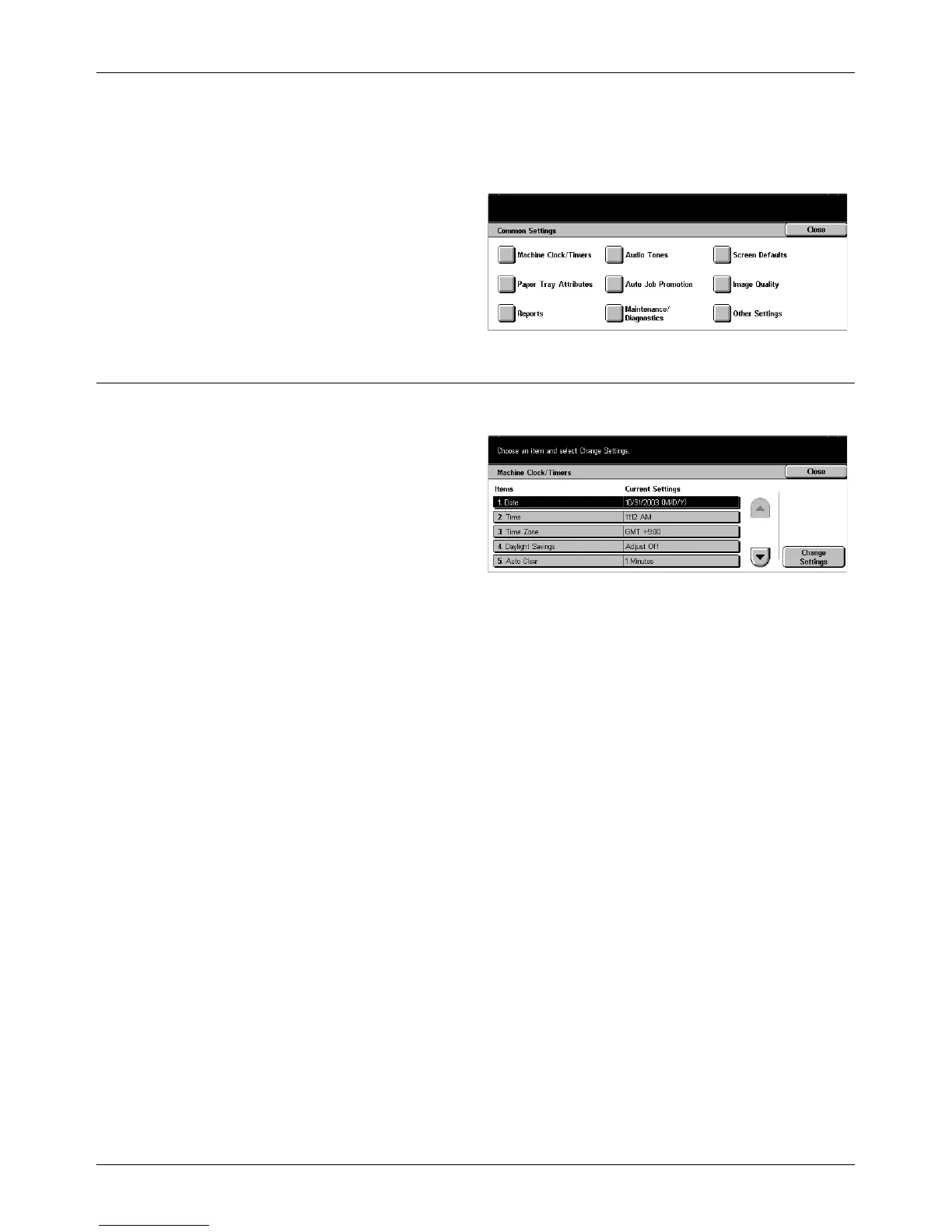Common Settings
Xerox CopyCentre/WorkCentre/WorkCentre Pro 123/128/133 User Guide 191
Reports – page 198
Maintenance/Diagnostics – page 199
Other Settings – page 223
1. Select [Common Settings] on
the [System Settings] screen.
2. Select the required option.
3. Select [Close].
Machine Clock/Timers
Use this feature to set the correct date, time, and other related values.
1. Select [Machine Clock/Timers]
on the [Common Settings]
screen.
2. Use the scroll buttons to switch
between screens.
3. Perform the necessary
operations.
4. Select [Close].
Date
Set the current date. You can select from three date formats: Y/M/D, M/D/Y, and D/M/
Y. The date set here is printed on lists and reports.
Time
Set the current time. You can select a 12- or 24-hour display format. If you select [12
Hour Clock], the buttons for specifying AM or PM are displayed. The time set here is
printed on lists and reports.
Time Zone
Set the time difference from Greenwich Mean Time (GMT).
Daylight Savings
With this feature enabled, the machine automatically adjusts the current time when
Daylight Savings time starts and ends. Specify the start and end dates of Daylight
Savings time.
