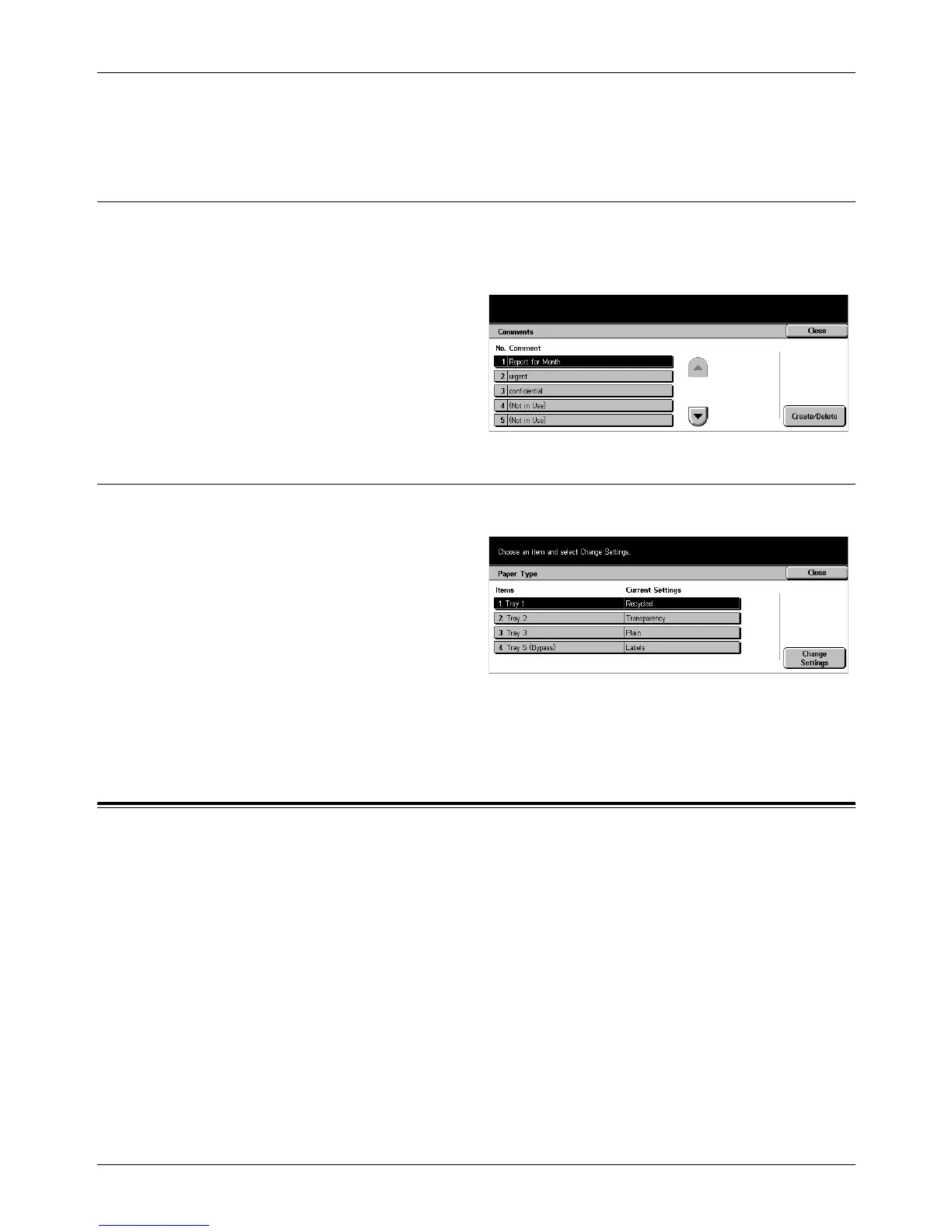11 Setups
256 Xerox CopyCentre/WorkCentre/WorkCentre Pro 123/128/133 User Guide
NOTE: To delete a registered Address Number in a group, enter the Address Number,
and then select [Delete].
Comments
Use this feature to register a comment to be used when attaching a cover note. You
can register up to 50 comments; each comment can include up to 18 alphanumeric
characters.
1. Select [Comments] on the
[Setup Menu] screen.
2. Perform the necessary
operations.
3. Select [Close].
Paper Type
Use this feature to set the paper type for each tray.
1. Select [Paper Type] on the
[Setup Menu] screen.
2. Perform the necessary
operations.
3. Select [Close].
Tray 1–5 (Bypass)
Sets the paper type loaded in each tray.
System Administrator Settings
This feature allows you to customize many settings on the machine to suit your
particular requirements. The machine enters the Key Operator mode only when a
correct System Administrator Login ID is entered. Before shipment, the default System
Administrator Login ID is set to “11111”. The [System Administrator Settings] screen
allows you to start procedures for changing the default System Administrator Login ID.
For more information, refer to the following.
System Administrator Login ID – page 257
System Administrator Password – page 257
Maximum Login Attempts – page 258
