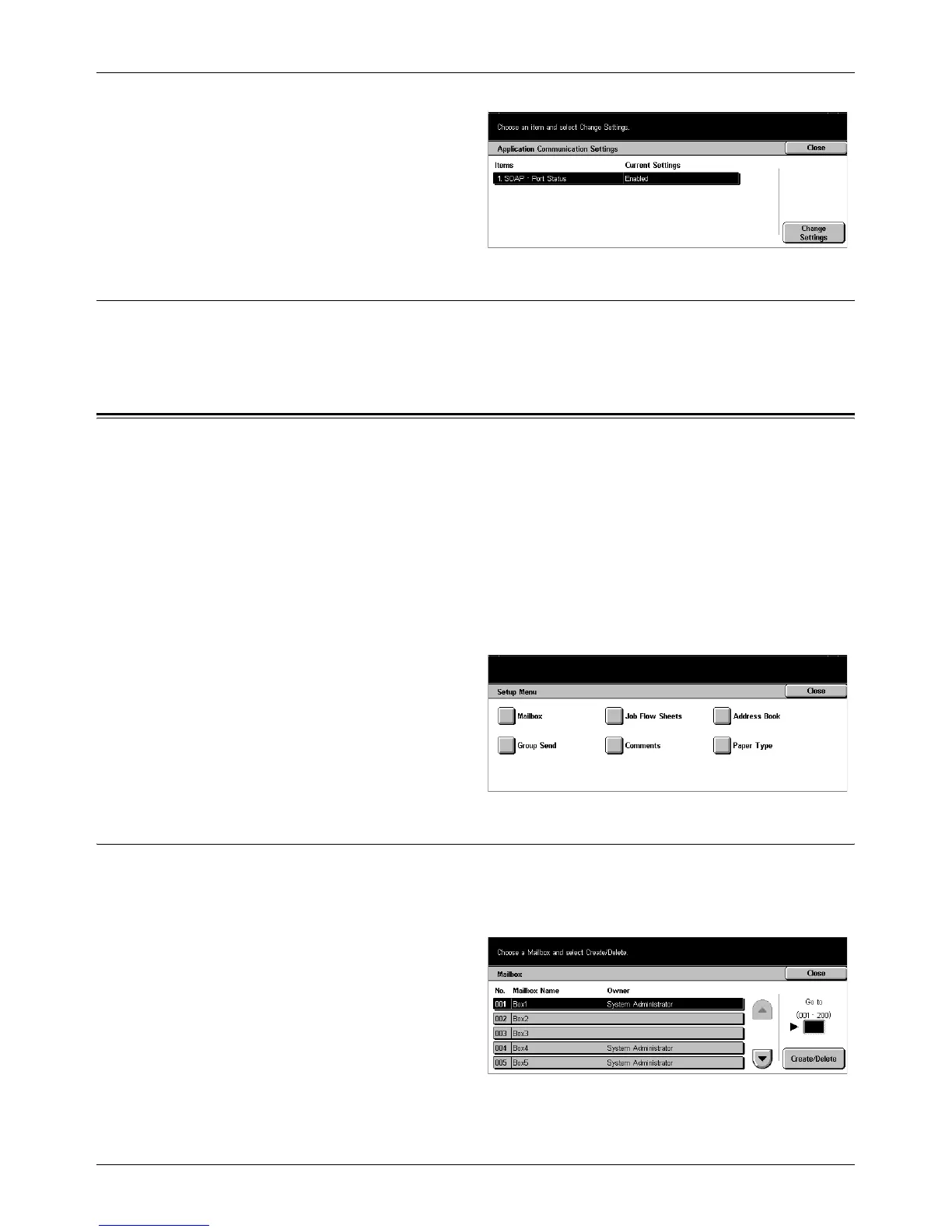Setup Menu
Xerox CopyCentre/WorkCentre/WorkCentre Pro 123/128/133 User Guide 245
1. Select [Application
Communication Settings] on the
[System Settings] screen.
2. Select the required option.
3. Select [Close].
SOAP - Port Status
Use this feature to specify whether to enable the SOAP (Simple Object Access
Protocol) port.
Setup Menu
This screen allows you to register various items such as mailboxes, destination
addresses, and job flow sheets. For more information, refer to the following.
Mailbox – page 245
Job Flow Sheets – page 247
Address Book – page 250
Group Send – page 255
Comments – page 256
Paper Type – page 256
1. Select [Setup Menu] on the
[System Settings] screen.
2. Select the required option.
3. Select [Close].
Mailbox
Use this feature to create mailboxes for saving confidential incoming fax documents or
scanned documents. Fax documents in mailboxes can be printed out at a convenient
time and scanned documents in mailboxes can be imported to computers.
1. Select [Mailbox] on the [Setup
Menu] screen.
2. Select a mailbox number under
which a new mailbox is to be
registered.
3. Select [Create/Delete].
4. Select the required option.
