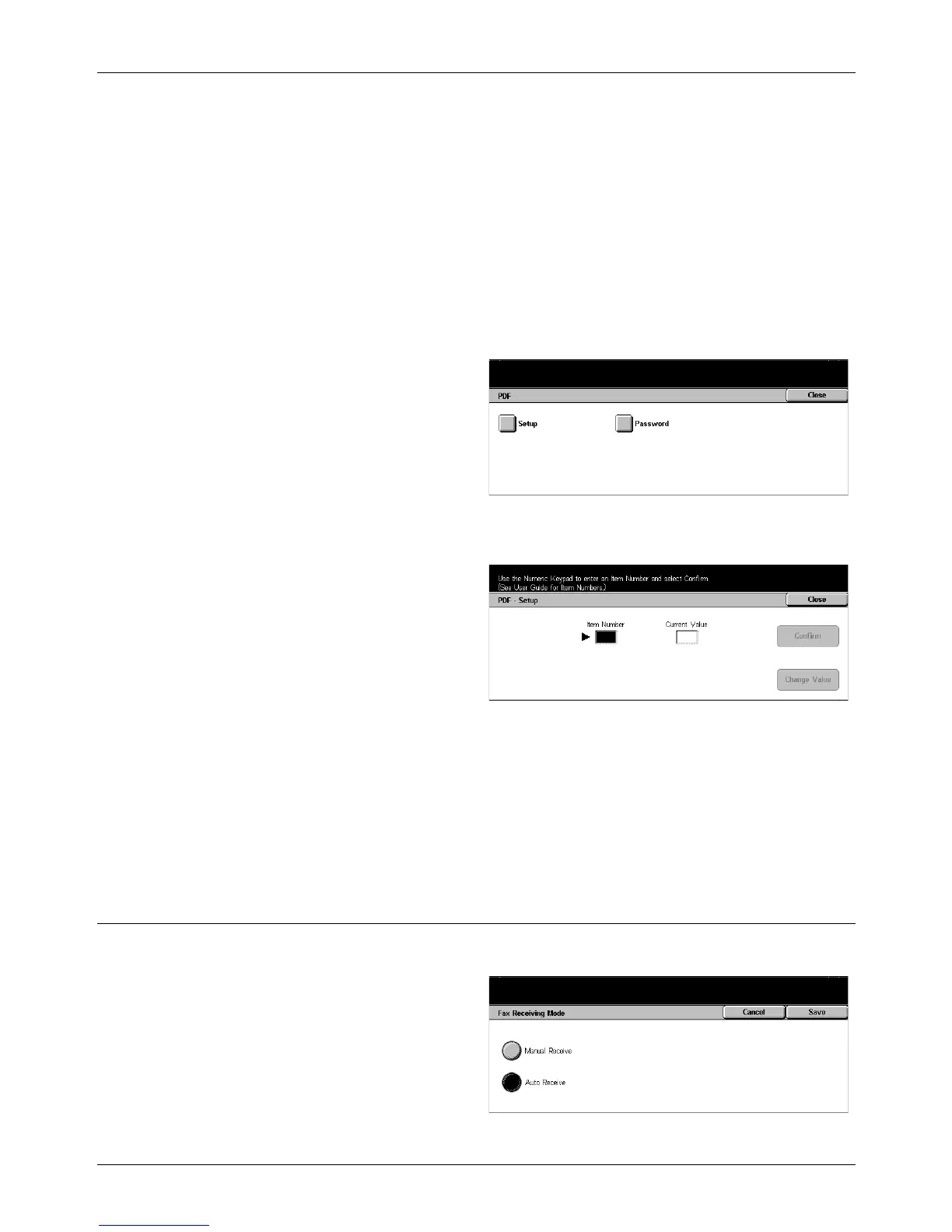13 Machine Status
278 Xerox CopyCentre/WorkCentre/WorkCentre Pro 123/128/133 User Guide
4. Enter the required value in the [New Value] field using the numeric keypad on the
control panel.
5. Select [Save].
PDF
Displays the [PDF] screen.
[PDF] Screen
Use this feature to set parameter values and a password for PDF direct printing, which
allows you to bypass driver software and send a PDF file directly to the machine.
1. Select [PDF] on the [Print Mode]
screen.
2. Perform the necessary
operations.
3. Select [Close].
Setup
Allows you to set parameter values for PDF direct printing.
1. Select [Setup] on the [PDF]
screen.
2. Enter the parameter item
number in the [Item Number]
field.
3. Select [Change Value] to
change the displayed value. Select [Confirm] if no change is required.
4. Enter the required value in the [New Value] field using the numeric keypad on the
control panel.
5. Select [Save].
Password
Allows you to enter a password to restrict access to PDF direct printing.
Fax Receiving Mode
Allows you to set the fax reception mode: Manual Receive or Auto Receive.
1. Select [Fax Receiving Mode] on
the [Machine Status] screen.
