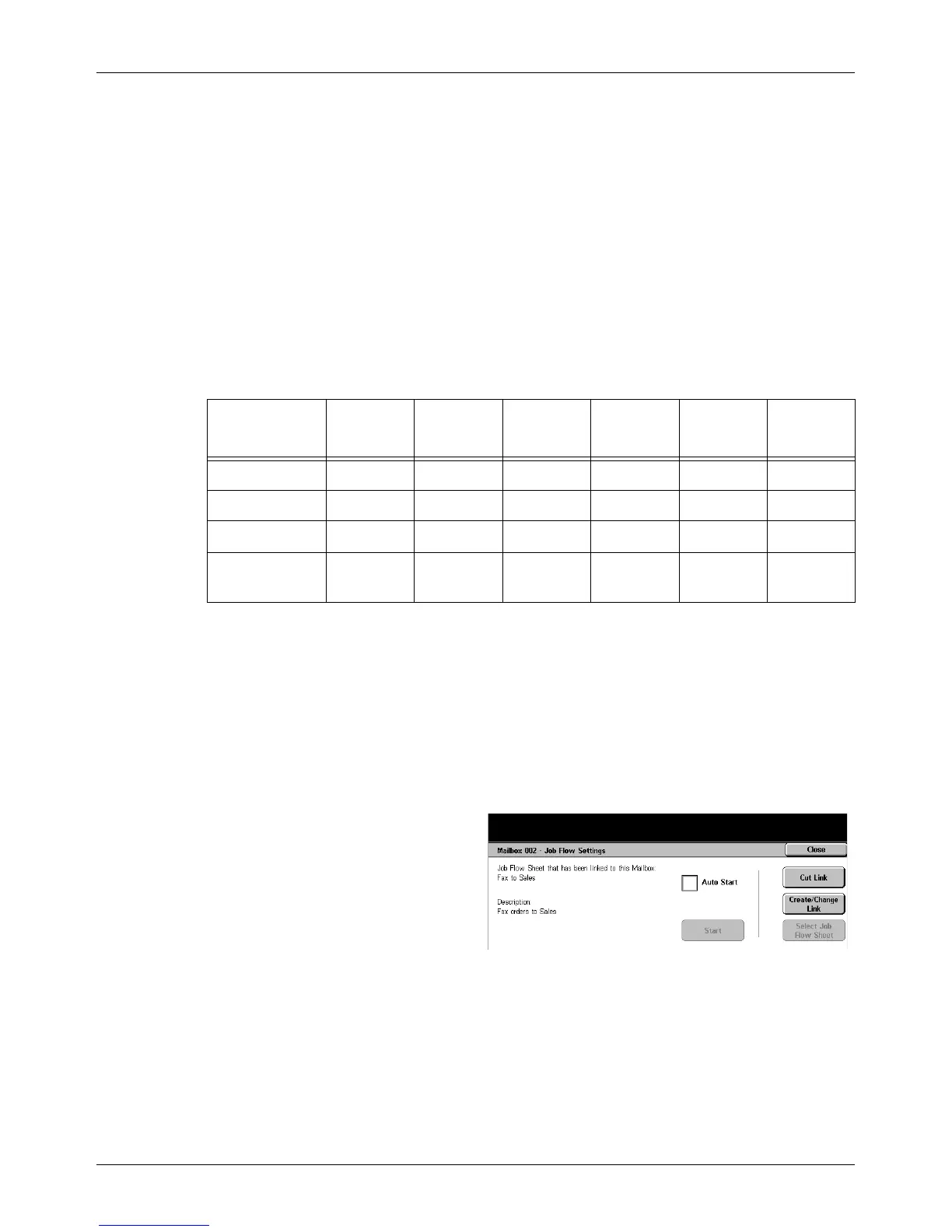Check Mailbox
Xerox CopyCentre/WorkCentre/WorkCentre Pro 123/128/133 User Guide 135
NOTE: The job flow sheet feature is available only when the optional hard disk is
installed on the machine.
You can register the following types of document processing in a job flow sheet.
• Specifying destinations (FTP, SMB, e-mail, fax, and Internet Fax)
• Specifying multiple destinations and processing
•Printing
• Deleting automatically after specified days
• Deleting
The document processing types you can register in a job flow sheet depend on how
documents are stored in a private mailbox. See the following chart.
O: Available
X: Not available
*1: Depends on the Key Operator settings.
NOTE: Only the job flow sheets you are permitted to execute are displayed on the
screen.
NOTE: When forwarding a document, faxed or stored in the mailbox, by E-mail, FTP,
or SMB, do not use [JPEG] as the [File Format] of the job flow sheet.
1. Select [Job Flow Settings] on
the [Document List] screen.
NOTE: To link a document to a job
flow sheet, select the required
document on the screen.
2. Perform the necessary
operations.
3. Select [Close].
Auto Start
Select this check box to set the linked job flow sheet to be automatically executed when
a new document is saved in the mailbox. This check box appears only when the
mailbox has been linked with a job flow sheet.
Input/Output Fax
Internet
Fax
E-mail FTP SMB Printer
Fax for pollingOOOOOO
Scan XXOOOX
Received faxOOOOOO
Received
Internet Fax
O*1*1OOO
