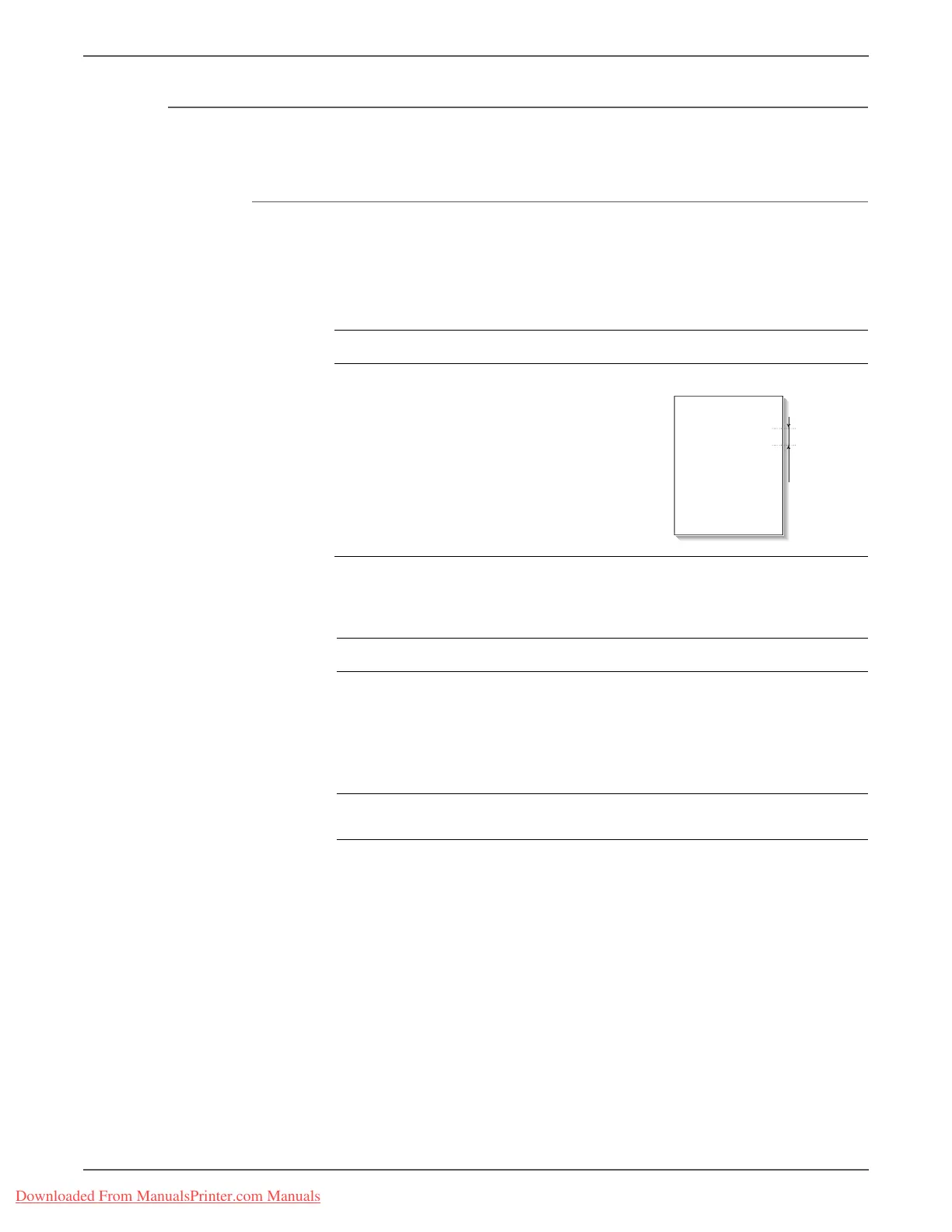Phaser 3140/3155/3160 Printer Service Manual 5-17
Print-Quality Troubleshooting
Ghosting (3)
There is white ghosting at 75.3 mm intervals.
Initial Actions
• Verify the paper is within the printer specifications (refer to “Media and Tray
Specifications” on page 1-16).
Troubleshooting Reference Table
Applicable Parts Example Print
■ Print Cartridge, PL1.0.12
■ Power Supply, PL1.0.1
Troubleshooting Procedure Table
Step Actions and Questions Yes No
1 Print the Supplies Information
Report (page 4-2), and check if the
Print Cartridge is at end of life.
Is the Print Cartridge at end of life?
Replace the
Print Cartridge
(page 8-6). If
the problem
persists, go to
step 2.
Go to step 2.
2 Replace the Power Supply Board
(page 8-54).
Complete.
Digital Printer
Digital Printer
Digital Printer
Digital Printer
Digital Printer
Digital Printer
.
mm
Downloaded From ManualsPrinter.com Manuals
