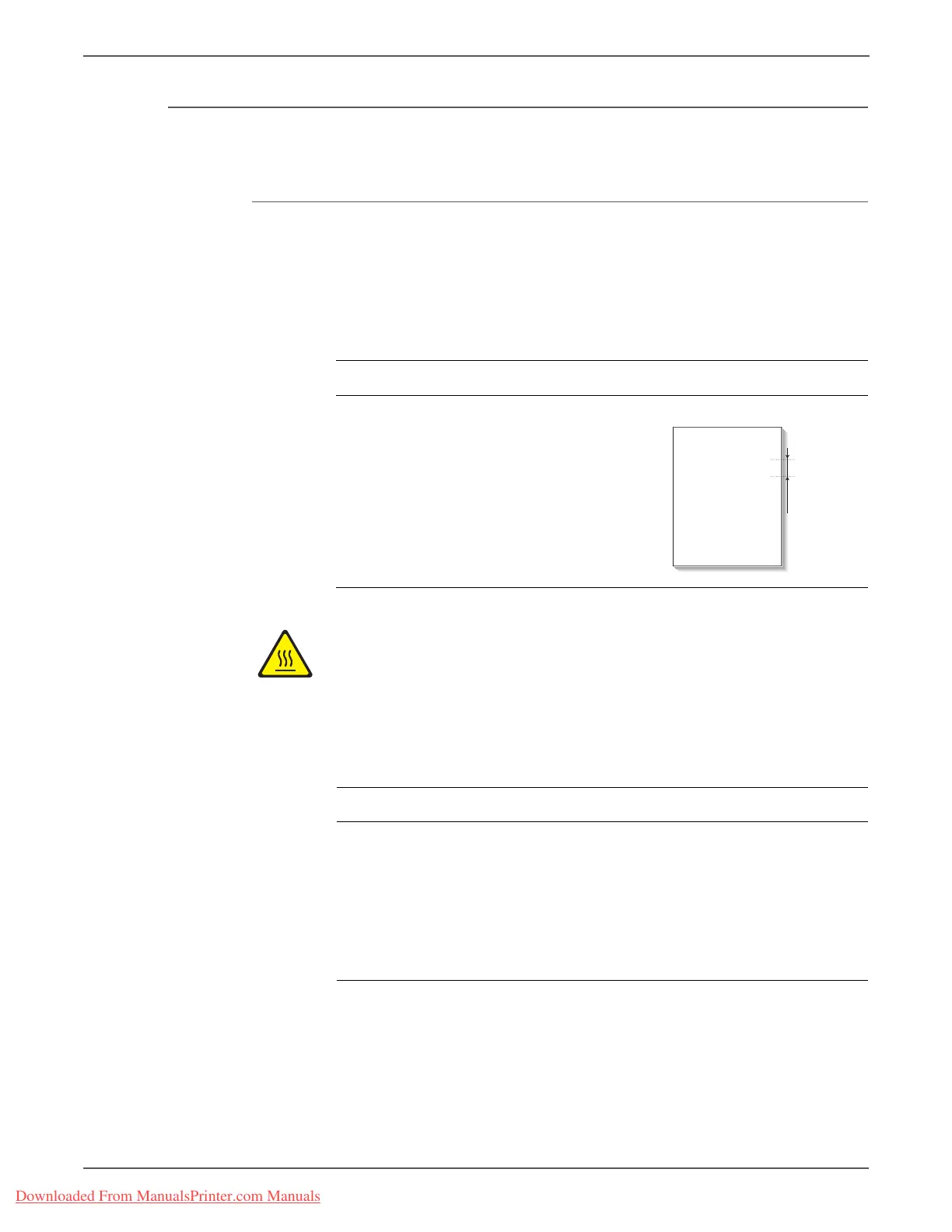5-18 Phaser 3140/3155/3160 Printer Service Manual
Print-Quality Troubleshooting
Ghosting (4)
There is ghosting at 75.3mm intervals. Fuser operating temperature is too high.
Initial Actions
• Ensure there is no debris in the Fuser.
• Verify the paper is within the printer specifications (refer to “Media and Tray
Specifications” on page 1-16).
Allow the Fuser to cool before starting the procedure.
Troubleshooting Reference Table
Applicable Parts Example Print
■ Fuser, PL9.0
Troubleshooting Procedure Table
Step Actions and Questions Yes No
1 Remove and disassemble the Fuser
(page 8-11). Remove contaminated
toner particles on the roller, and
clean any foreign matter between
the Thermistor and Heat Roller.
NOTE If the Heat Roller is deformed, replace
it (page 8-17).
Does the problem persist?
Replace the
Fuser
(page 8-11).
Complete.
Digital Printer
Digital Printer
Digital Printer
Digital Printer
Digital Printer
Digital Printer
.
mm
Downloaded From ManualsPrinter.com Manuals
