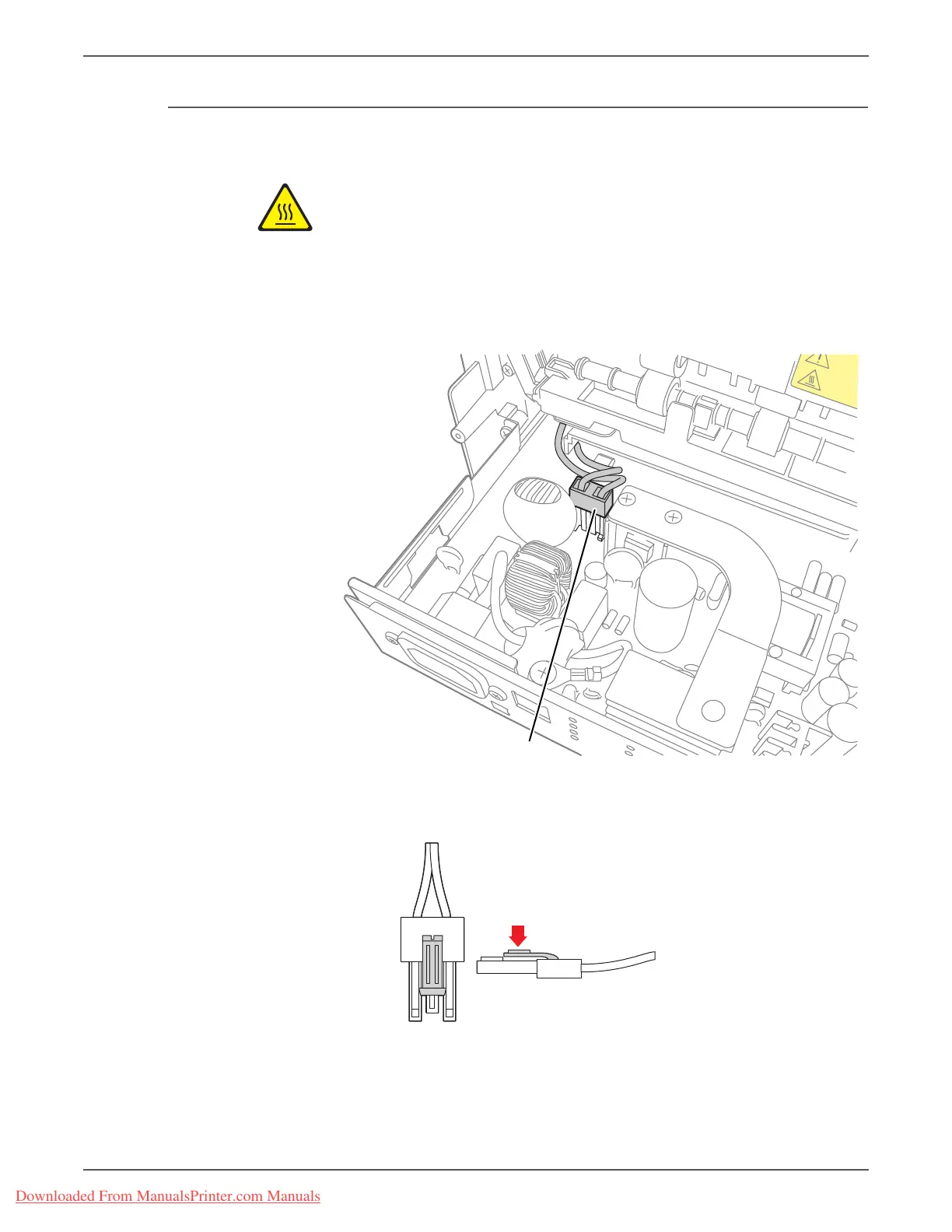Phaser 3140/3155/3160 Printer Service Manual 8-11
Service Parts Disassembly
Fuser
PL9.0
Allow the Fuser to cool 30 minutes before performing this procedure.
1. Remove the Rear Cover (page 8-26).
2. On the Power Supply, remove CON1.
Press the connector lock to remove CON1.
Downloaded From ManualsPrinter.com Manuals
