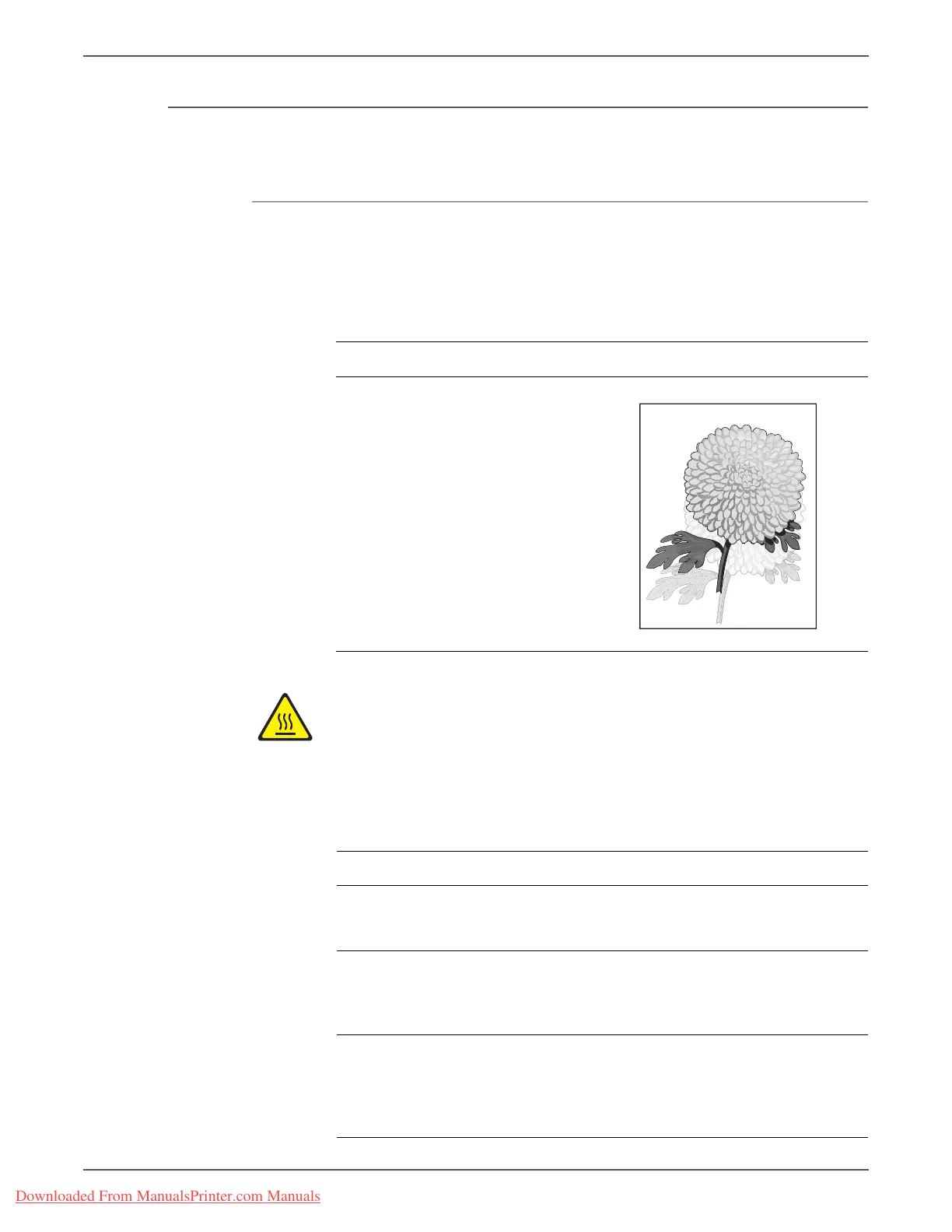Phaser 3140/3155/3160 Printer Service Manual 5-27
Print-Quality Troubleshooting
Stains on the Back of the Page
The background on the back of the page is stained at 47.0 mm intervals.
Initial Actions
• Print the Print Cleaning Page (page 4-2) several times.
• Check for damage or debris in the Fuser.
Allow the Fuser to cool before starting the procedure.
Troubleshooting Reference Table
Applicable Parts Example Print
■ Transfer Roller, PL1.0.8
■ Fuser, PL9.0.0
Troubleshooting Procedure Table
Step Actions and Questions Yes No
1 Print the Print Cleaning Page
(page 4-2) several times.
Does the error persist?
Go to step 2. Complete.
2 Replace the Transfer Roller
(page 8-8). If the Transfer Roller is
contaminated severely, replace it.
Does the error persist?
Go to Step 3. Complete.
3 Disassemble the Fuser and clean the
Heat Roller, Pressure Roller, and the
area between the Heat Roller and
Thermistor.
Does the error persist?
Replace the
Fuser
(page 8-11).
Complete.
Residual Image/Ghosting
Downloaded From ManualsPrinter.com Manuals
