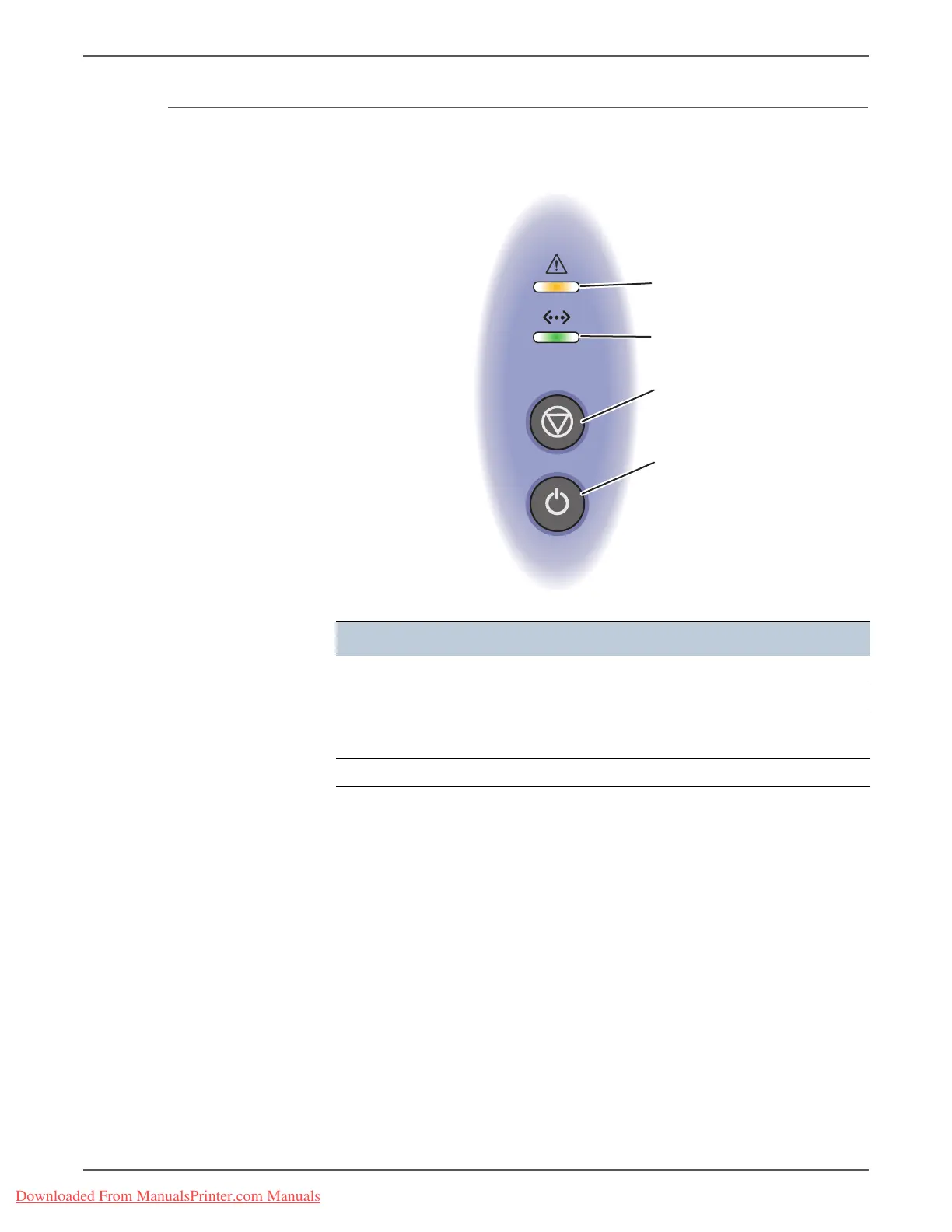Phaser 3140/3155/3160 Printer Service Manual 1-7
General Information
Control Panel
The Control Panel consists of 2 LEDs and 2 function buttons.
Item Feature Description
1 Error When illuminated, indicates a printer error.
2 Online Displays the online printer status.
3 Cancel Stops an operation at any time. This button is also
used to print Reports.
4 Power Turns the printer power on and off.
Error LED
Online LED
Cancel Button
Power Button
s3160-066
Downloaded From ManualsPrinter.com Manuals
