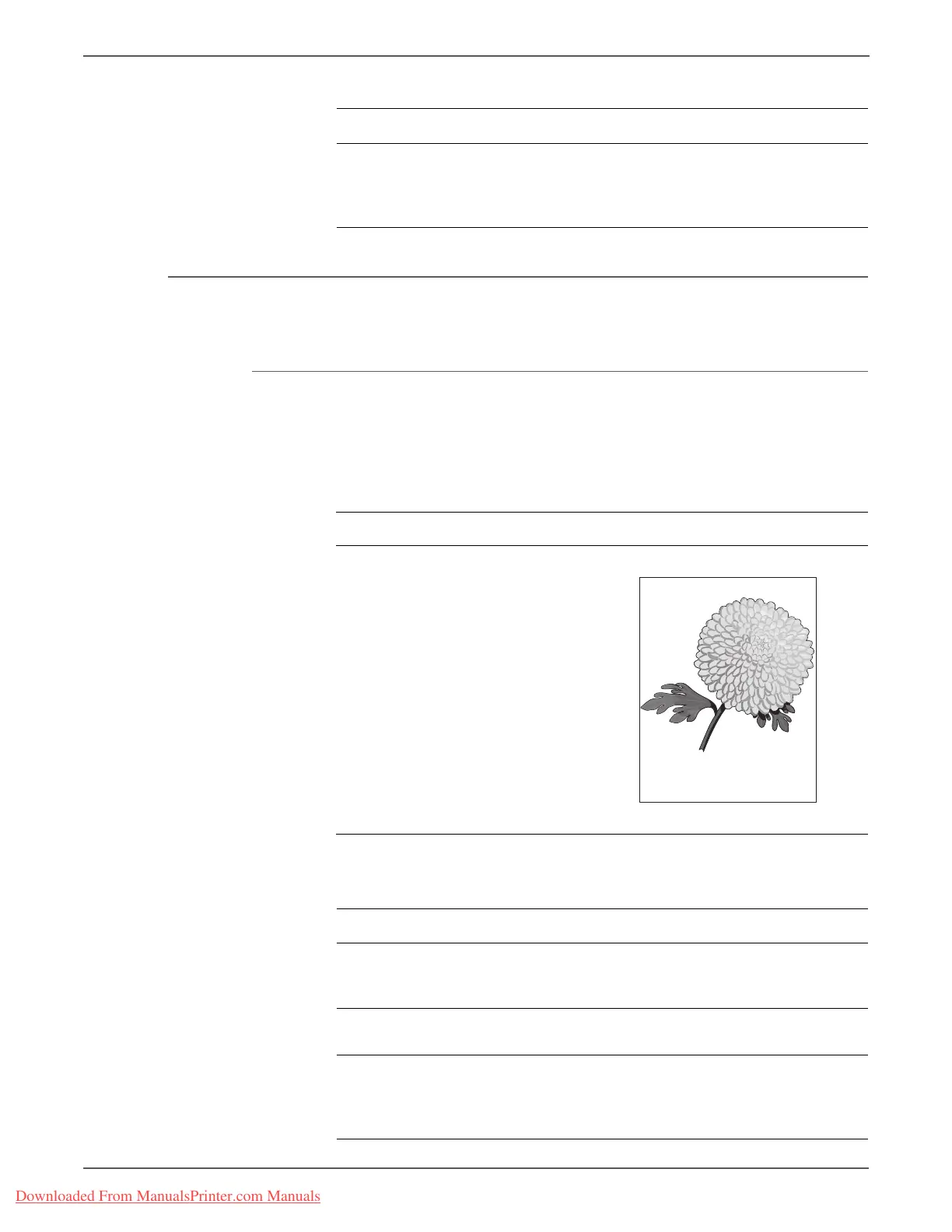5-24 Phaser 3140/3155/3160 Printer Service Manual
Print-Quality Troubleshooting
Skew
The printed image is not parallel with both sides of the paper.
Initial Actions
• Determine where the skew is introduced (Tray, Fuser)
• Check for debris in the media path or on the rollers.
5 Print the Supplies Information
Report (page 4-2) and check the
Transfer Roller life.
Is the Transfer Roller life expired?
Replace the
Transfer Roller
(page 8-8).
Complete.
Troubleshooting Reference Table
Applicable Notes Example Print
■ Transfer Roller, PL1.0.8
■ Pick Up Roller, PL8.0
■ Holder Pad, PL10.0.11
Troubleshooting Procedure Table
Step Action and Questions Yes No
1 Check media condition.
Is the media dry, recommended
type, and loaded correctly?
Go to step 2. Replace the
media.
2 Open and close the Rear Cover.
Does the error still occur?
Go to step 3. Complete.
3 Check the Transfer Roller.
Is the surface clean and smooth?
Go to step 4. Clean or
replace the
Transfer Roller
(page 8-8).
Troubleshooting Procedure Table (Continued)
Step Actions and Questions Yes No
Downloaded From ManualsPrinter.com Manuals
