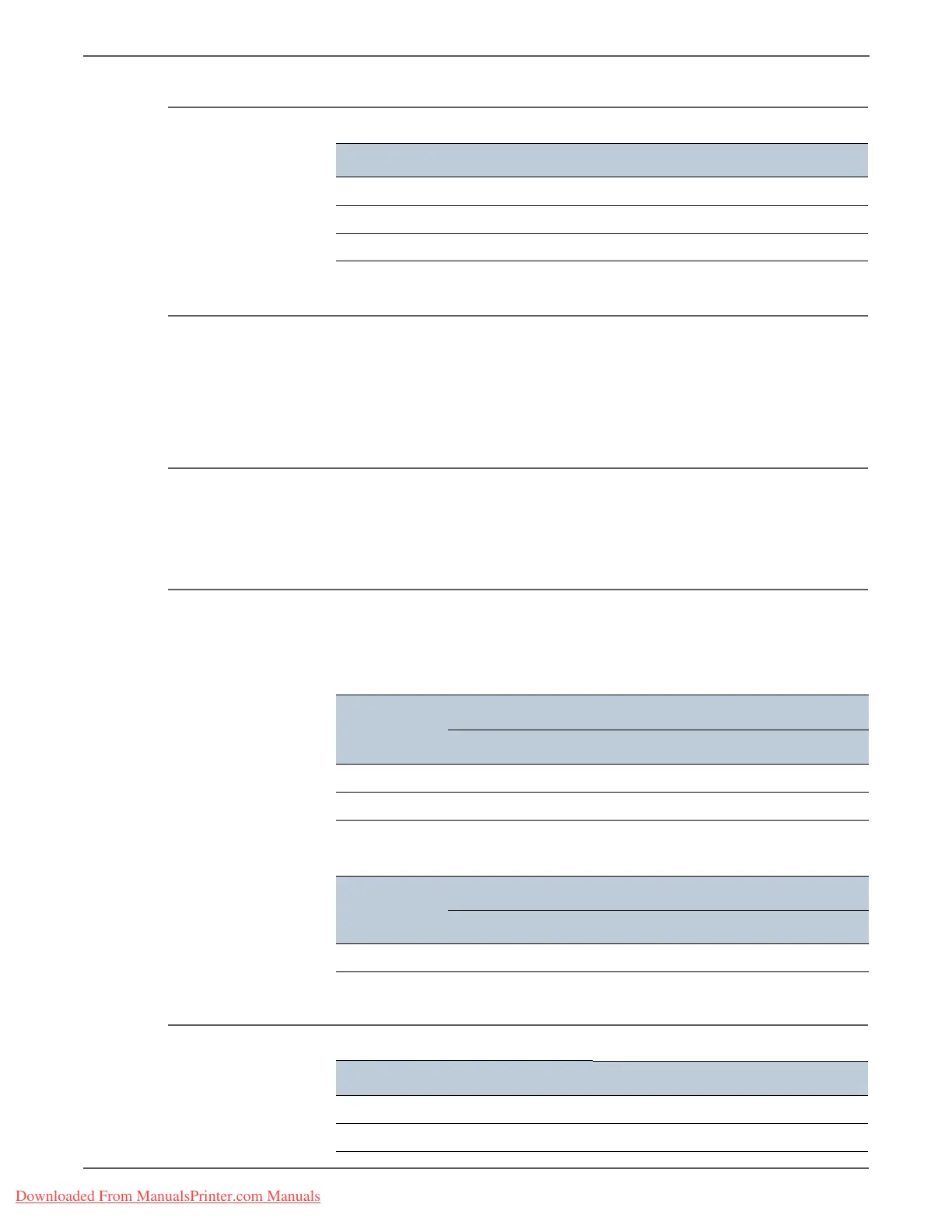1-12 Phaser 3140/3155/3160 Printer Service Manual
General Information
Print Speed
Warm-Up Time
Warm-up Time is defined as the time when the printer changes from Power-On to
Standby mode.
• From Power On (UI Ready): Less than 30 seconds
Power Save Mode
The default setting is 1 minute. Use the Printer Settings Utility or CentreWare IS to
change the default setting to 1, 5, 10, 15, 20, 30, 45, 60, or 120 minutes.
First Print Output Time
First Print Output Time (FPOT) is defined as the time from when the engine
receives a Start signal in Ready state, until a single page is printed and delivered to
the output tray.
The following table lists FPOT when the printer is in Power Save mode.
Memory Specifications
Media Phaser 3140 (ppm) Phaser 3155/3160 (ppm)
Letter 19 24
A4 18 24
Duplex Manual Manual
Paper Size
FPOT (sec.)
Phaser 3140 Phaser 3155, 3160
A4, A5, Letter Less than 10 seconds Less than 9 seconds
Legal Less than 12 seconds Less than 10 seconds
Printer Mode
FPOT (sec.)
Phaser 3140 Phaser 3155, 3160
Power Save Less than 30 seconds Less than 19 seconds
Model Memory
Phaser 3140, 3155 8 MB
Phaser 3160 64 MB
Downloaded From ManualsPrinter.com Manuals
