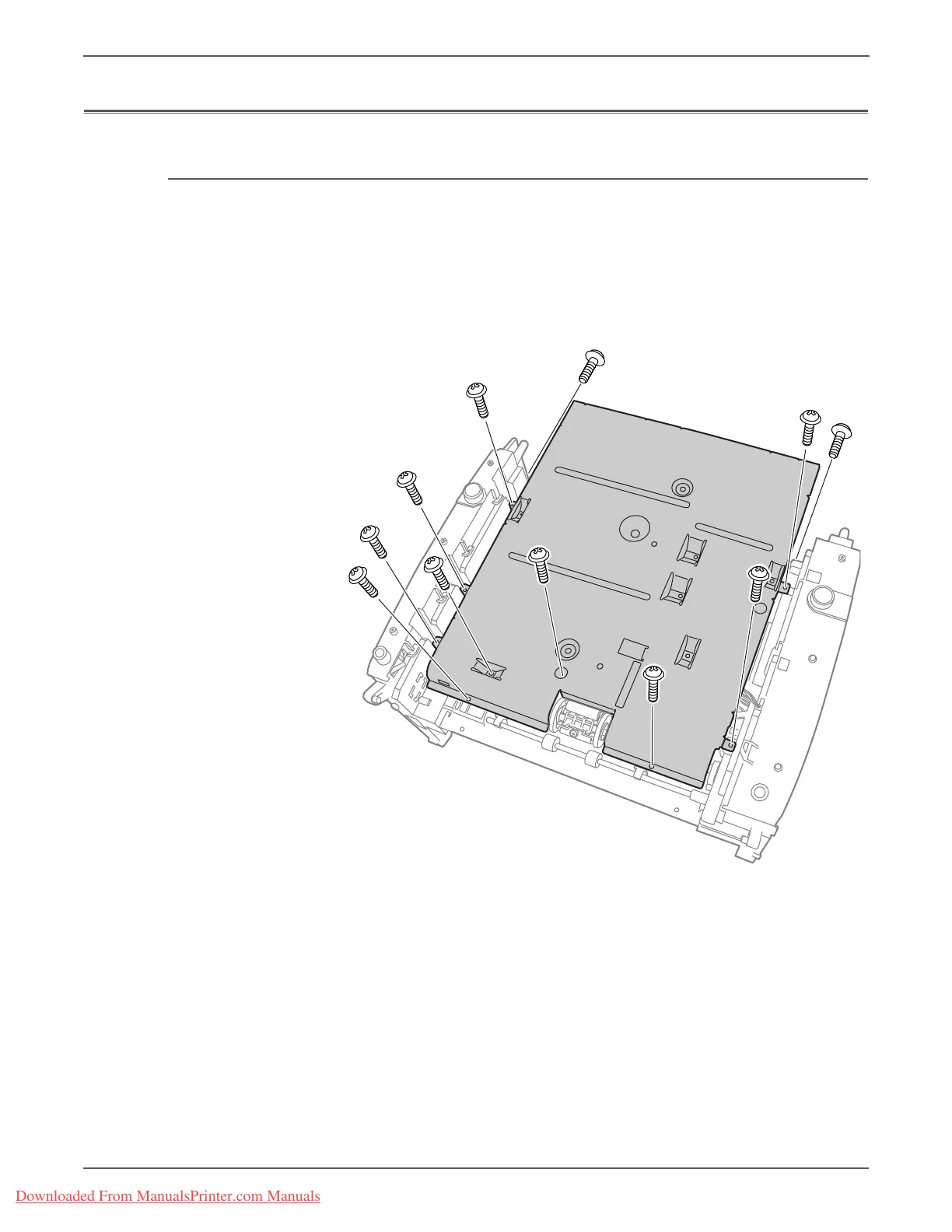8-32 Phaser 3140/3155/3160 Printer Service Manual
Service Parts Disassembly
Feeder
Pick Up Roller Assembly
PL8.0
1. Remove the Print Cartridge (page 8-6).
2. Remove the Paper Tray (page 8-7).
3. Turn the printer over, and remove 11 screws (10 mm, silver, tap) on the Engine
Shield assembly.
4. Lift the Engine Shield Assembly slightly and disconnect all cables on the
boards to remove the assembly.
5. Remove the Drive Assembly (page 8-35).
Downloaded From ManualsPrinter.com Manuals
