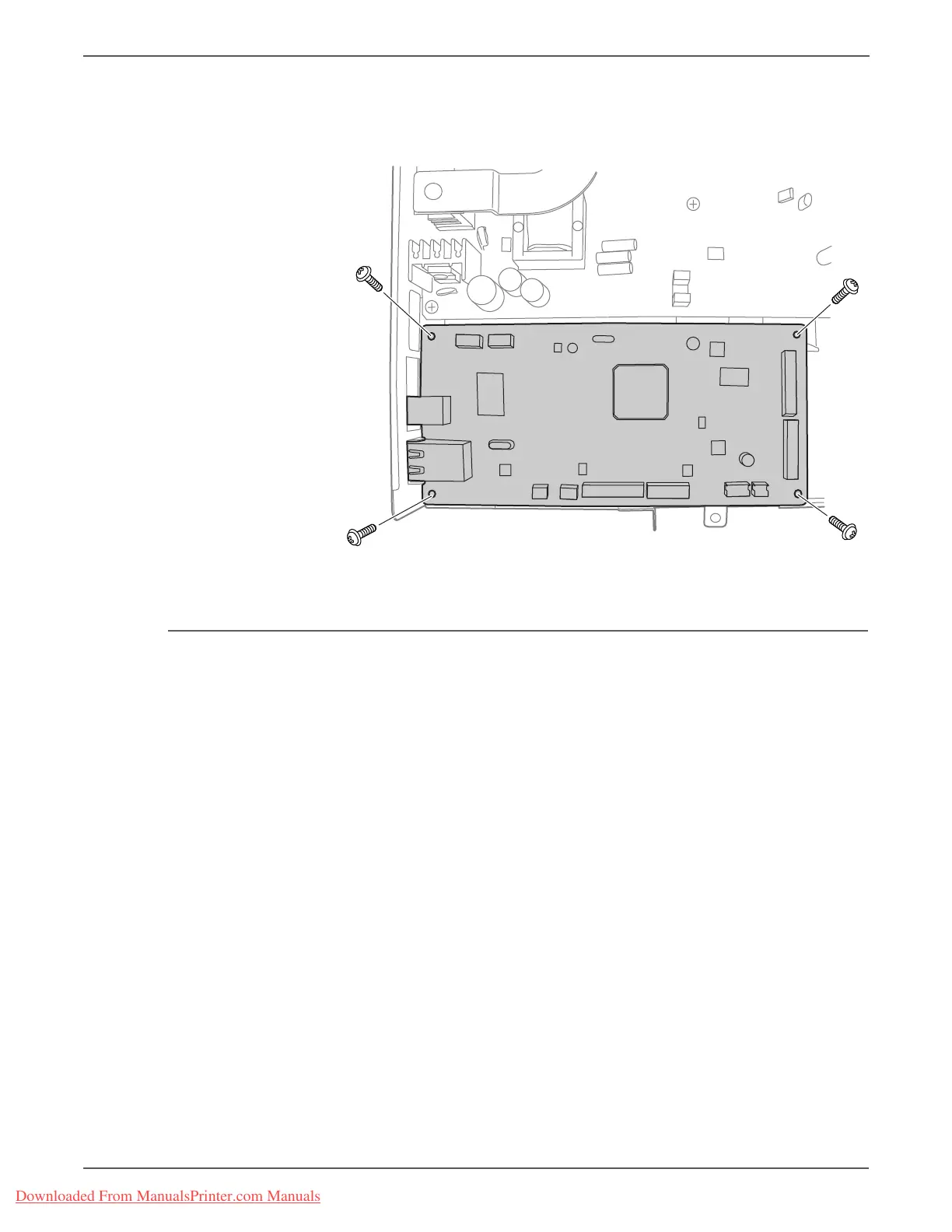8-54 Phaser 3140/3155/3160 Printer Service Manual
Service Parts Disassembly
8. Gently turn the Engine Shield Assembly over and disconnect all cables on the
Controller Board and remove the assembly.
9. Remove 4 screws (silver, 6mm) from the Controller Board.
10. Remove the Controller Board.
Power Supply Board
PL1.0.1
1. Remove the Print Cartridge (page 8-6).
2. Remove the Tray (page 8-7).
3. Remove the Rear Cover (page 8-26).
Downloaded From ManualsPrinter.com Manuals