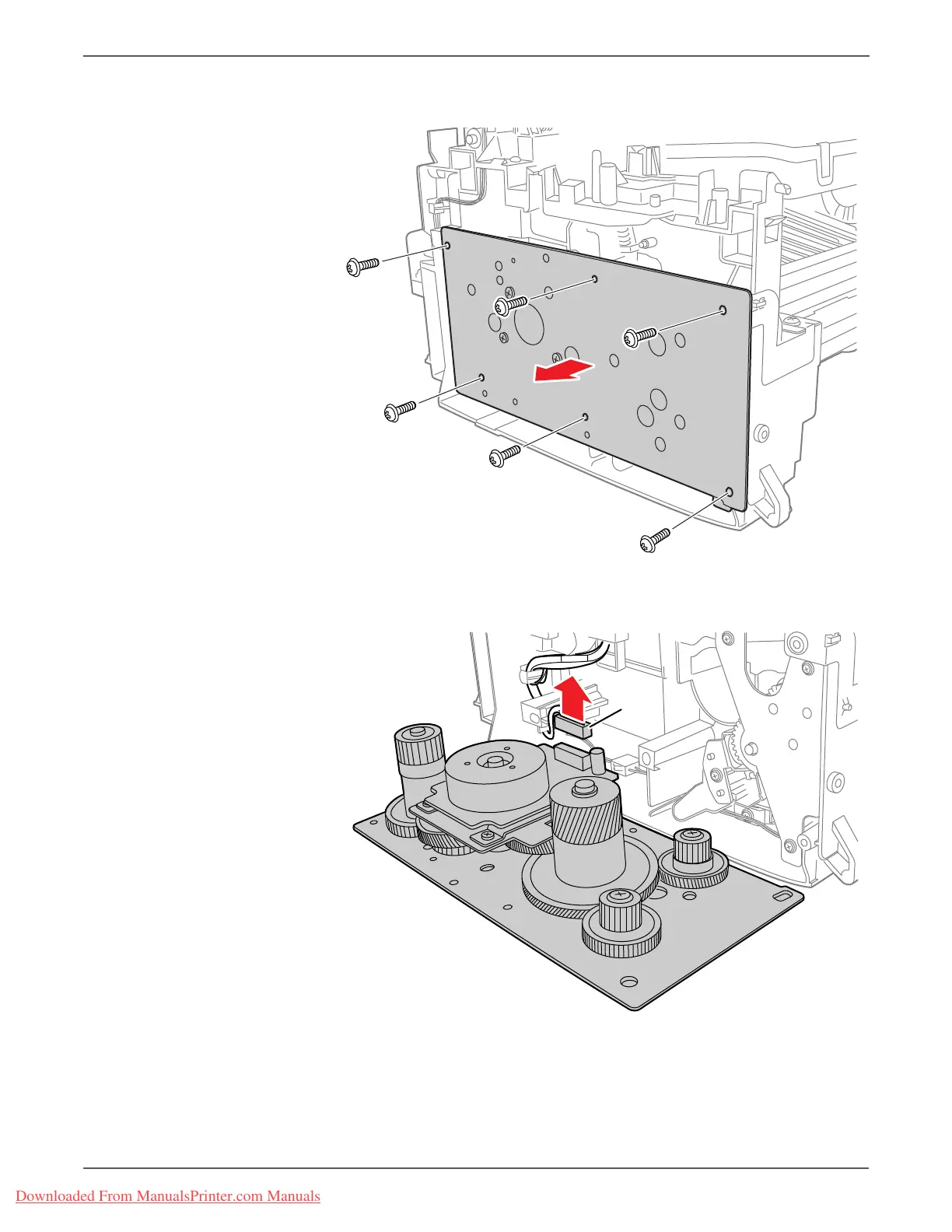8-36 Phaser 3140/3155/3160 Printer Service Manual
Service Parts Disassembly
2. Remove 6 screws (10 mm, silver) that secure the Drive Assembly.
3. Disconnect the Drive Assembly wiring harness connector CN1 and remove the
Drive Assembly.
The Drive Assembly bracket and Engine Shield are numbered to show the
order that the screws should be installed during installation. Start all 6 screws
in the order listed, and then tighten them in the same order.
When installed on the printer, the numbers on the bracket are upside down.
Downloaded From ManualsPrinter.com Manuals