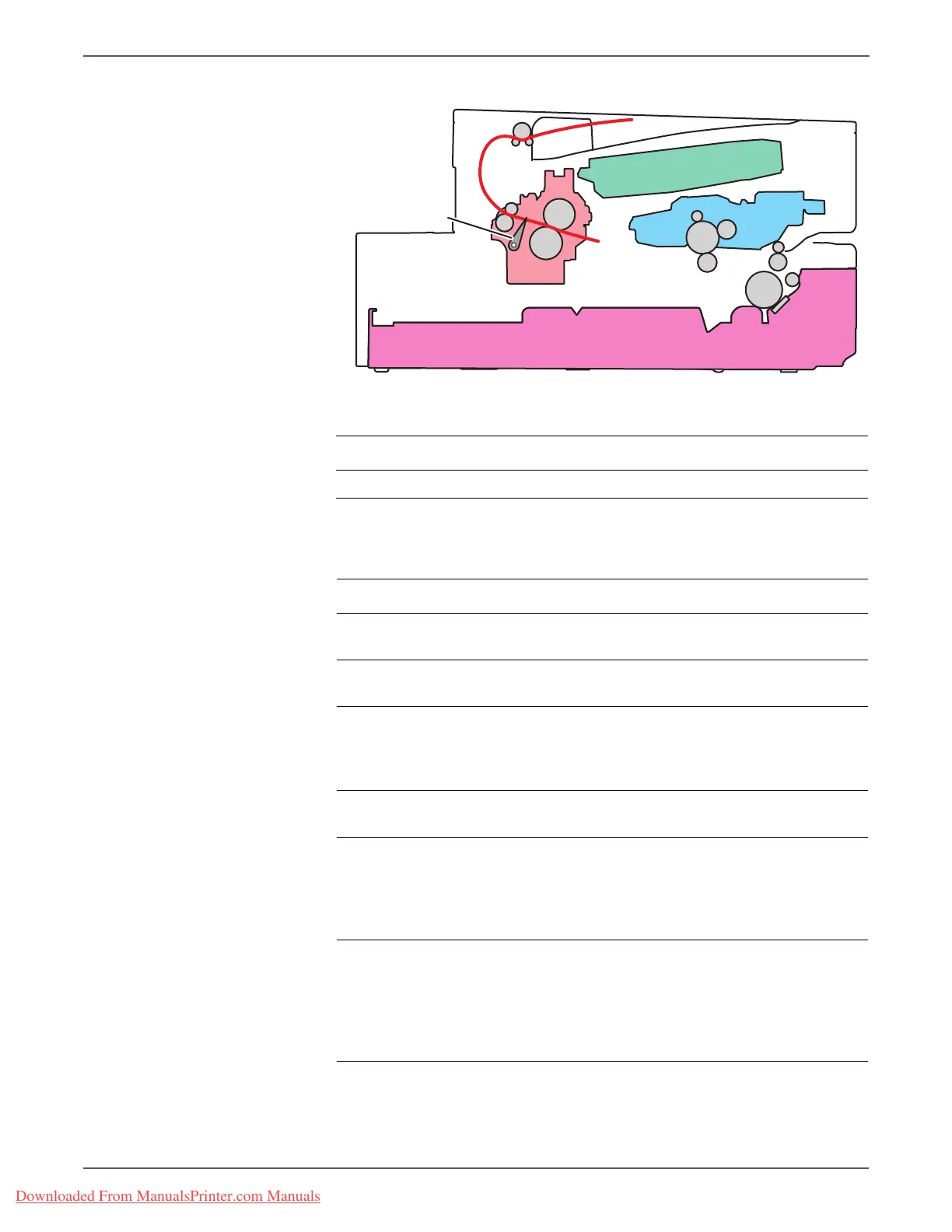3-12 Phaser 3140/3155/3160 Printer Service Manual
Error Messages and Codes
Troubleshooting Reference Table
Applicable Parts
■ Fuser, PL9.0
Troubleshooting Procedure Table
Step Actions and Questions Yes No
1 Remove the Top Cover (page 8-23).
Go to step 2.
2 Clean the exit rollers.
Go to step 3.
3 Remove and disassemble the Fuser
(page 8-11).
Remove the jammed paper.
Go to step 4.
4 Clean the Fuser rollers.
Go to step 5.
5 Inspect the Fuser guide claws and
their associated springs.
Are any of the guide claws broken or
warped, or are any of the guide claw
springs missing or bent?
Replace the
Fuser.
Go to step 6.
6 Clean the surface of the Pressure
Roller with a clean dry cloth.
Check the Exit Actuator for damage
and functionality, and then reinstall
the Fuser.
Does the problem persist?
Replace the
Fuser.
Complete.
s3160-071
Paper Exit Sensor
Downloaded From ManualsPrinter.com Manuals
