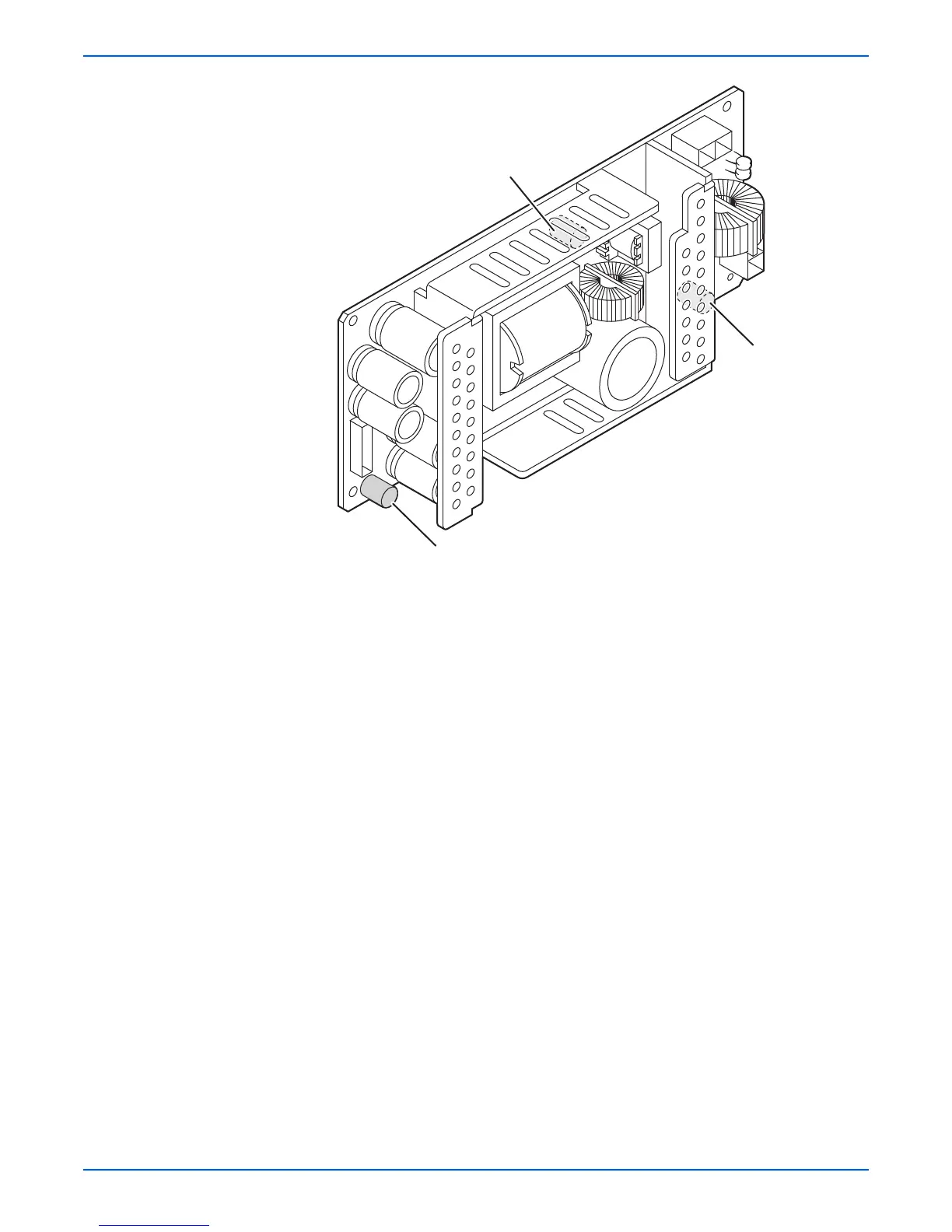Phaser 3300MFP Service Manual 2-31
Theory of Operation
■ Length of Power Cord: 1830 ± 50 mm
■ Power Switch: Use
■ Feature
■ Insulating Resistance: 100 ΜΩ or more (at DC 500V)
■ Withstanding Voltage: Must be no problem within 1 min.
(at 1000V-LV model/1500 Vac-HV model,10 mA)
■ Leaking Current: under 3.5 mA
■ Running Current: under 40 A PEAK (AT 25 °C, COLD START)
under 60 A PEAK (In other conditions)
■ Rising Time: within 2 sec
■ Falling Time: over 20 ms
■ Surge: Bi-Wave 3 KV? Normal, 6 KV - Common
■ Environment Condition
■ Operating temperature range: 10°- 32°C
■ Storage/Shipping temperature range: –20°- 40 °C
■ Operating Humidity Condition: 20 - 80% RH max., 30 - 70% RH opti.
■ Storage/Shipping Humidity Condition: 10% - 90% RH
■ Operating atmospheric pressure range: 1 atm
■ EMI Requirement: CISPR, FCC, CE, MIC, C-Tick
■ Safety Requirement: IEC950 UL1950, CSA950, C-UL, NOM, TUV,
Semko, Nemko, iK, CB, CCC (CCIB), GOST, EPA, Power Save
Fuse 5V
Fuse 5V
Fuse 24V
s3300mfp-160