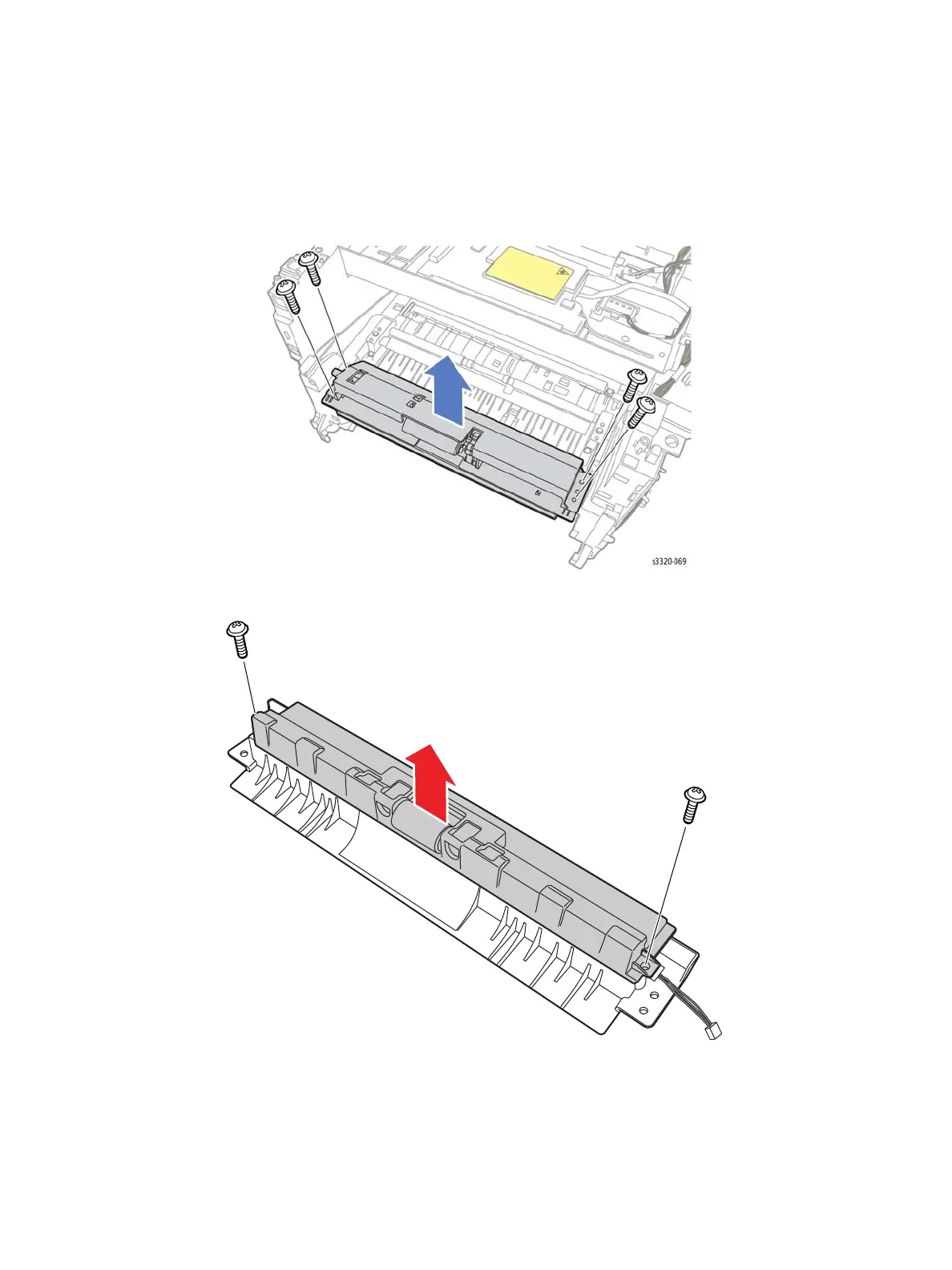Service Parts Disassembly
Xerox Internal Use Only Phaser 3330 and WorkCentre 3335/3345
Service Manual
4-33
7. Remove 4 screws (10 mm, silver, plastic), remove the Bypass Tray and turn it over and let it hang
down.
Note: The Bypass Tray is still connected by a cable that runs into the frame on the right side.
8. Remove 2 screws (10 mm, silver, plastic).
