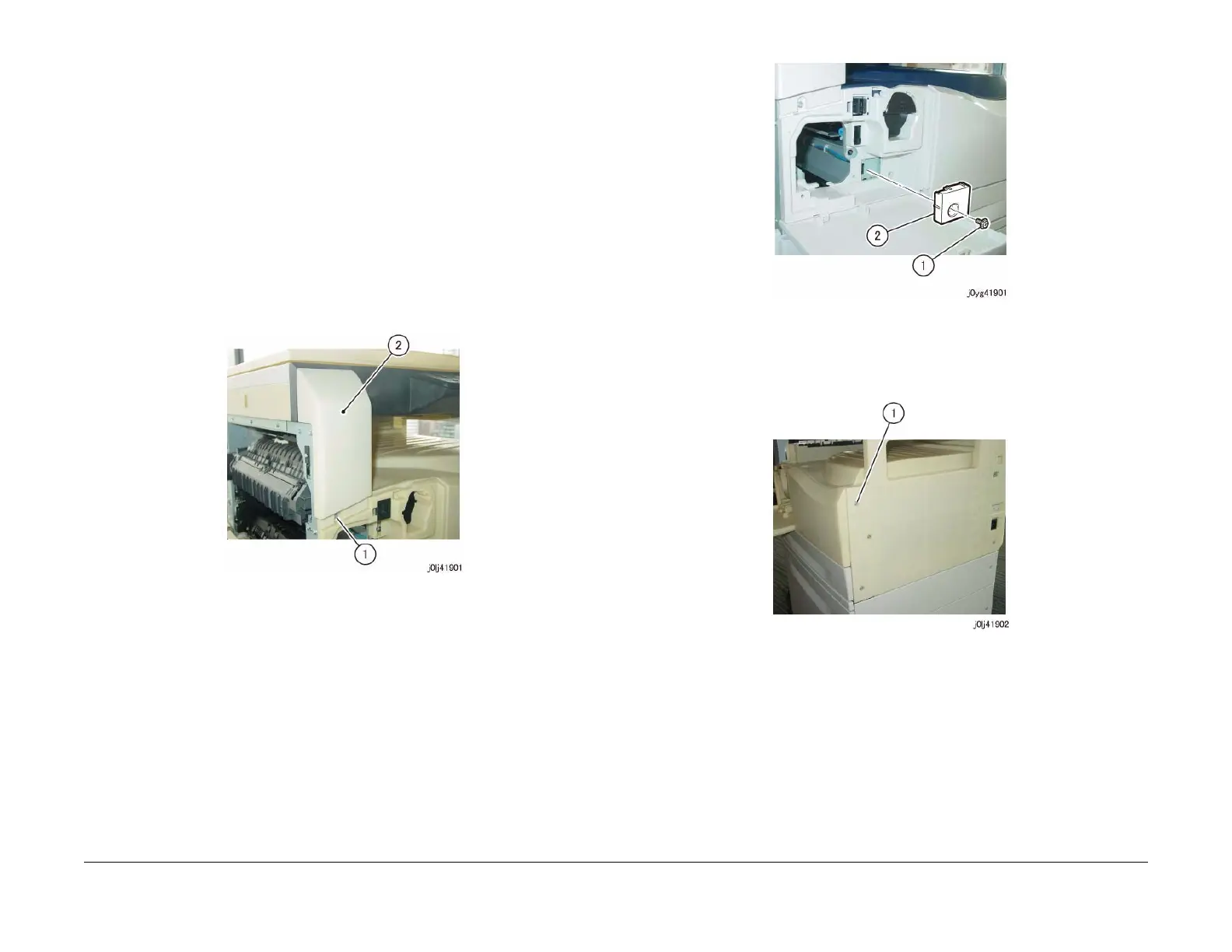08/2012
4-55
WorkCentre 5021/5019
REP 19.1.1
Repairs and Adjustments
Initial Issue
REP 19.1.1 Front Cover
Parts List on PL 19.1
Removal
WARNING
When turning OFF the power switch, check that the 'Data' lamp is OFF and that there is
no Job in progress.
Turn OFF the power switch and make sure that the screen display turns OFF.
Check that the power switch is OFF and unplug the power plug.
1. Remove the Drum Cartridge. (REP 8.1.1)
2. Remove the Toner Cartridge. (PL 8.1)
3. Remove the Fusing Unit Cover. (Figure 1)
(1) Remove the screw.
(2) Remove the Fusing Unit Cover.
Figure 1 j0lj41901
4. Remove the Connector Blank Cover. (Figure 2)
(1) Remove the screw.
(2) Remove the Connector Blank Cover.
Figure 2 j0yg41901
5. Remove the screw that secures the Front Cover at the right. (Figure 3)
(1) Remove the screw.
Figure 3 j0lj41902
6. Remove the Front Cover. (Figure 4)
(1) Remove the screw.
(2) Remove the Front Cover.