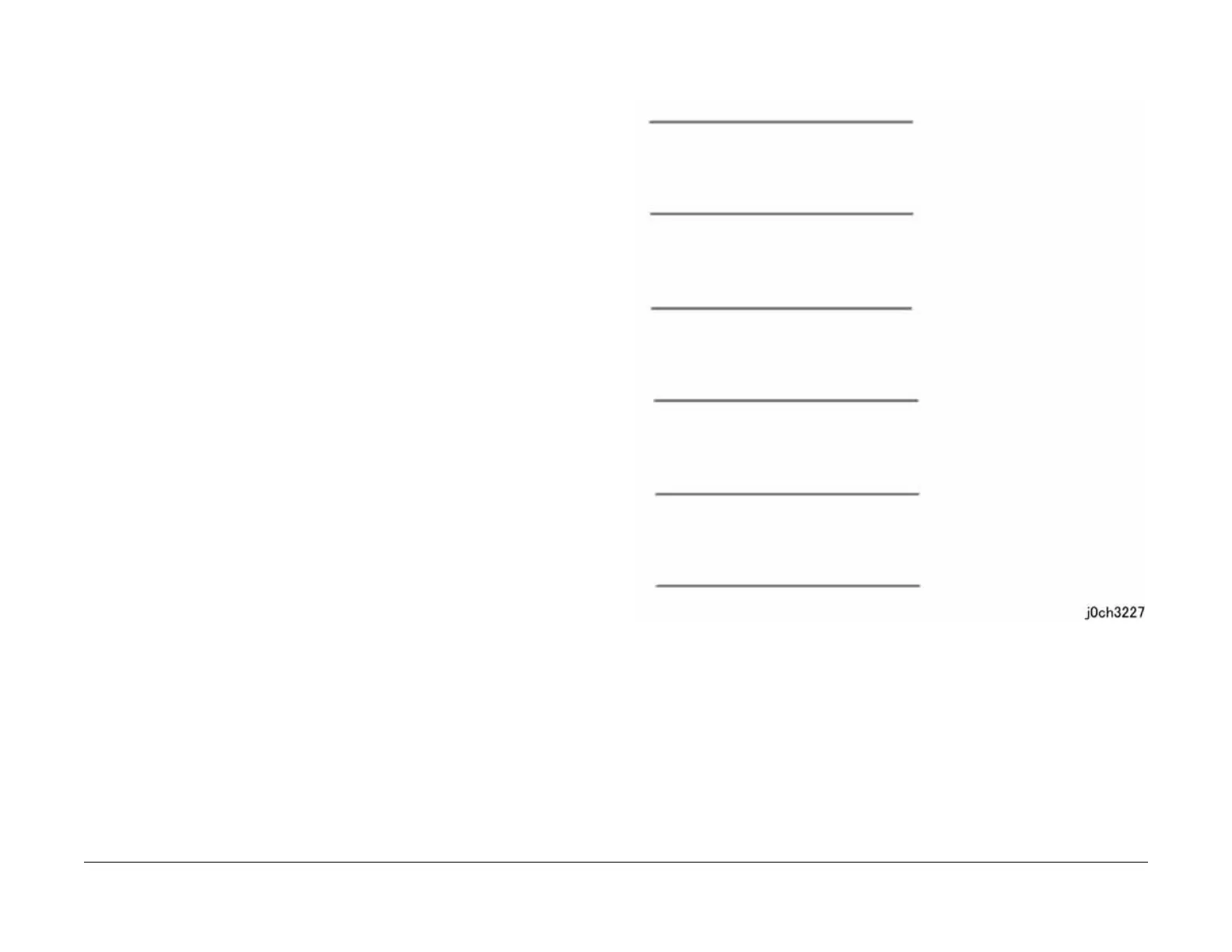08/2012
3-21
WorkCentre 5021/5019
IDS9, IDS10
Image Quality
Initial Issue
Action
1. 1,4,5,6: Clean or replace the Drum Cartridge (PL 8.1) (REP 8.1.1)/Fusing Unit (PL 7.1)
(REP 7.1.1)
2. 2,3: Replace the Drum Cartridge (PL 8.1) (REP 8.1.1)
3. 7: Clean or replace the Duplex Roll1, Duplex Roll 2 (PL 14.4)
IDS10 Regular Toner Contamination In Process Direction
(Side 2)
Figure 1 Regular Toner Contamination In Process Direction (Side 2) Defect Sample
(j0ch3227)
Cause
1. 94 mm pitch -> Pressure Roll (Fusing Unit): Scratches or foreign substances
2. 50 mm pitch -> BTR: Contamination, scratches or paper size mismatch
3. 38 mm pitch -> BCR: Contamination
Action
1. 1,2,3: Clean or replace the relevant parts.
2. 2: Paper Tray Settings