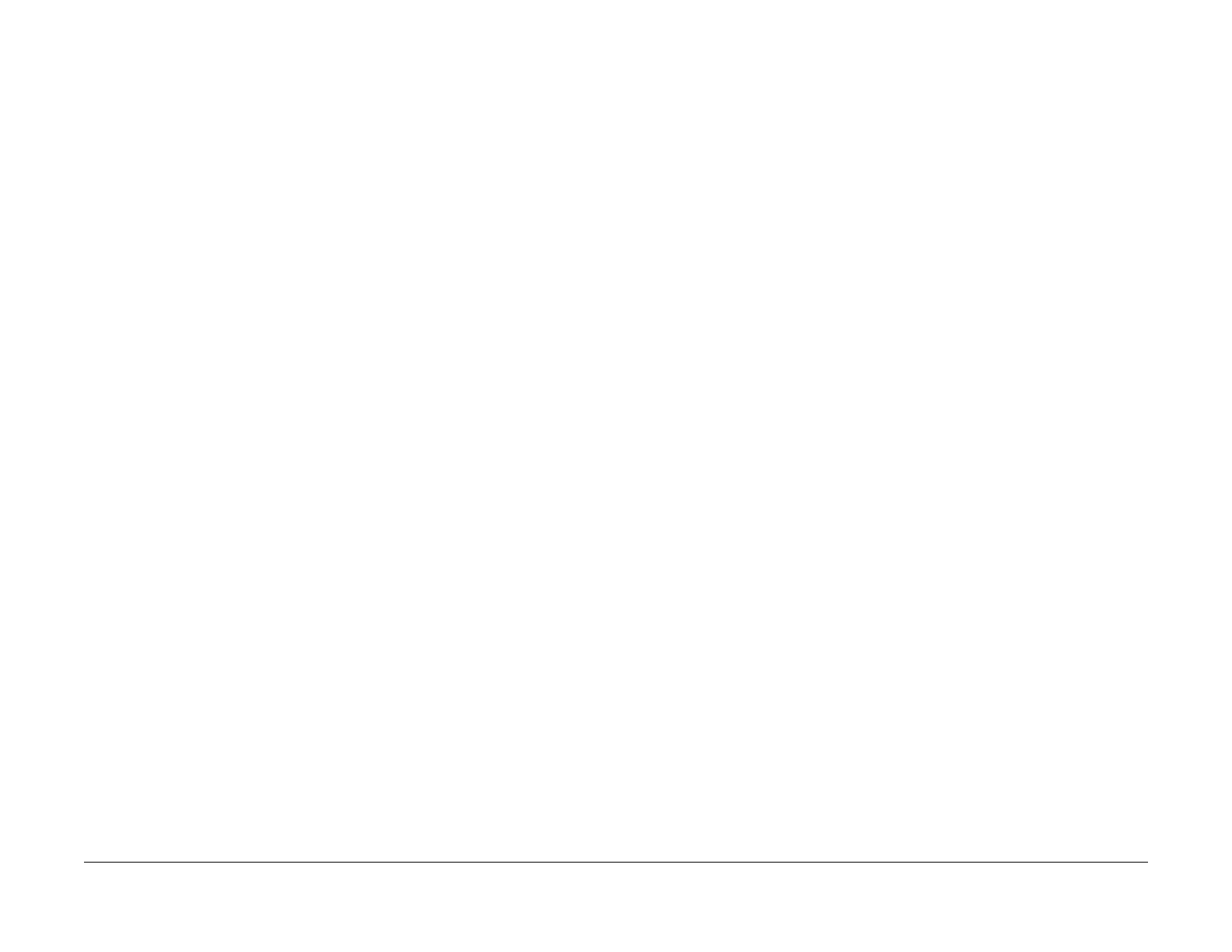08/2012
2-16
WorkCentre 5021/5019
005-275/280, 005-940
Initial Issue
Status Indicator RAPs
Write failure to DADF EEPROM or communication failure with EEPROM was detected.
Cause/Action
1. Turn the power OFF and ON.
2. If the problem persists, replace the DADF PWB. (PL 56.2)
005-305 DADF Feeder Cover Interlock Open
BSD-ON:CH5.1
The DADF Feeder Cover Interlock Switch was opened during DADF operation.
Cause/Action
1. Check the DADF Feeder Cover for mismatch.
2. Check the DADF Feeder Cover Interlock Switch (Input Check [005-212]) for operation
failure.
(PL 56.6)
3. If no problem is found, replace the DADF PWB. (PL 56.2)
005-500 DADF Download Flash Write Error
BSD-ON:CH3.1
Failed to write into the Flash ROM during DAFD Download.
Cause/Action
1. Turn the power OFF and ON.
2. If the problem persists, replace the following parts in sequence:
• DADF PWB (PL 56.2)
• ESS/MCU PWB (PL 18.1)
005-907/908/913 DADF Pre Regi Sensor/DADF Regi
Sensor/DADF Invert Sensor Static Jam
BSD-ON:CH5.4, CH5.5
Paper was detected by the applicable sensor at Power ON, Feeder Cover Interlock Close, or
DADF Open Sensor Close.
Cause/Action
1. Check the applicable sensor for remaining paper, the Actuator for return failure, contami-
nation on sensor, and etc.
2. Check the applicable sensor for operation failure.
• DADF Pre Regi Sensor (Input Check[005-206]) (PL 56.14)
• DADF Regi Sensor (Input Check[005-110]) (PL 56.14)
• DADF Invert Sensor (Input Check[005-211]) (PL 56.10)
3. If no problem is found, replace the DADF PWB. (PL 56.2)
005-940 DADF No Original Fail
BSD-ON:CH5.1
It was detected that the document was pulled out during document feed.
Cause/Action
Reload the document.
005-948 SS-Size Mismatch Jam on No Mix-size
BSD-ON:CH5.4, CH5.2
In No Mix mode, it was detected that a document with a shorter size in Slow Scan (SS) direc-
tion was transported from the DADF.
Cause/Action
1. Check the size of the document that was fed by the User.
2. If the error is not cleared, check the following:
• The DADF Pre Regi Sensor (Input Check [005-206]) for operation failure. (PL 56.14)
• The Document Tray Size Sensor 1/2 (Input Check [005-221/222]) for operation fail-
ure.
(PL 56.11)
3. If no problem is found, replace the DADF PWB. (PL 56.2)