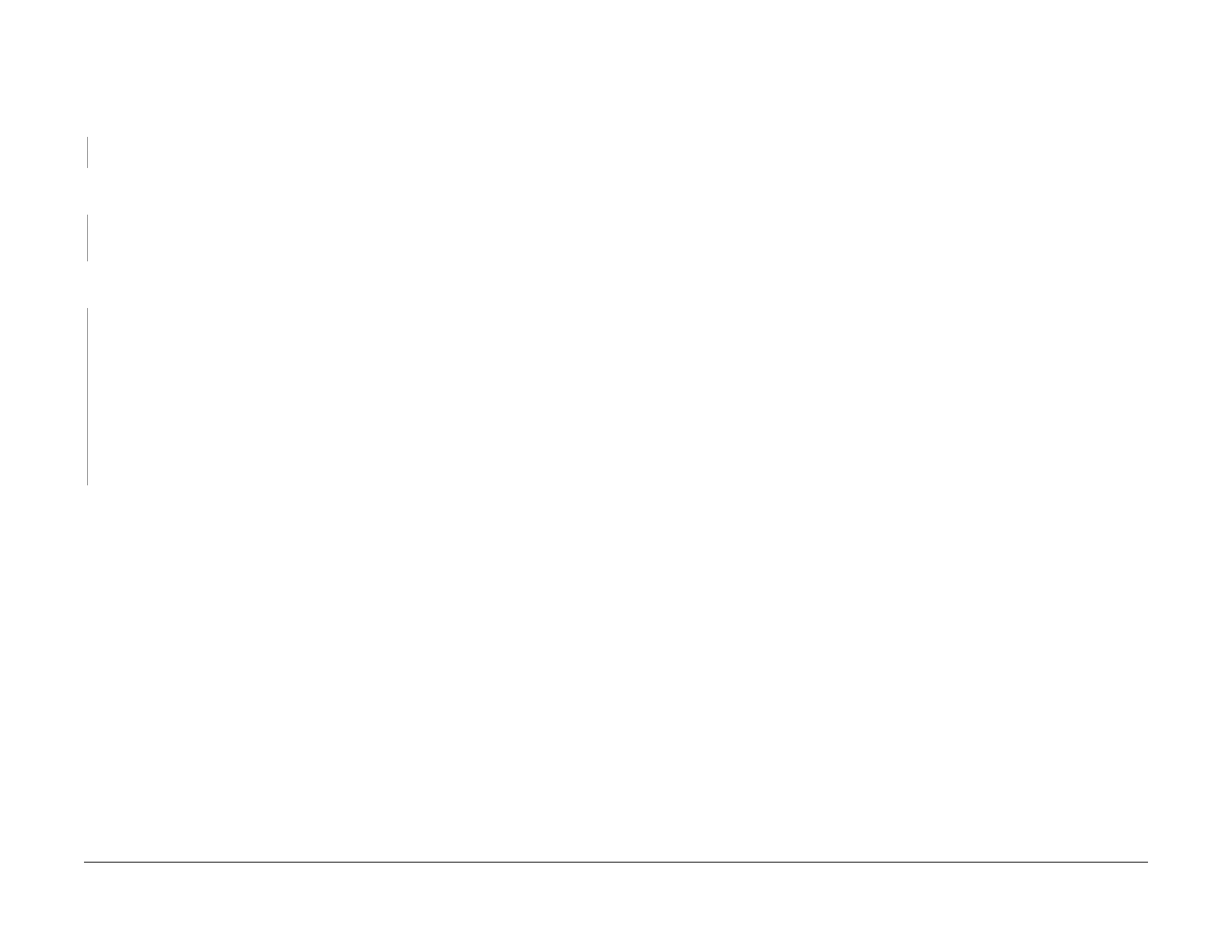08/2012
2-7
WorkCentre 5021/5019
2.2.1.1
Status Indicator RAPs
Initial Issue
2.2.1.1 Level 1 FIP
Procedure
Ask the operator about the problem. Did the operator operate the machine correctly?
YN
Explain the correct way to operate the machine to the operator.
Output all jobs that are stored in the memory. Turn the power OFF and ON. Is the UI display
normal?
YN
Refer to [BSD (CH2.1)] and [2.2.3 Other Failure FIP] to repair the malfunction in UI dis-
play.
Check the Shutdown History. Refer to [6.4.2.1 Shutdown History] to display the Fault Code on
the UI. Is the Fault Code displayed on the UI?
YN
Refer to [Troubleshooting] in the User guide and repair the following errors.
• Problems With Hardware
• Problems With Image Quality
• Problems With Copy
• Problems With Printer
• Problems With Scanner
• Problems With Network
• In Case of Paper Jam
• In Case of Document Jam
Proceed to Level 2 Troubleshooting and perform the applicable FIP.