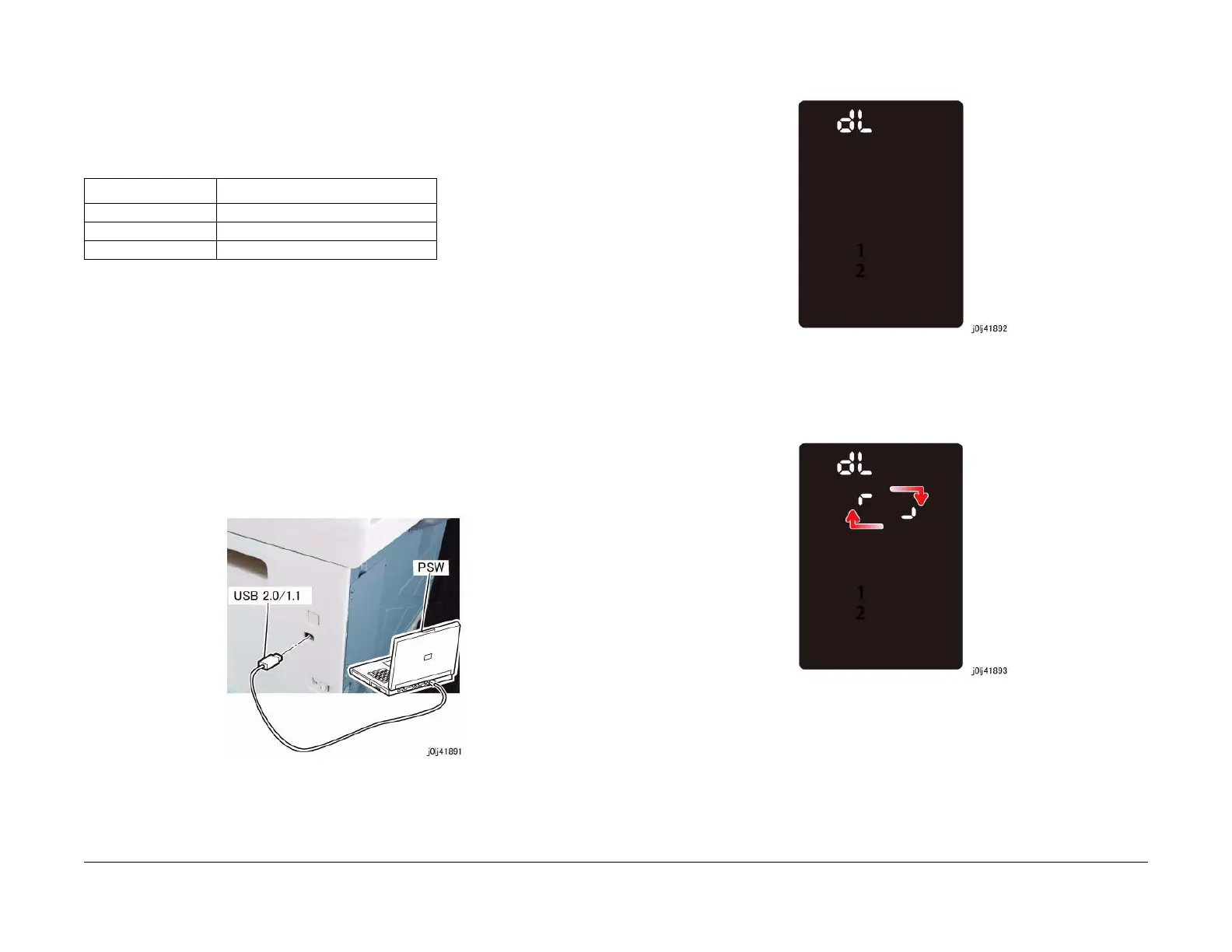08/2012
4-94
WorkCentre 5021/5019
ADJ 18.2.2
Initial Issue
Repairs and Adjustments
2. Check on the UI screen.
(1) Perform the same procedure up to [The Program Number input screen is displayed.]
of [1. Print the report to check.].
(2) Enter the Program Number of the PWB that you want to check and press the [Start]
button.
(3) Once printing has completed, press the [Log In / Out] button to exit from the System
Administrator Mode.
Procedure
For the method of machine Firmware update, only DLD method (USB 2.0) is supported.
PJL method (Port 9100: Network) is not supported.
1. Turn ON the PC (PSW).
2. After the PC has started up, use a USB Cable to connect the PC to the machine. (Figure
1)
Figure 3 j0lj41891
3. Set the machine to Download Mode.
(1) Press and hold down the [Energy Saver] button, then turn ON the power to start the
machine in Download Mode.
(2) When the machine has started in Download Mode, it will enter the Ready to Down-
load state after the initial screen.
Figure 4 j0lj41892
(3) Starting the download displays an animation showing that it is in progress. However,
the progress animation will not be displayed when it is for the UI Panel. Instead, the
'dL' display will be flashing.
Figure 5 j0lj41893
• In case of UI Panel ('dL' is flashing)
Table 1
Program Number PWB
900 Controller
901 UI Panel
902 DADF