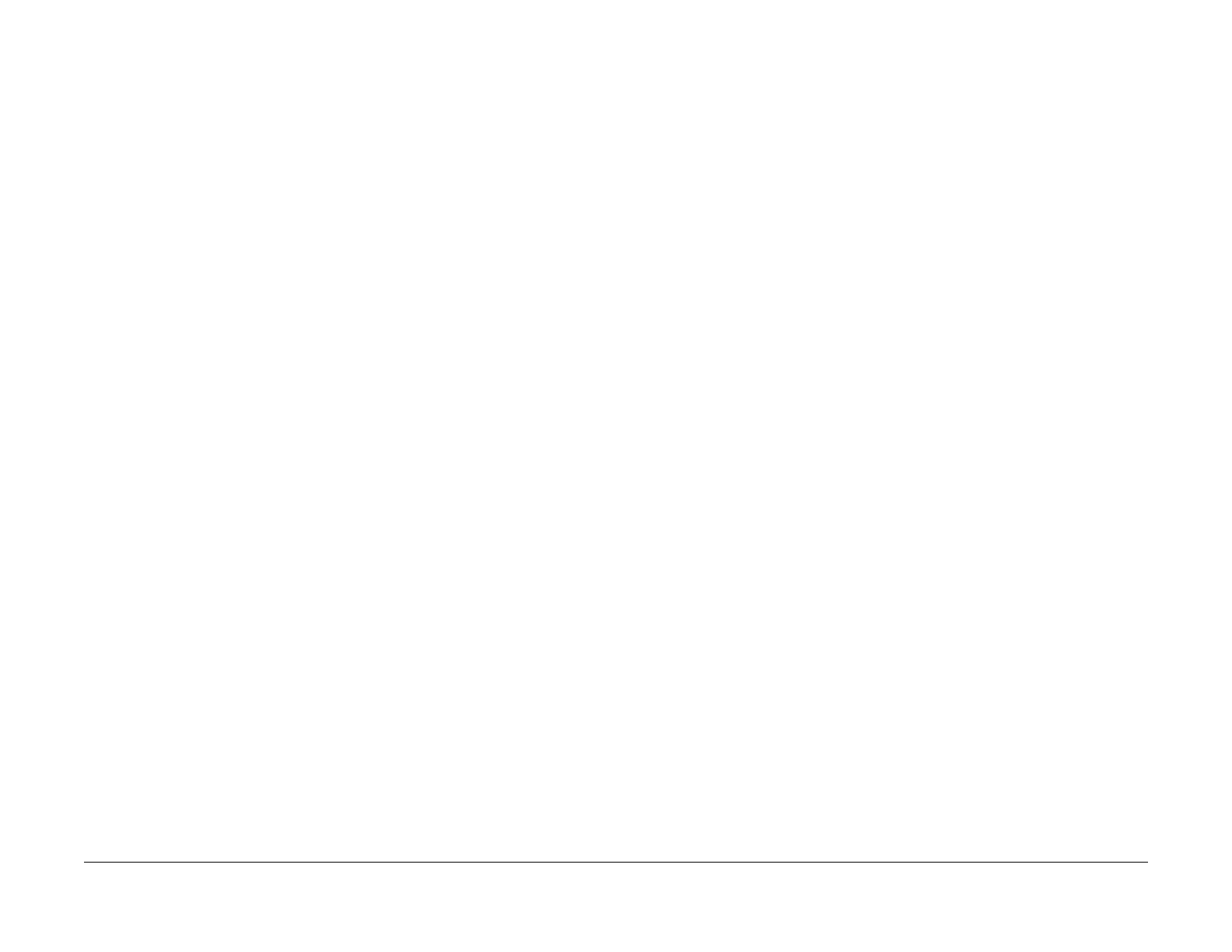08/2012
2-43
WorkCentre 5021/5019
091-313, 091-406/424
Status Indicator RAPs
Initial Issue
091-313 CRUM ASIC Communication Fail
BSD-ON:CH9.1
Communication failure between the CRUM ASIC and the CPU was detected.
The CRUM ASIC has malfunctioned.
Cause/Action
1. Turn the power OFF and ON.
NOTE: If this resolves the problem, it is highly probable that the ESS/MCU PWB had mis-
detected due to external noise abnormal or noise caused by electrical discharge in the
machine. Check for any noise source around the machine and check for any abnormal
electrical discharge, etc.
2. Turn OFF the power and check the following:
• The Drum CRUM PWB and Drum Cartridge CRUM connection terminals in the
Drum Cartridge for poor contact.
• The connection between the Drum Cartridge J615 and the Drum CRUM PWB JA
for open circuit, short circuit, and poor contact.
• The connection between the ESS/MCU PWB J426 and the Drum Cartridge P615
for open circuit, short circuit, and poor contact.
3. If no problem is found, replace the following parts in sequence:
• Drum Cartridge (PL 8.1)
• ESS/MCU PWB (PL 18.1)
091-401/402 Drum Cartridge Quality Life Over/ Drum
Cartridge Life Over
BSD-ON:CH9.1
[Drum Cartridge Quality Life Over]
The image quality guarantee period for the Drum Cartridge has ended.
(When Drum Hard Stop-less is enabled)
[Drum Cartridge Life Over]
When in Life Extension Mode, the Drum Cartridge was detected to be near the end of its
lifespan.
Cause/Action
Replace the Drum Cartridge. (PL 8.1)
091-406/424 Drum Cartridge Normal Life Over/ Drum
Cartridge Abnormal Life Over
BSD-ON:CH9.1
[Drum Cartridge Normal Life Over]
The operation guarantee period for the Drum Cartridge has ended.
(When Drum Hard Stop-less is enabled)
[Drum Cartridge Abnormal Life Over]
The Drum Cartridge is out of warranty and this could result in a malfunction of the machine.
(When Drum Hard Stop-less is enabled)
Cause/Action
Replace the Drum Cartridge. (PL 8.1)
091-430 Drum Cartridge Life End
BSD-ON:CH9.1
The Drum Cartridge must be replaced.
Cause/Action
Replace the Drum Cartridge. (PL 8.1)
091-440 Drum Cartridge Pre Near End
BSD-ON:CH9.1
Preparation for replacing the Drum Cartridge is required.
Cause/Action
The Drum Cartridge needs to be replaced soon. Prepare a new Drum Cartridge.
Replace the Drum Cartridge as required. (PL 8.1)