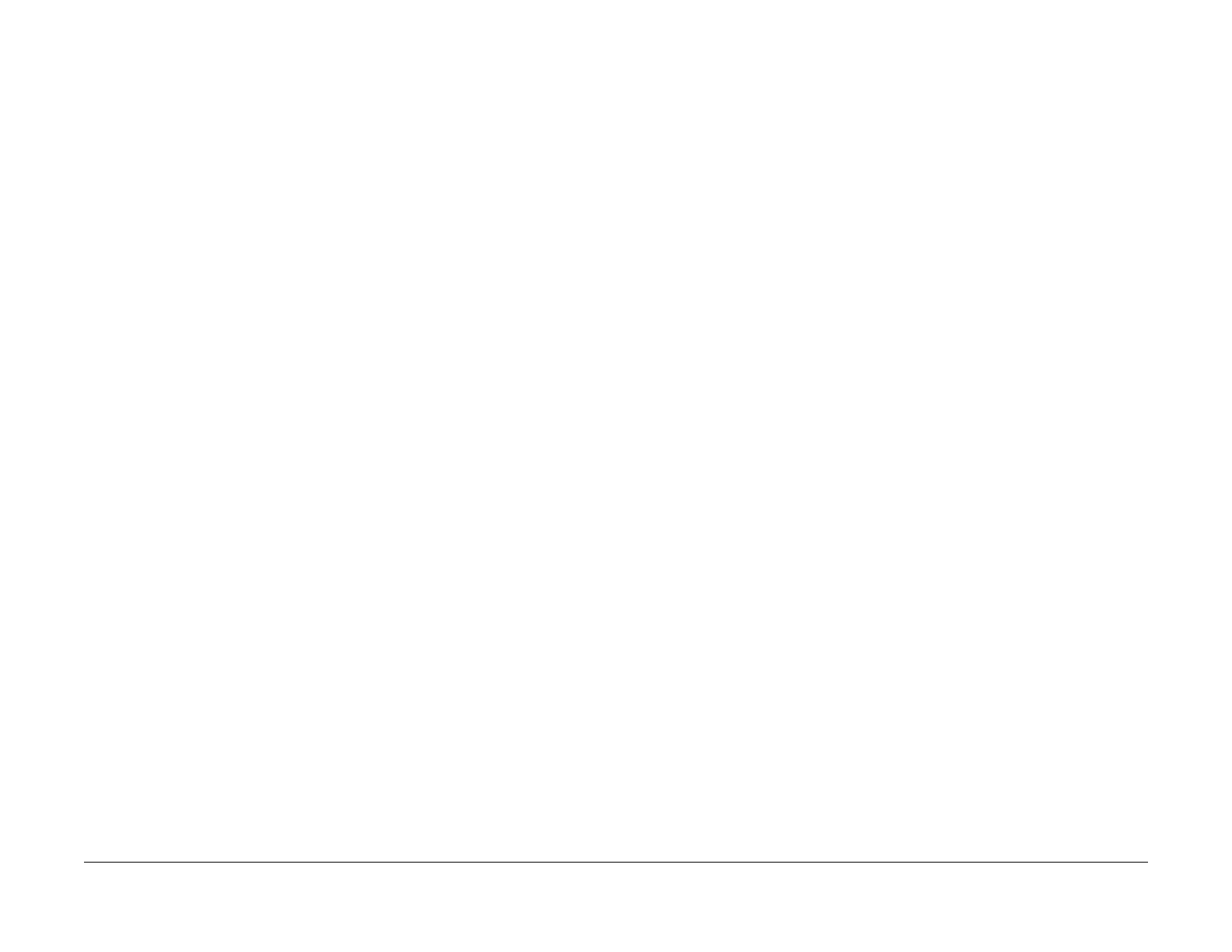08/2012
6-17
WorkCentre 5021/5019
6.1.21, 6.1.22
General Procedures
Initial Issue
6.1.21 Paper Selection
For the paper tray selection function, there is Auto Paper Selection (APS) and Auto Tray
Switching (ATS).
• Auto Paper Selection (APS)
For printing, selecting [Auto Paper Select] for [Paper Tray] in the ’Paper/Output’ tab on the
printer driver setting screen and then instructing to print prompts the machine to select the
appropriate Paper Tray based on the size and orientation of the document to be
printed.For copying, selecting [Auto] for [Paper Supply] activates the Auto Paper Selec-
tion. In cases where there are multiple Trays that fit the criteria, the Auto Paper Selection
will perform selection in the order of Tray 1->Tray 2. (Trays 2 is an option)
NOTE: Paper Tray 5 (MSI) is not included in the Auto Paper Selection.
• Auto Tray Switching (ATS)
If the paper ran out when printing/copying is in progress, this will select another Tray that
contains paper with the same size and orientation as the last printed/copied paper and
continue with the copying/printing.
6.1.22 Image Loss
Each paper size has the following image loss.
• Lead Edge: 4 +/-1.5 mm or shorter
• Side Edge: 4 +/-1.5 mm or shorter
To adjust the Edge Erase amount, refer to [ADJ 18.1.2 Edge Erase Value Adjustment] in Chap-
ter 4 of the Service Manual.
