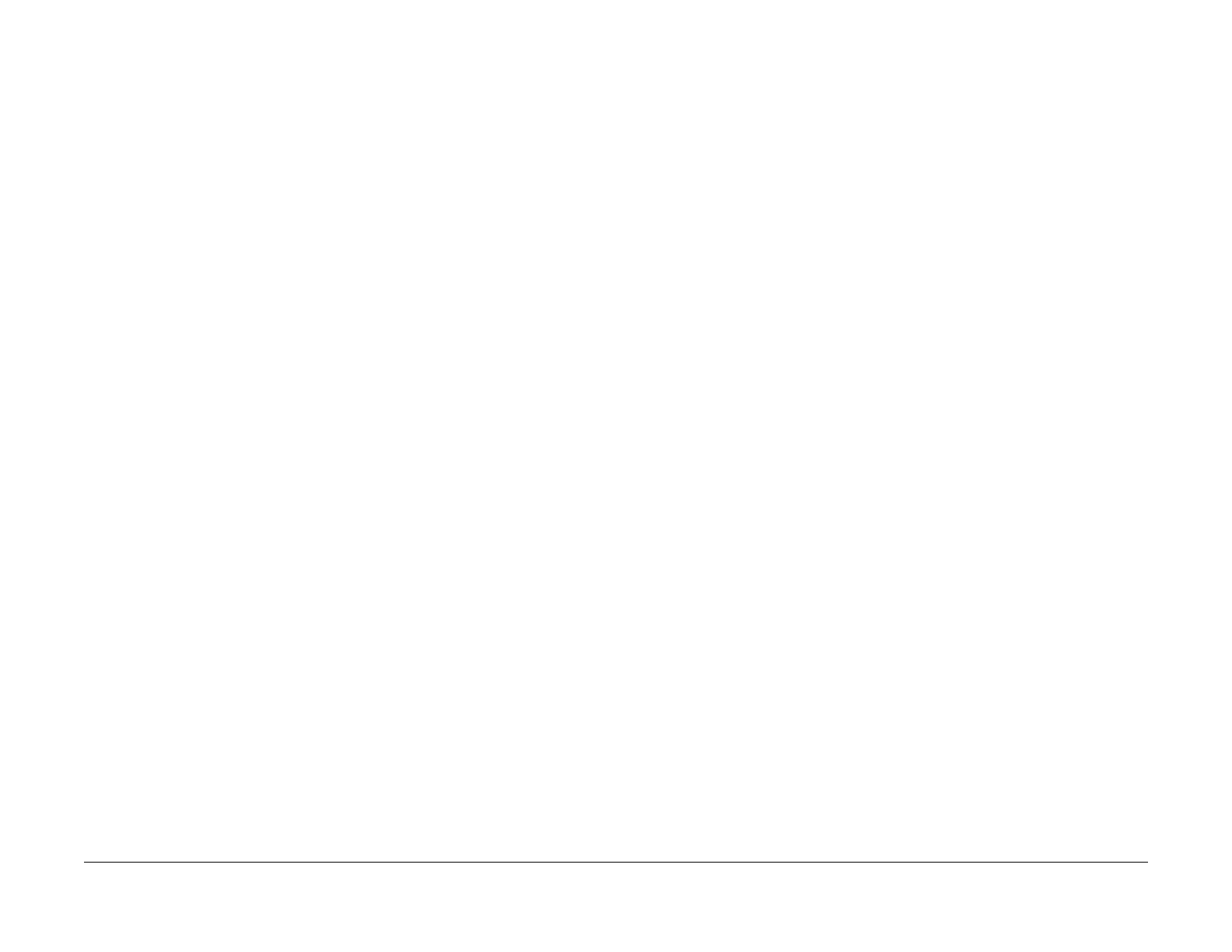08/2012
2-23
WorkCentre 5021/5019
024-910/911/915 , 024-950/951/954
Status Indicator RAPs
Initial Issue
024-910/911/915 Tray 1/Tray 2/MSI Paper Length Mismatch
BSD-ON:CH8.3, CH8.1
The Paper Size for the applicable Tray is longer by 10.1 mm or more, or shorter by 13.1 mm or
more than the setting.
Cause/Action
Check the following:
• Transportation failure due to foreign substance on the document path.
• The surface of the Feed Roll, T/A Roll 2 (Tray 2), Regi. Roll, and Idler Roll of the applica-
ble Tray for foreign substances.
• The surface of the Feed Roll, T/A Roll 2 (Tray 2), Regi. Roll, and Idler Roll of the applica-
ble Tray for wear.
• The Regi Sensor (Input Check [071-105]) for operation failure. (PL 15.1)
• The Regi Clutch (Output Check [071-001]) for operation failure. (PL 15.1)
• The MSI Feed Clutch (Output Check [072-006]) for operation failure. (MSI) (PL 13.3)
• The BTR for contamination, wear, and transportation failure due to deterioration.
• The Drive Gear for wear and damage.
• Usage of out of spec paper.
If no problems are found, replace the ESS/MCU PWB. (PL 18.1)
024-950/951/954 Tray 1/Tray 2/MSI No Paper
BSD-ON:CH7.2, CH7.3, CH7.4
Any of the following was detected:
• The paper in the applicable Tray has ran out.
(When the APS function of Tray 1 and Tray 2 is disabled)
• Although the paper in the applicable Tray was detected to have ran out, paper is not sup-
plied from another Tray. (When the APS function of Tray 1 and Tray 2 is enabled)
Cause/Action
1. Load paper into the applicable Tray. (If this had occurred during APS of Tray 1 or Tray 2,
load paper with the same settings as for the aplicable Tray into other than MSI.)
2. If the problem persists, check the following:
• The paper supply mechanism of the applicable Tray for damage and foreign sub-
stances.
• The No Paper Sensor of the applicable Tray (Input Check [072-100/101/102]) for
operation failure. (PL 9.1, PL 10.3, PL 13.3)
• The No Paper Sensor of the applicable Tray for contamination, improper installation,
and Actuator operation failure.
3. If no problem is found, replace the following parts:
• ESS/MCU PWB (Tray 1/MSI) (PL 18.1)
• STM PWB (Tray 2) (PL 10.6)
024-958/959/960 MSI/Tray 1/Tray 2 Paper Size Mismatch
BSD-ON:-
During Print Job, the paper size settings of the selected Tray is different from the paper size
specified for the Job.
Cause/Action
Change the paper settings of the selected Tray to the appropriate one.
024-965 APS NG Unselected
BSD-ON:-
During Copy Job, Print Job, and Report Job with APS settings, the Paper Size and paper ori-
entation (SEF/LEF) settings specified by the Job are different from the settings at Tray 1 and
Tray 2.
Cause/Action
Change the paper settings of the Tray to the appropriate one.