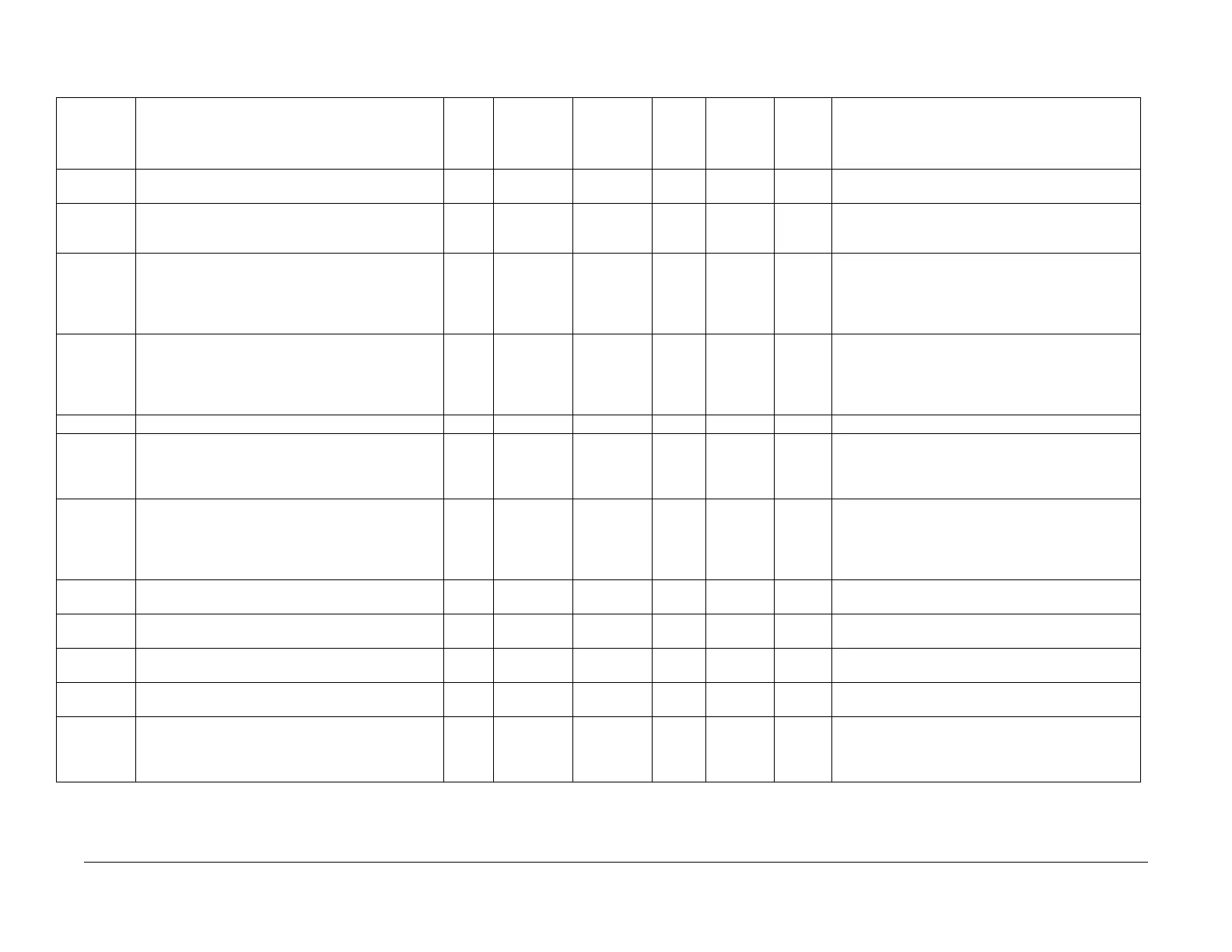08/2012
6-79
WorkCentre 5021/5019
6.3.18
General Procedures
Initial Issue
6.3.18 NVM JOB ATTRIBUTE
Table 1 NVM JOB ATTRIBUTE
Chain-Link NVM Name
Tools
P#
Setting
Range
(Minimum
Value)
Setting
Range
(Maximum
Value)
Default
Value
Write
Allowed/
Protected
Default
Value
Yes/No Description
630-181 COPYJOB_DEFAULT_DUPLEX_MODE 3014 3 4 3 O O 3: Flip on Long Edge
4: Flip on Short Edge
630-407 COPYJOB_DEFAULT_DOCUMENT_TYPE_FOR_
TONER_SAVE
-1 3 2O O 1: Text
2: Text & Photo
3: Photo
630-408 COPYJOB_DEFAULT_LIGHTEN_DARKEN_FOR_
TONER_SAVE
- 0 4 0 O O 0: Lighten +2
1: Lighten +1
2: Normal
3: Darken +1
4: Darken +2
630-409 COPYJOB_DEFAULT_SHARPNESS_FOR_TONER_
SAVE
- 0 4 4 O O 0: Soften +2
1: Soften +1
2: Normal
3: Sharpen +1
4: Sharpen +2
630-411 COPYJOB_DEFAULT_IDCARD_SCAN_AREA 3013 86 297 100 O O mm
780-066 COPYJOB_DEFAULT_EDGE_ERASE - 0 500 40 O O Paper Edge Erase Amount (0.1 mm)
To calculate the pixel count, use the following formula.
((This Value x 600) / 254) rounded to the nearest whole
number
785-022 COPYJOB_DEFAULT_AE_LEVEL 3011 0 4 1 O O 0: Level 1
1: Level 2
2: Level 3
3: Level 4
4: Level 5
790-060 COPYJOB_PRESET_MAGNIFICATION
(For PAPER_CLASS = XC)
3010 25 400 81 O O %
790-060 COPYJOB_PRESET_MAGNIFICATION
(For PAPER_CLASS = DMO-W)
3010 25 400 81 O O %
790-060 COPYJOB_PRESET_MAGNIFICATION
(For PAPER_CLASS = AP/GCO)
3010 25 400 81 O O %
790-060 COPYJOB_PRESET_MAGNIFICATION
(For PAPER_CLASS = XE/DMO-E)
3010 25 400 81 O O %
790-070 COPYJOB_DEFAULT_TRAY 3000 - - 1 O O 0: APS
1: Tray1
2: STM
5: MSI
