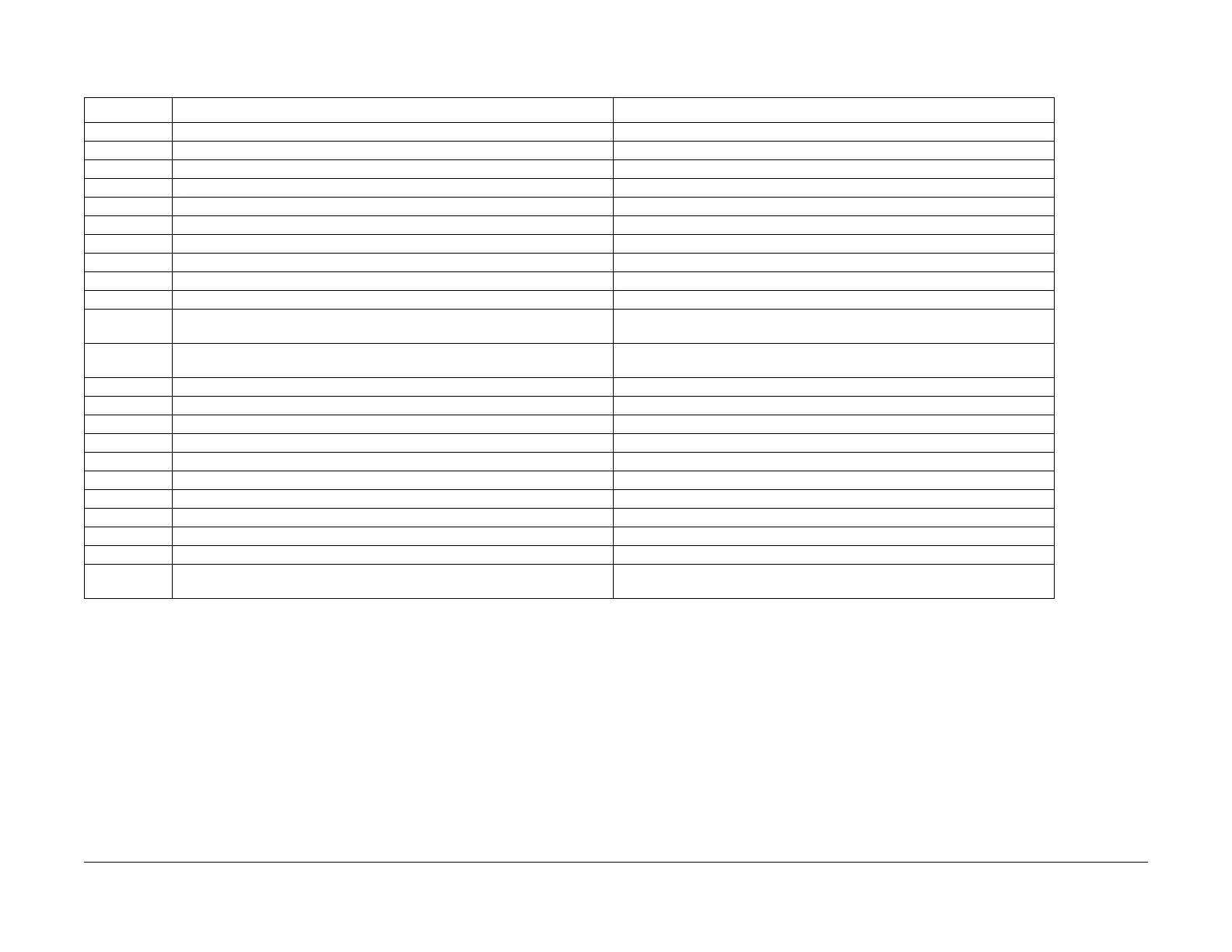08/2012
6-85
WorkCentre 5021/5019
6.3.20
General Procedures
Initial Issue
6.3.20 NVM Jam Counter Clear & Initialize HFSI
Table 1 NVM Jam Counter Clear & Initialize HFSI
Chain-Link NVM Name Description
998-970 Jam Counter Clear-Tray1 Regi Sensor On Jam
998-971 Jam Counter Clear-Tray2 Feed Out#2 Sensor On Jam
998-972 Jam Counter Clear-Tray2 Regi Sensor On Jam
998-973 Jam Counter Clear-MSI Regi Sensor On Jam
998-974 Jam Counter Clear-DUP Regi Sensor On Jam
998-975 Jam Counter Clear-Regi Sensor Off Jam
998-976 Jam Counter Clear-Exit Sensor On Jam
998-977 Jam Counter Clear-Exit Sensor Off Jam
998-978 Jam Counter Clear-Paper Length Mismatch Paper Length Mismatch at each Tray
998-980 Initialize Fault History
998-981 Initialize Jam Counter Clears all the Jam Counters at one go.
• Refer to [6.4.2.10 Jam Counter Reset].
998-982 Initialize HFSI Counter Clears all the HFSI Counters at one go.
• Refer to [6.4.2.8 HFSI Counter Reset].
998-983 Initialize HFSI Counter-IIT Clears all the IIT-related HFSI Counters at one go.
998-984 Initialize HFSI Counter-MCU Clears all the MCU-related HFSI Counters at one go.
998-985 Initialize HFSI Counter-DADF Clears all the DADF-related HFSI Counters at one go.
999-990 NVM Initialize-Controller • Refer to [6.4.2.5 NVM Initialize].
999-991 NVM Initialize-Network Same as above
999-992 NVM Initialize-IIT Same as above
999-993 NVM Initialize-MCU Same as above
999-994 NVM Initialize-DADF Same as above
999-999 NVM Initialize-All Area Same as above
999-980 Maintenance Report • Refer to [6.4.2.7 Maintenance Report].
999-970 DATA All Delete Initializes the Job History
• Refer to [6.4.2.1.2 Data All Delete].
