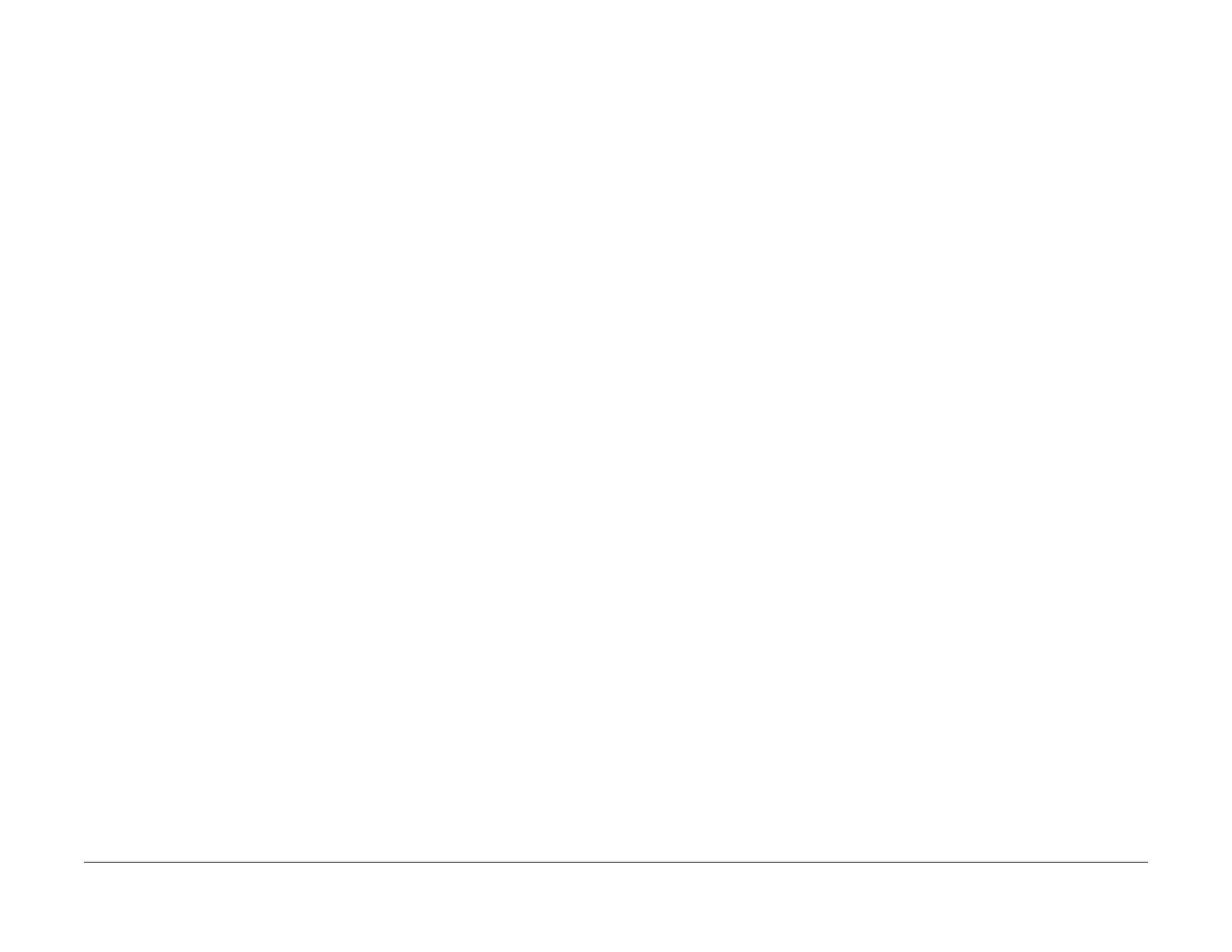08/2012
2-29
WorkCentre 5021/5019
045-310, 045-313
Status Indicator RAPs
Initial Issue
045-310 Image Ready Error
BSD-ON:CH3.2
Unable to send the Image-valid signal cannot within the specified time.
NOTE: When the attempt to expand the image has failed, [016-776 Marker Code Detection
Fail] occurs after the recover operation.
Cause/Action
1. Check the USB Cable (Local) for poor connection.
2. If no problem is found, replace the ESS/MCU PWB. (PL 18.1)
045-313 IOT Logic Fail
BSD-ON:-
The IOT Software error was detected.
Cause/Action
1. Turn the power OFF and ON.
2. Install the correct version of the IOT firmware.
3. If the problem persists, replace the ESS/MCU PWB. (PL 18.1)