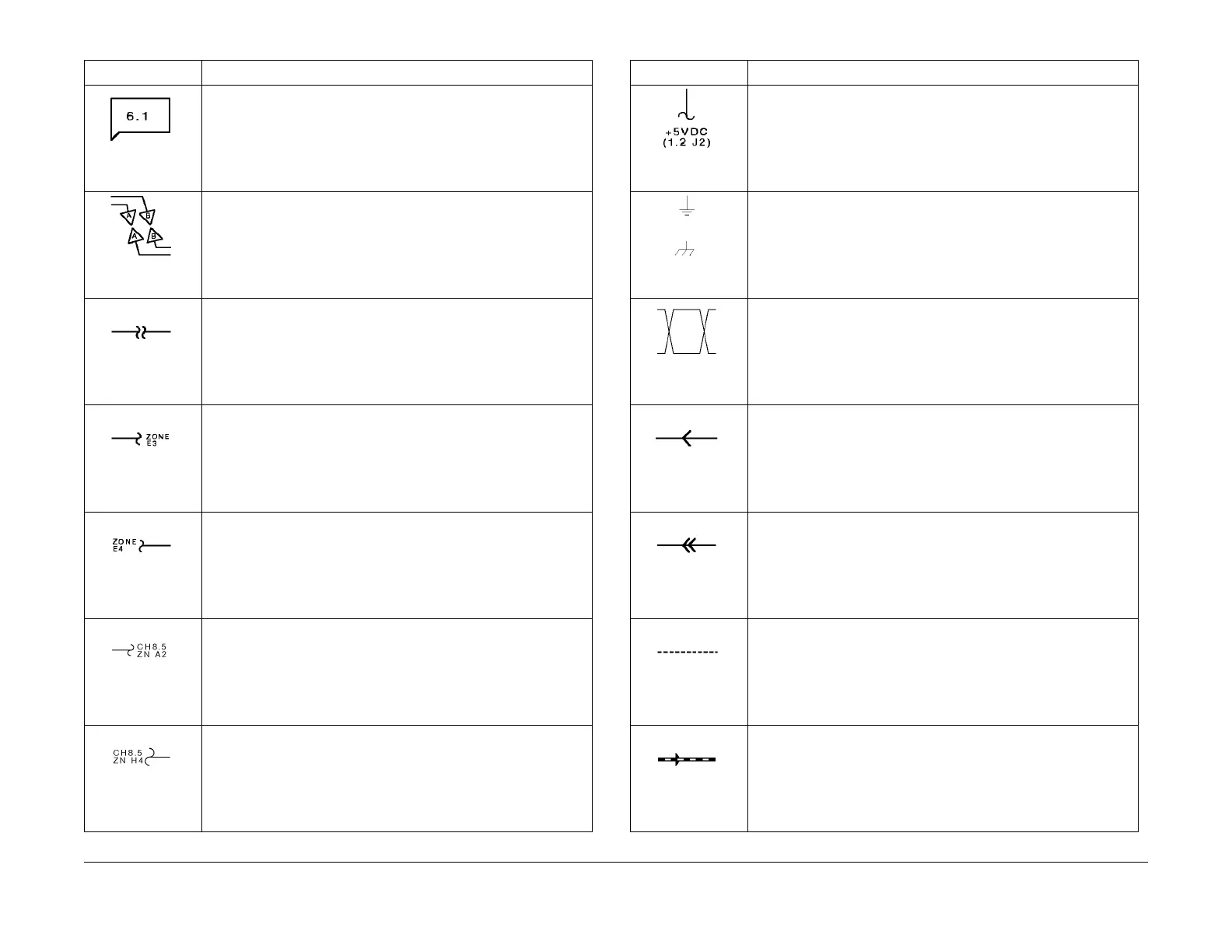08/2012
7-28
WorkCentre 5021/5019
2.
Initial Issue
Wiring Data
Figure 7 9056
This symbol is used to show where the output from the functions go.
This example shows the output goes to the Group Functions in Chain
6-1.
Figure 8 9041
This symbol shows signal lines are connected vertically.
Figure 9 9042
This symbol shows signal lines are connected horizontally.
Figure 10 9043
This symbol shows a signal line is connected to a specific location in
the same function. This example shows the destination the signal line
goes to is marked in Zone (E-3).
Figure 11 9044
This symbol shows a signal line is connected to a specific location in
the same function. This example shows the location the signal line
starts from is marked in Zone (E-4).
Figure 12 9045
This symbol shows a signal line is connected to a specific location in
another sheet (shown at lower right of the BSD).This example shows
the destination the signal line goes to is marked in Zone (A-2) in
CH8.5.
Figure 13 9046
This symbol shows a signal line is connected to a specific location in
another sheet (shown at lower right of the BSD).This example shows
the location the signal line starts from is marked in Zone (H-4) in
CH8.5.
Table 1
Symbol Description
Figure 14 9047
This symbol shows the power output line in Chain 1.
Figure 15 9025
This symbol shows frame ground.
Figure 16 9062
This symbol represents a twisted pair of wires.
Figure 17 9048
This symbol shows a signal runs from right to left in the opposite direc-
tion of the usual one.
Figure 18 9049
This represents a feedback signal.
Figure 19 9037
This symbol shows a mechanical linkage to a part.
Figure 20 9038
This symbol represents a mechanical drive signal and shows the
direction in which the signal runs.
Table 1
Symbol Description
