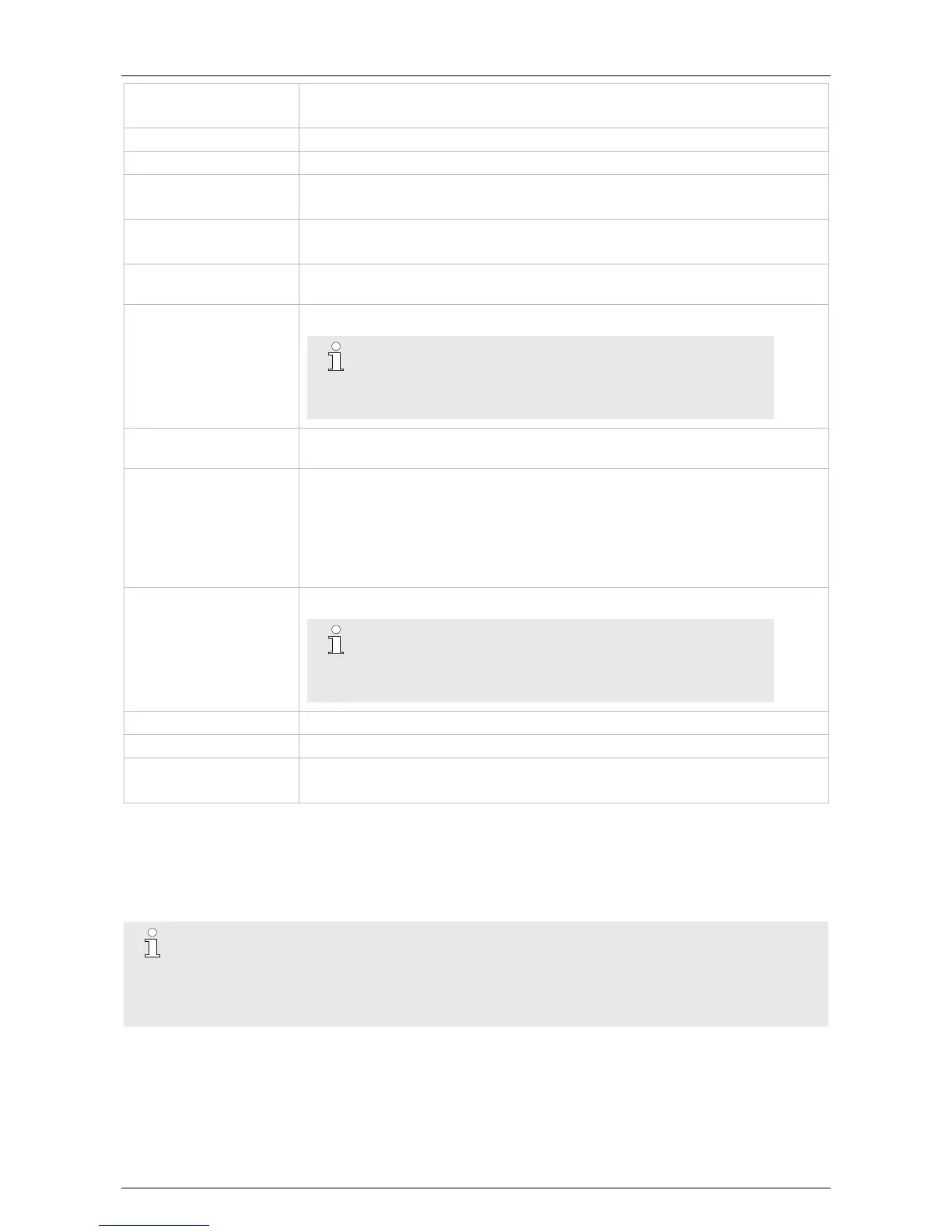Hardware Installation Manual ADPRO
®
FastTrace™ 2 Series
10 21790_05
VGA connector; adjustable resolution (up to SXGA)
With MiTAC PH10LU motherboard: DVI-I or DP (DisplayPort)
The audio compression depends on the camera type.
Remotely adjustable: compression, fps, and quality.
You can specify a bandwidth limit.
12 fps 4CIF/SIF: 400 kbps in optimal quality
Continuous, on event (e.g. input, motion detection), alarm over IP (S3100),
Presidium
Max. 4 x 4 TB SATA hard disks. RAID 1 support
You can connect a portable DVD writer to export video
sequences. Use the USB connector on the front, or the
USB connectors on the back of the FastTrace 2.
Internet Explorer; Windows XP, Windows Vista, Windows 7,
Windows Server 2003, Windows Server 2008
Internet Explorer (installs XOa client software)
VSKWin software
M3000 software
VideoCentral Platinum
HeiTel EMS software
third-party CMS software
100–240 VAC, 50/60 Hz (+80 % efficiency)
The video system must be connected to a
100-230 VAC/16 A mains outlet with proper earth, applying
a separate, locally approved power cord.
5–40 °C (see Fan Speed Selection on page 29)
20–93 % RH (non-condensing)
445 x 132.5 x 300 mm (W x H x D) without flanges
You can fix rubber feet on the bottom. The height is then increased by 2.5 mm.
(*) With an ENTRY system license you can only use 4 analogue cameras, because this is the maximum
number of analogue cameras that is supported by the ENTRY system license. This is for instance the case
with the ADPRO FastTrace 2 Lite.
(**) With an ENTRY system license you cannot use IP cameras, because this is not supported by this
specific system license. This is for instance the case with the ADPRO FastTrace 2 Lite.
Note
You are not allowed to draw any other streams from the IP cameras than those destined for the
FastTrace 2. If you do need to draw other streams from the IP camera for any reason, use the
single stream mode (for more information, see the XOa Client Software User Manual).
If you have to use streams for other applications as well, then also use the single stream mode.
